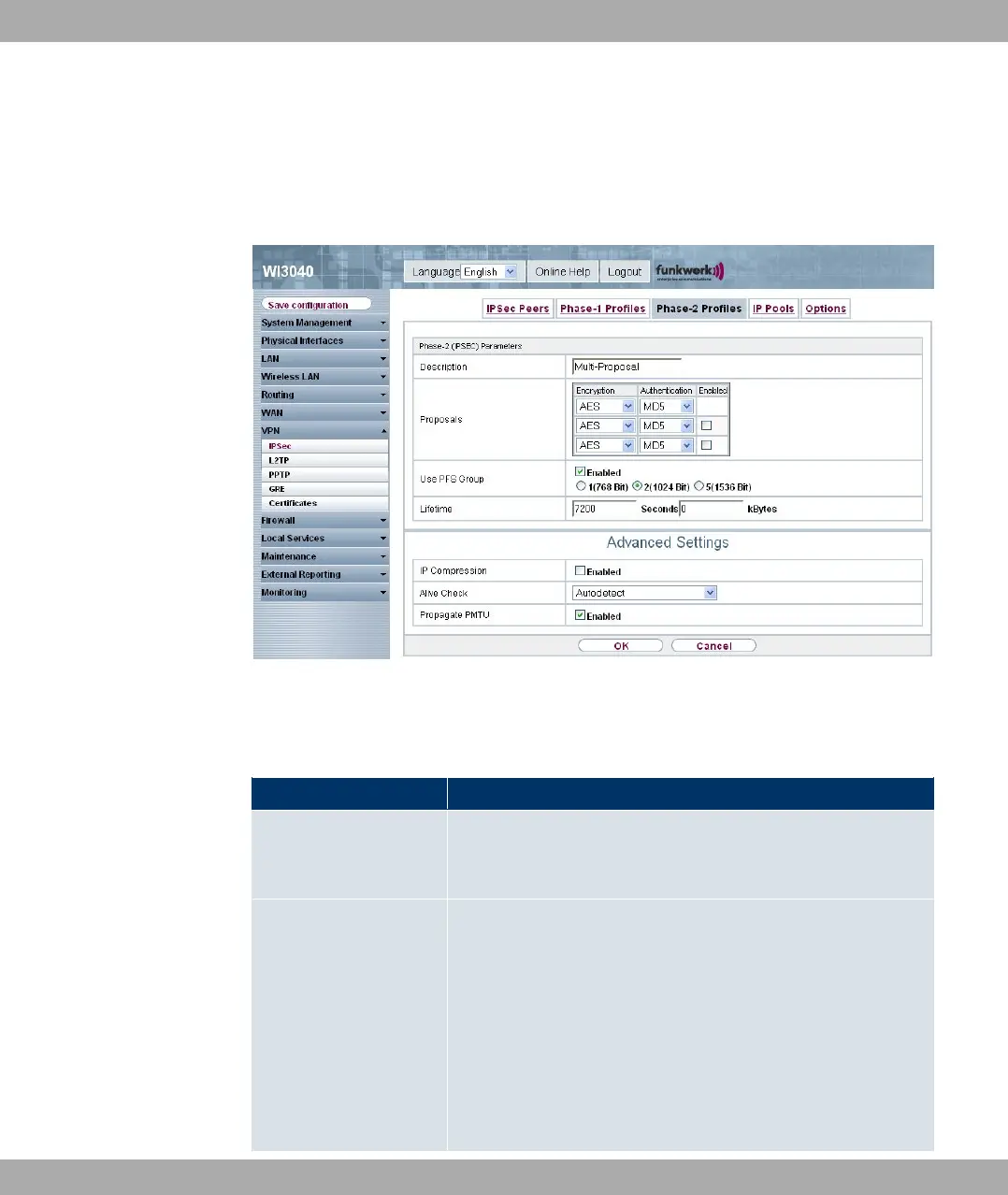In the Standard column, you can mark the profile to be used as the default profile.
14.1.3.1 New
Choose the New button to set up new profiles.
Fig. 102: VPN->IPSec->Phase-2 Profiles->New
The VPN->IPSec->Phase-2 Profiles->New menu consists of the following fields:
Fields in the Phase-2 Profile Phase-2 (IPSEC) Parameters menu
Field Description
Description Enter a description that uniquely identifies the profile.
The maximum length of the entry is 255 characters.
Proposals In this field, you can select any combination of encryption and
message hash algorithms for IKE phase 2 on your default. The
combination of six encryption algorithms and two message hash
algorithms gives 12 possible values in this field.
Encryption algorithms (Encryption):
• 3DES (default value): 3DES is an extension of the DES al-
gorithm with an effective key length of 112 bits, which is rated
as secure. It is the slowest algorithm currently supported.
Funkwerk Enterprise Communications GmbH
14 VPN
bintec W1002/W1002n/W2002/WIx040/WIx065 235