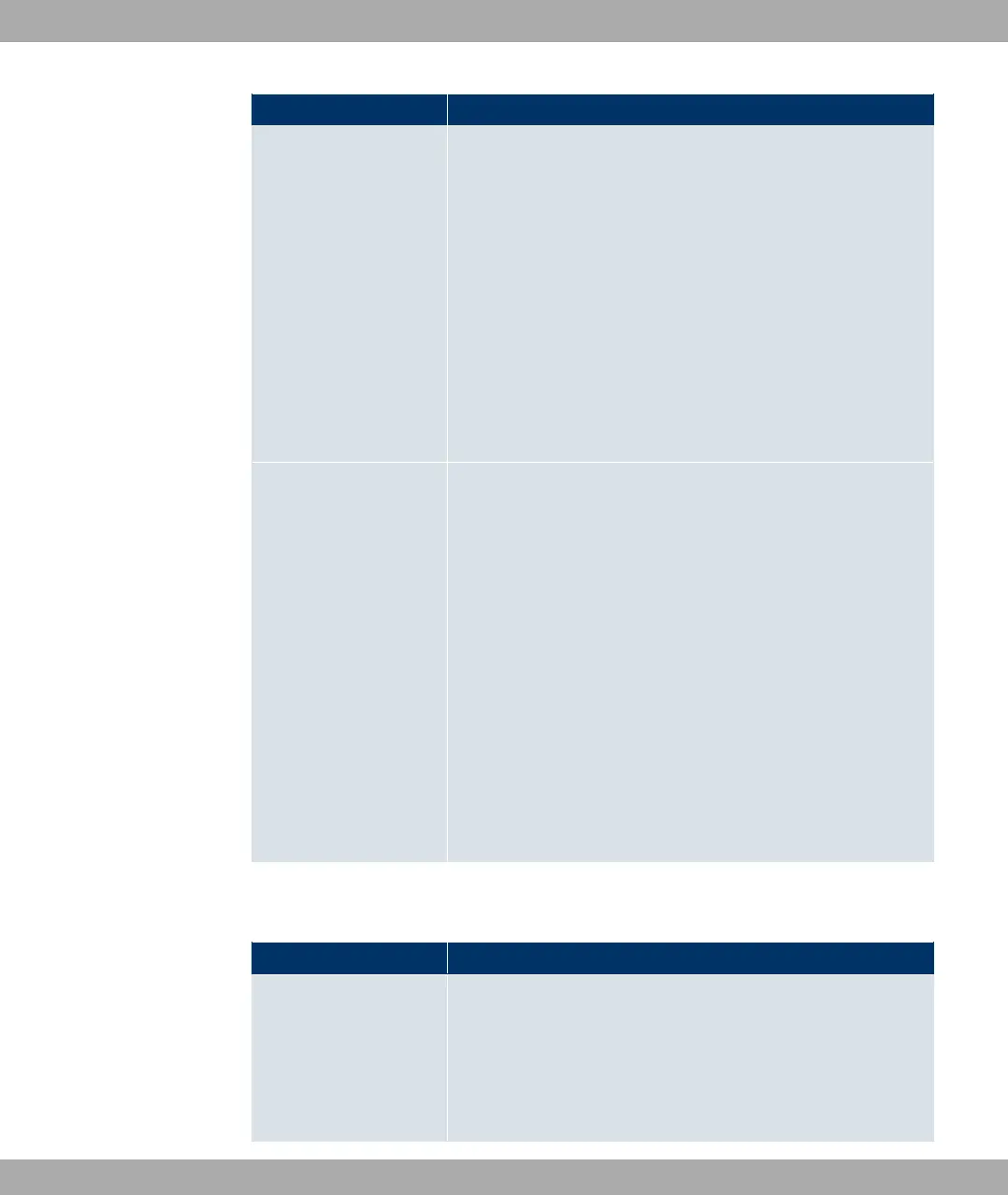Field Description
phase 2 SA, even if the keys of the phase 1 SA have become
known.
The field has the following options:
• 1 (768-bit): During the Diffie-Hellman key calculation,
modular exponentiation at 768 bits is used to create the en-
cryption material.
• 2 (1024 Bit) (default value): During the Diffie-Hellman key
calculation, modular exponentiation at 1024 bits is used to
create the encryption material.
• 5 (1536-bit): During the Diffie-Hellman key calculation,
modular exponentiation at 1536 bits is used to create the en-
cryption material.
Lifetime Define how the lifetime is defined that will expire before phase 2
SAs need to be renewed.
The new SAs are negotiated shortly before expiry of the current
SAs. As for RFC 2407, the default value is eight hours, which
means the key must be renewed once eight hours have
elapsed.
The following options are available for defining the lifetime:
Entry in Seconds: Enter the lifetime for phase 2 key in seconds.
The value can be a whole number from 0 to 2147483647 . The
default value is 28800.
Entry in KBytes: Enter the lifetime for phase 2 keys as amount
of data processed in Kbytes. The value can be a whole number
from 0 to 2147483647 . The default value is 0.
The Advanced Settingsmenu consists of the following fields:
Fields in the menu Advanced Settings
Field Description
IP Compression Select whether compression is to be activated before data en-
cryption. If data is compressed effectively, this can result in
higher performance and a lower volume of data to be trans-
ferred. In the case of fast lines or data that cannot be com-
pressed, you are advised against using this option as the per-
formance can be significantly affected by the increased effort
Funkwerk Enterprise Communications GmbH
14 VPN
bintec W1002/W1002n/W2002/WIx040/WIx065 237