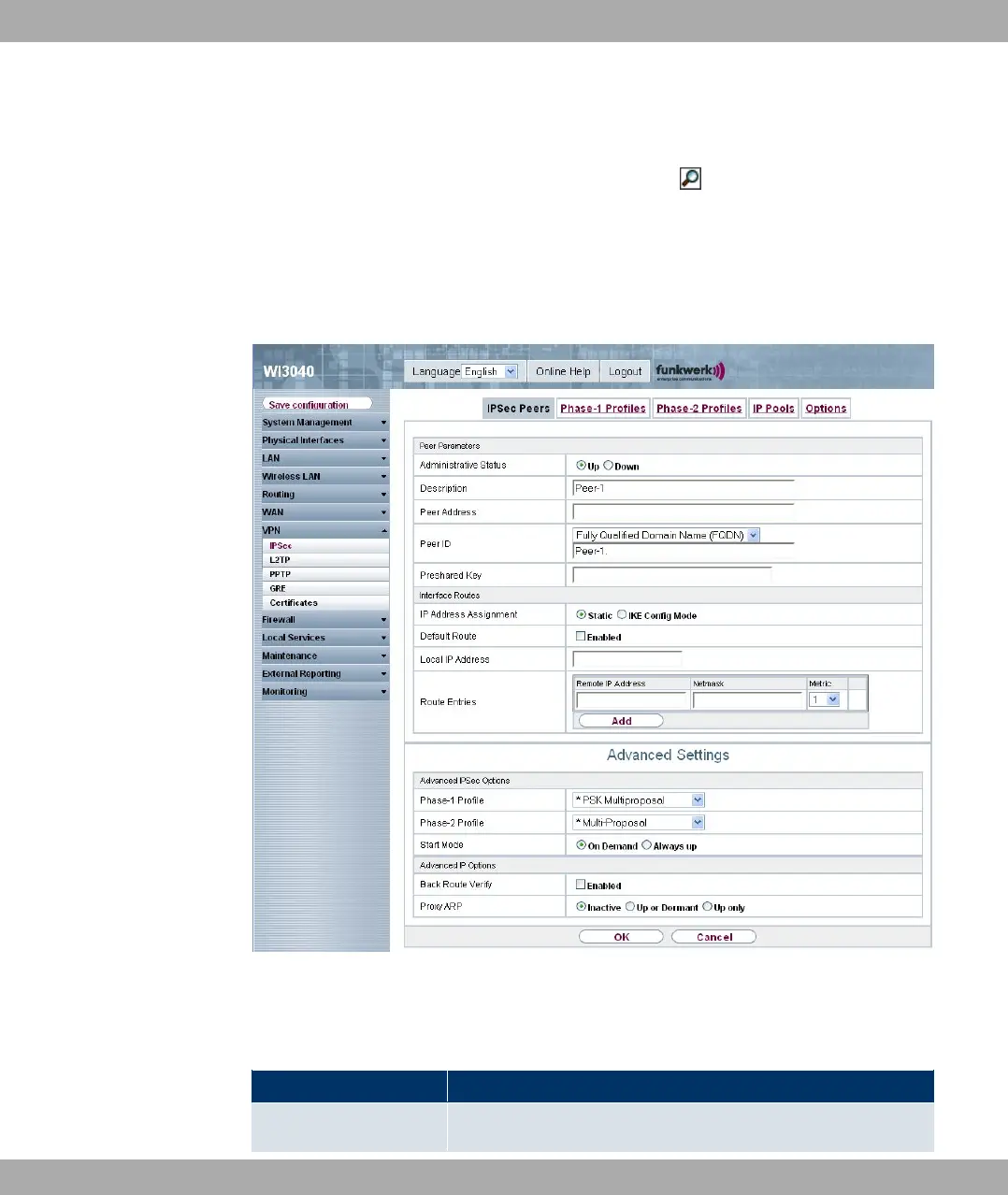Peer Monitoring
The menu for monitoring a peer is called by selecting the button for the peer in the peer
list. See Values in the IPSec Tunnels list on page 355.
14.1.1.1 New
Choose the New button to set up more IPSec peers.
Fig. 98: VPN->IPSec->IPSec Peers->New
The VPN->IPSec->IPSec Peers->New menu consists of the following fields:
Fields in the IPSec PeersPeer Parameters menu
Field Description
Administrative Status Select the status to which you wish to set the peer after saving
Funkwerk Enterprise Communications GmbH
14 VPN
bintec W1002/W1002n/W2002/WIx040/WIx065 223