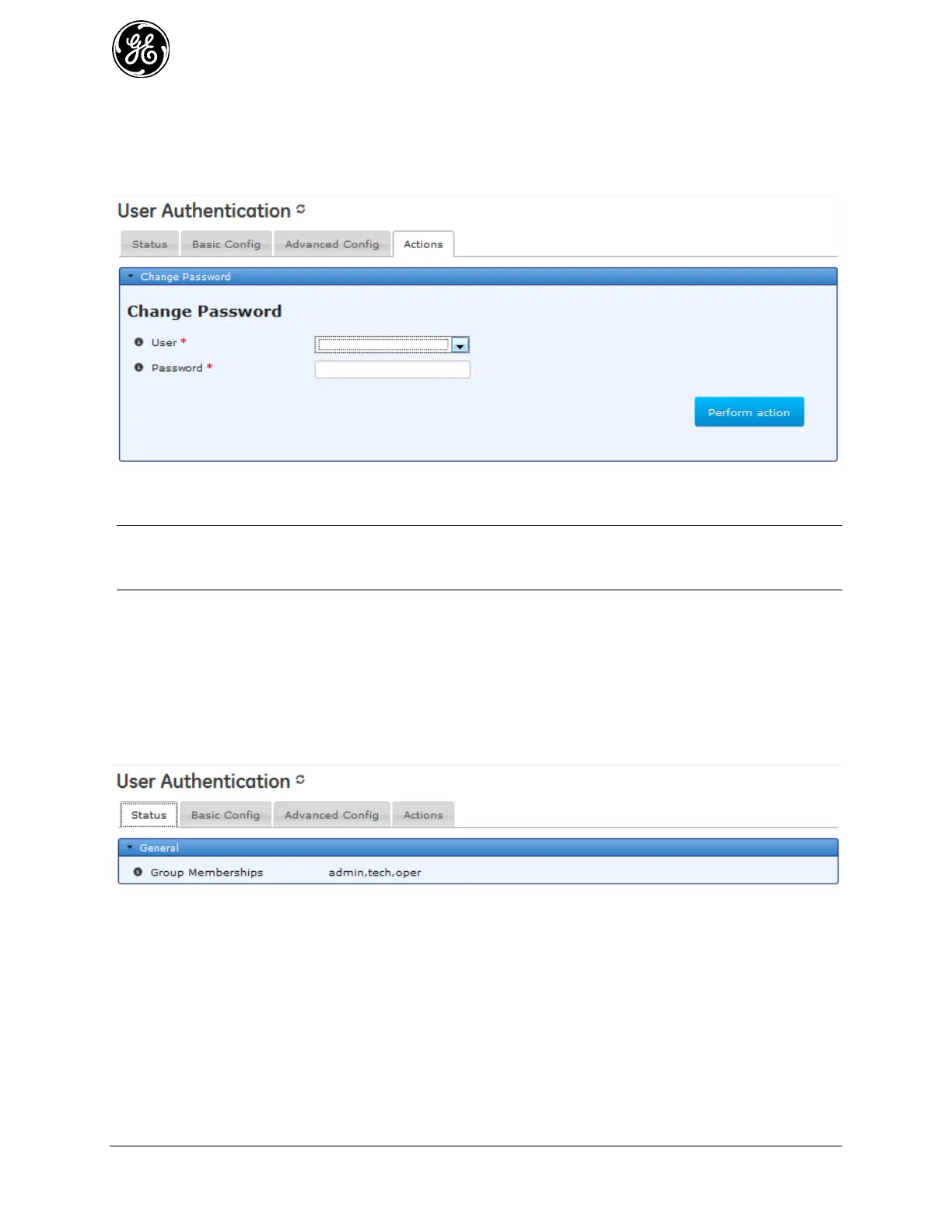166 MDS Orbit MCR/ECR Technical Manual MDS 05-6632A01, Rev. F
Configuring
Changing the password is accomplished by navigating to System / User Authentication ---> Actions /
Change Password
Select the user from the dropdown list (as shown) and enter the password desired.
The password for each user account can also be changed using a CLI request:
> request system authentication change-password user admin password new_password
NOTE If the admin password is forgotten, the method to recover the unit is by using the login One-
Time-Password. This will give the user the ability to change the forgotten password. See “One-
Time “Recovery” Passwords” on Page 39.
Orbit user authentication provides the capability to manage the rules regarding logins and the setup rules
regarding password strength.
The unit has protections against repeated login attempts. The max-login-attempts configuration
determines the number of failed logins that can occur in succession before the unit disables the ability to
login for a specified amount of time. The amount of time is determined by failed-login-lockout-time,
which represents the time in seconds.
Start by viewing the current users at System / User Authentication ---> Status
Group Memberships -A list of groups the current user is a member of.
To configure the password options navigate to the Basic Config tab.
