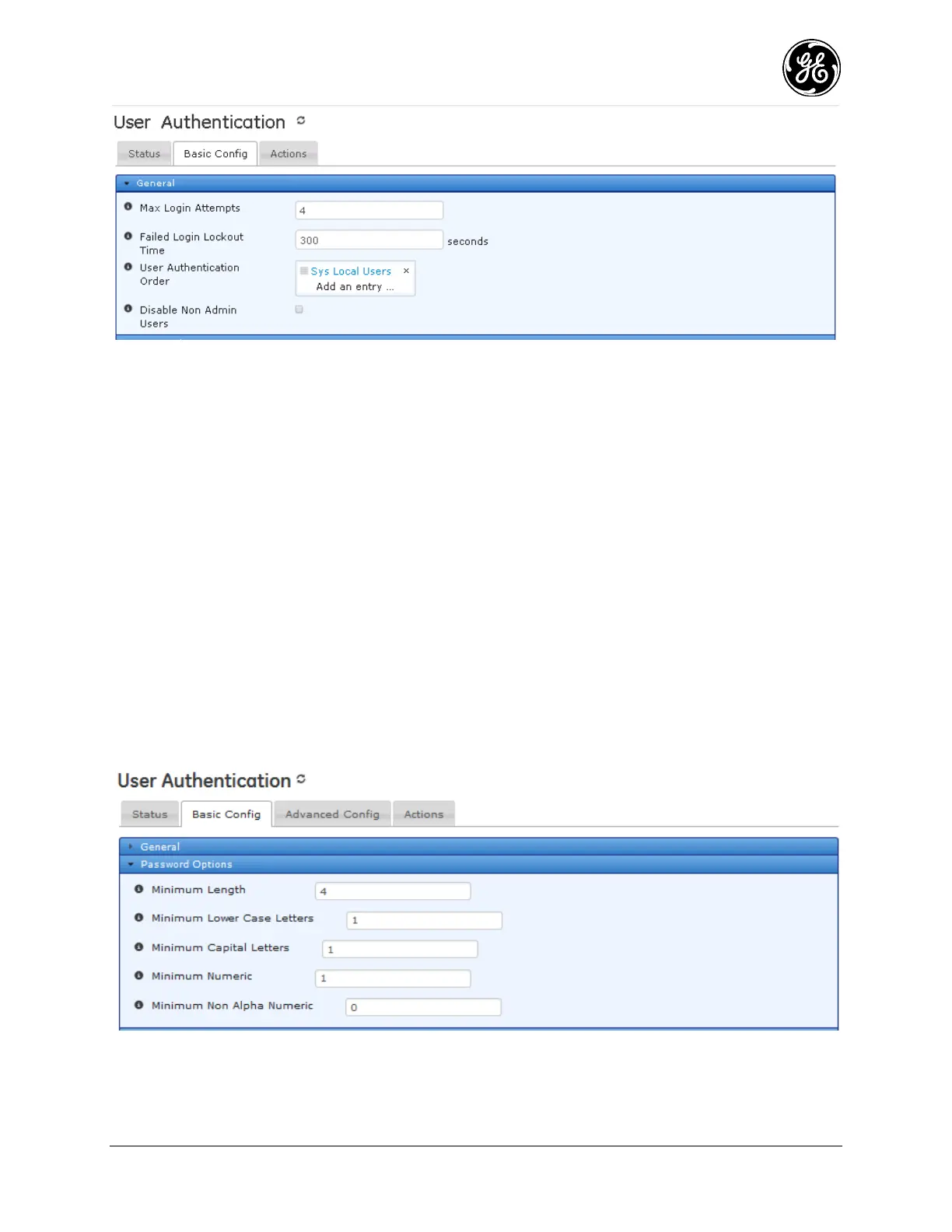MDS 05-6632A01, Rev. F MDS Orbit MCR/ECR Technical Manual 167
Max Login Attempts - The maximum number of failed login attempts before locking out
future attempts. DEFAULT 4
Failed Login Lockout- The number of seconds to reject further login attempts from a host
who has failed to login 'max-login-attempts' number of times. DEFAULT 300 (5 minutes)
User Authentication Order - When the device authenticates a user with a password, it tries
the authentication methods in this list in order. If authentication with one method fails, the
next method is used. If no method succeeds, the user is denied access. DEFAULT Local Users
only.
- Radius
- Sys Local Users
Disable Non Admin Users – Indicates whether or not tech and oper accounts are disabled.
DEFAULT false (Note: these are automatically disabled until default password is changed)
From the CLI these parameters may be set:
% set system max-login-attempts 30
% set system failed-login-lockout-time 300
%set system authentication disable-non-admin-users true
To configure password rules Navigate to System / User Authentication ---> Basic Config / Password
Options
Minimum Length - The minimum number of characters that must be in a password.
DEFAULT= 8
Minimum Lower Case Letters - The minimum number of lower-case letters ([a-z]) that must
be in a password. DEFAULT 1 read-write uint16 1 No