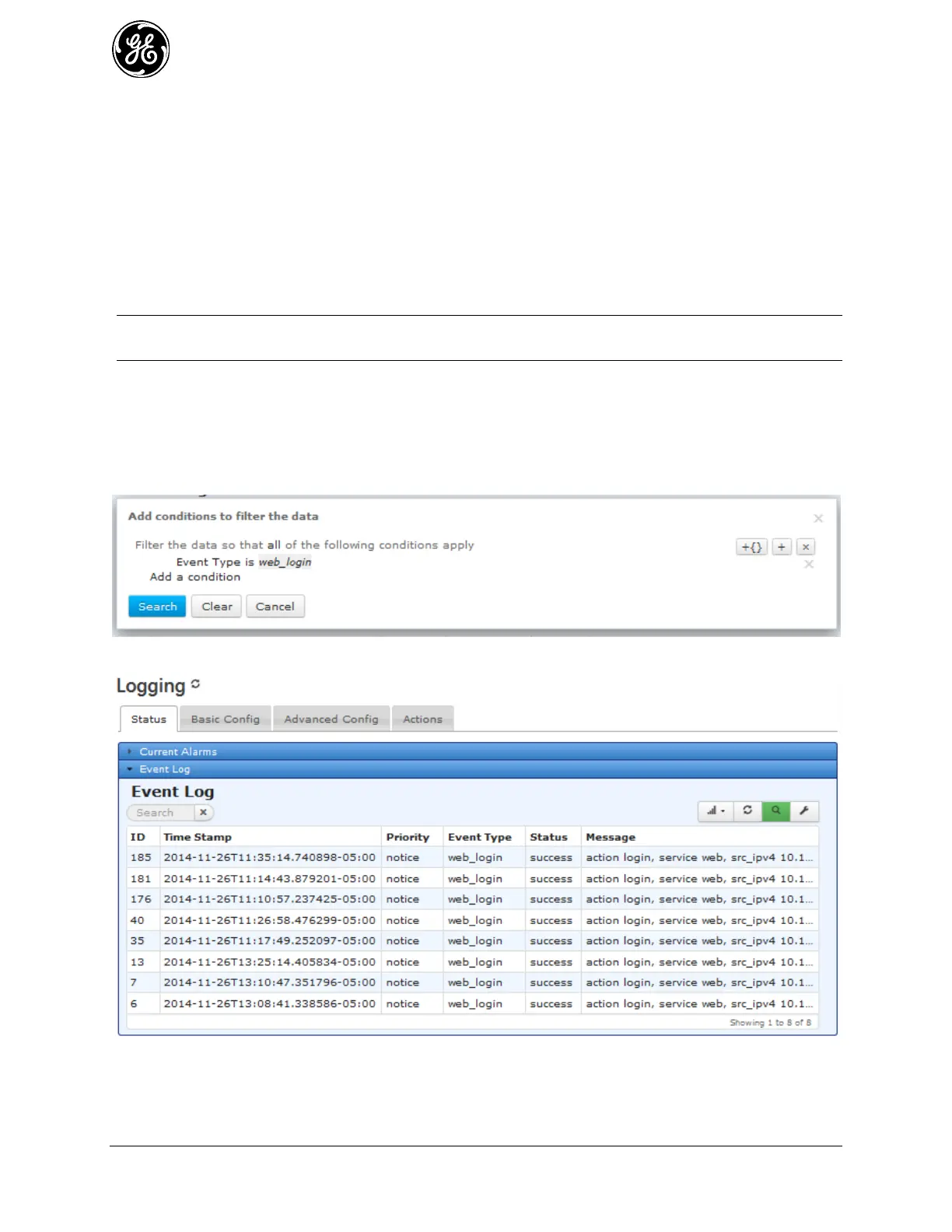168 MDS Orbit MCR/ECR Technical Manual MDS 05-6632A01, Rev. F
Minimum Capital Letters - The minimum number of capital letters ([A-Z]) that must be in a
password. DEFAULT 1
Minimum Numeric - The minimum number of numeric characters ([0-9]) that must be in a
password. DEFAULT 1
Minimum Non Alphanumeric - The minimum number of non alpha-numeric characters that
must be in a password. Non alpha-numeric characters are defined as any character that does
not match the pattern [a-zA-Z0-9].DEFAULT 0
User authentication order can be specified to give preference to which method is used first when
authenticating user access. In the following example, the list of RADIUS servers will be contacted first
before the local authentication rules are used.
NOTE If the local-users option is specified before RADIUS, then only the local-users option will be
utilized; the RADIUS servers will never be contacted.
% set system authentication user-authentication-order [radius local-users]
Monitoring
Navigate to Logging. Scroll Down to Event Log. Click on the magnifier to filter the data. Default is “ID
is {nothing}” Each portion is adjustable to tailor the search. For example to find all web_login events set
up the filter as shown.
Results of the search may resemble the following:
