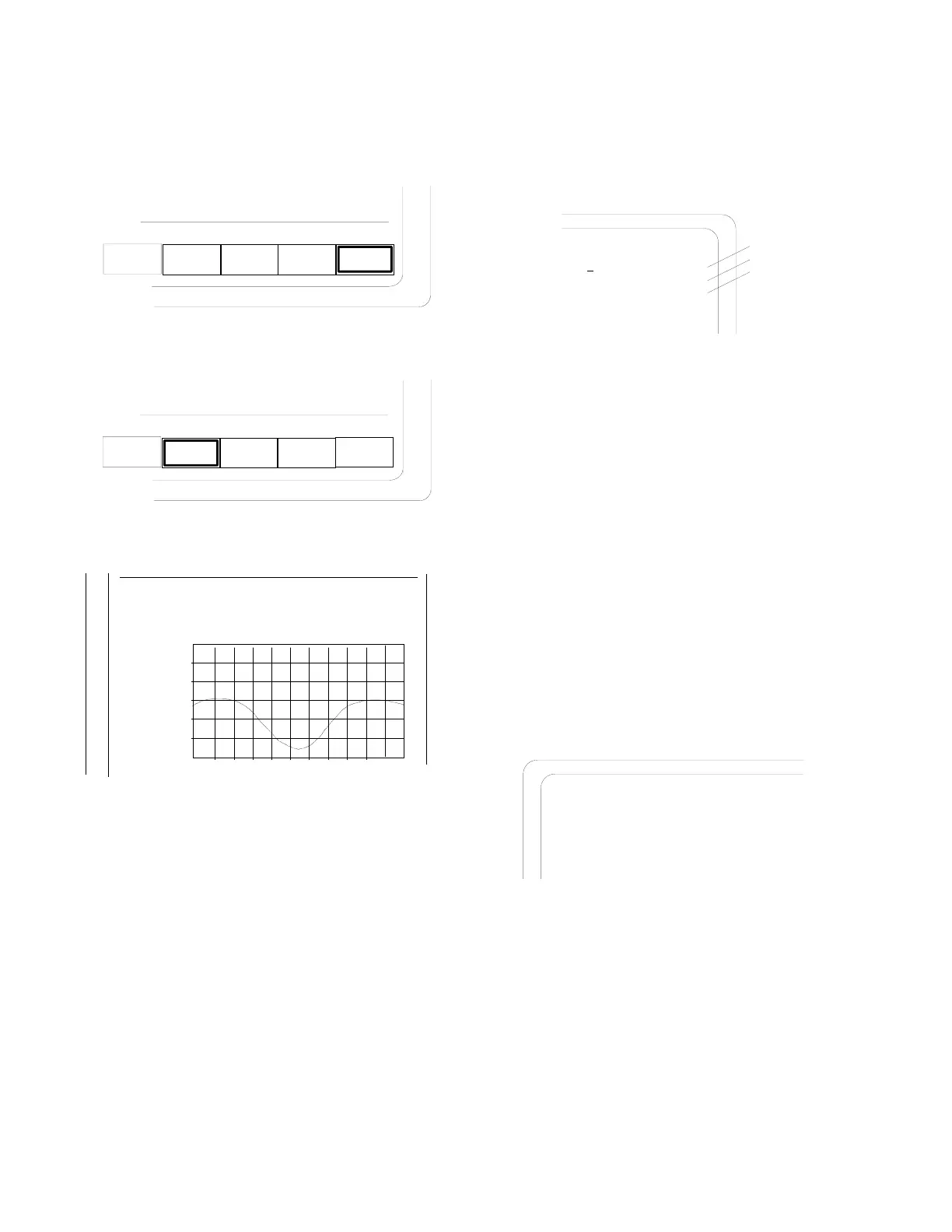1. With the cursor located within the Display
Control zone, press the more softkey, then
press the CABLE FAULT softkey.
INT
DIST
EXT
DIST
SINAD
more
then
CABLE
FAULT
more
2. The sweep generator scope displays the
standing wave pattern of the cable.
Display:
SWEEP GENERATE Coupling: DC
Horiz Position: (<>)
Vertical:
2V/
div
Pos: (<>)
3. With the cursor located within the RF
Control zone, set the range, output level and
center frequency for the best display of the
standing wave pattern.
RF Control:
Rng:+ 5 Mhz
Rate: 100
SWEEP GEN
Cen Freq:
Output Lvl: 00.0 dBm
816.5000 MHz
Gen RF Out: GEN
Adjust as required
Adjust as required
Adjust as required
NOTE
This measurement generally works best with
the range set between 10 and 100 MHz. When
measuring fault distance, with an antenna
attached to the cable, the first and second nul
frequencies should be within the operating
frequency range of the antenna.
4. Within the Display zone, enter the velocity
constant of the cable as required in the "Vel
Const: " field.
Polyethylene 0.66
Cellular Polyethylene 0.78
Semi-Solid Polyethylene 0.84
Meter: CABLE FAULT
Cen Freq: 816.5000 MHz
Vel Const: 0.6600
77