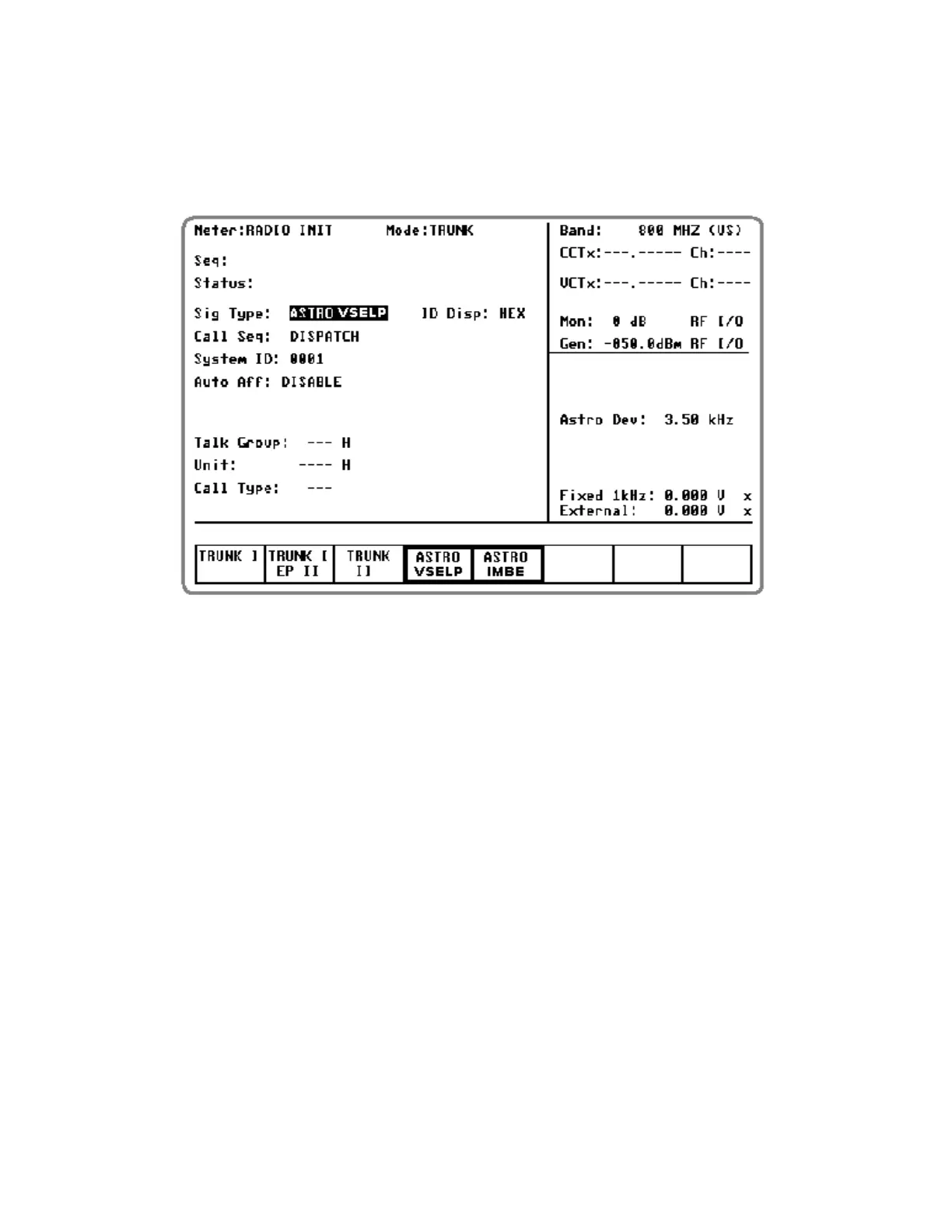the ASTRO VSELP or ASTRO IMBE softkey.
Refer to Section 8 for a description of ASTRO
vocoder configurations.
In this example, the ASTRO VSELP softkey is
pressed. A screen similar to figure 9-4 appears.
Figure 9-4. Dispatch Test Screen Radio Initiated Astro Signaling
With the screen in figure 9-4 displayed, use the
cursor control keys to position the cursor and the
softkeys to select the following parameters:
ID Disp:
ID Display is entered with the softkeys. ID
Display selects the format of the ISW data that
is decoded. The format of the decoded ISW
data is either hexadecimal or decimal format.
Call Seq:
Call Sequence configures the trunking analyzer
with the test sequence to be executed.
Dispatch, Call Alert, and Failsoft call
sequences are supported in Astro signaling.
System ID:
Enter the system ID as a four-digit hexa-
decimal number. Use the numeric keypad, the
soft keys or tuning knob to make this entry. If
the screen already displays a system ID and it
requires a change, enter the new system ID
over the old.
Talk Group:, Unit:, Call Type:
During a radio initiated dispatch test, the Talk
Group, Unit ID, and Call Type decoded from
the ISW will be displayed.
Auto Aff:
The Auto Aff: selection on the analyzer con-
figures the analyzer to respond to the
SMARTZONE registration sequence. The
Auto Aff: selection only is available when
140