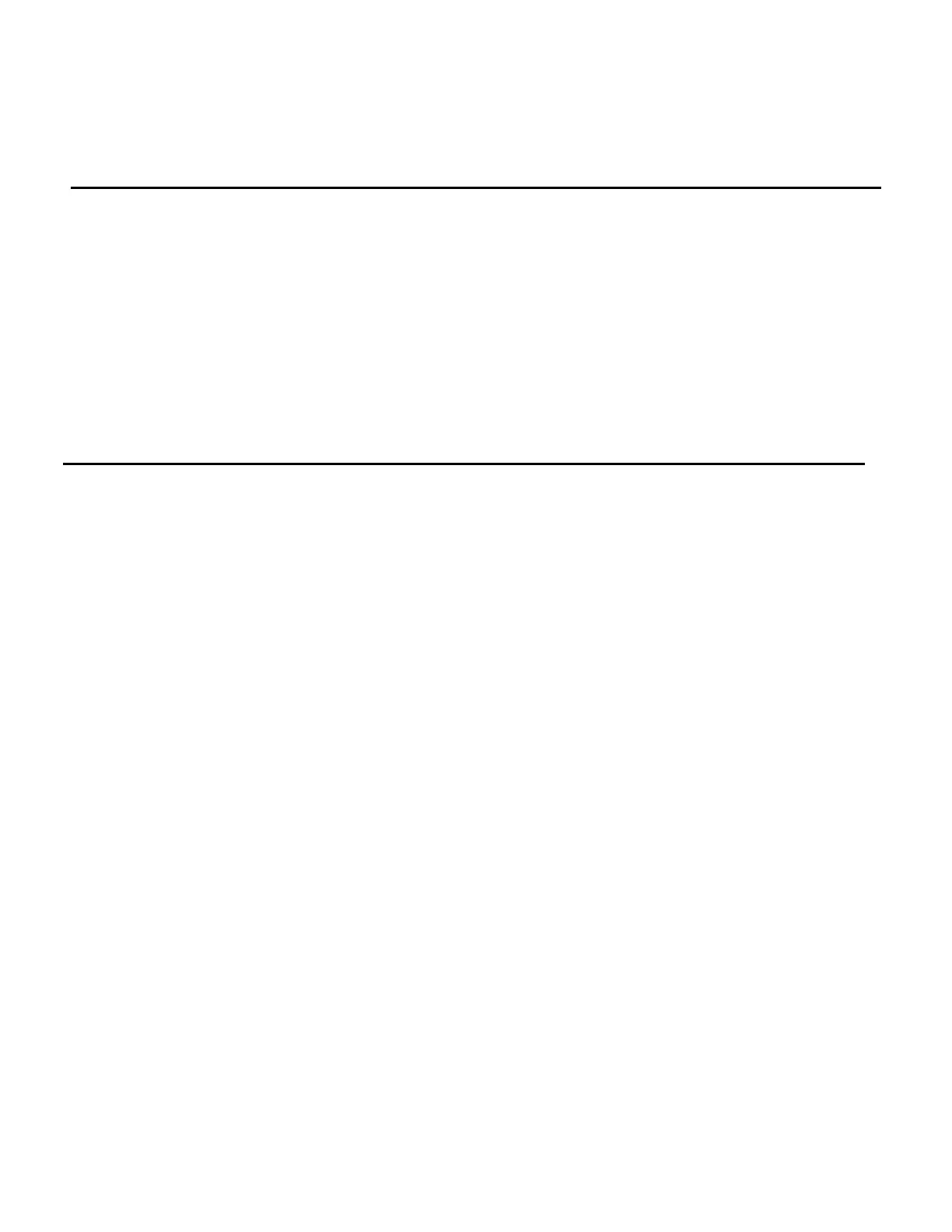Section 18
ASTRO APPLICATIONS
CAUTION
When testing a radio, observe the following precautions:
Do not use an antenna on the analyzer for over-the-air testing.
Use double-shielded cables on the analyzer to carry signals to and from the radio.
Locate the analyzer at least 35 feet from the antenna of a unit that is working in the same system
that the analyzer is testing.
Adjust the squelch to where the LED indicator for squelch just turns off or is closed. When the
signal from the radio is present, the squelch LED will illuminate indicating that squelch has been
detected and there is a signal present.
18.1 Basic ASTRO Radio Testing
This section of the manual contains information on
how to connect equipment under test to the R2670
Analyzer. It is a supplement to sections 3 and 4 of
the General Operations section of this manual.
18-1.1 Monitor Mode Testing
To setup for Monitor mode testing, put the
analyzer in ASTRO mode, and in the RF zone
select Monitor mode. Select the desired settings for
each cursor position in the RF zone. Select the
corresponding softkey for the Mon RF In cursor
location. There are two choices: ANT and RF I/O
port. The ANT port accesses the analyzer's
sensitive receiver and should be used for strictly
"off the air" measurements. If ANT is used, attach
the supplied antenna to the ANT port. The RF I/O
port should be used for direct connection to the
radio under test. If RF I/O port is used, connect a
coaxial cable from the analyzer's input port to the
radio's output port.
Select the desired meter and display needed to
perform the test. See the General Operations
section and other sections in this manual for more
details about the analyzer's Monitor functions.
NOTE
Do not directly apply input power to the ANT
port. In the event RF power is inadvertently
applied, the port is protected by in-line RF fuse.
This fuse may be accessed by unscrewing the
front of the BNC connector out of the front panel.
Refer to section 16-2.4 in the General Operations
section of this Manual for more details.
18-1.2 Generate Mode Testing
To setup for Generate mode testing, put the
analyzer in ASTRO mode, and in the RF zone
select Generate mode. Select the desired settings
for each cursor position in the RF zone. Also
select the desired levels in the Audio zone for the
summed modulating signal and ASTRO
deviation. Remember to enable the switches. To
transmit anything other than BER, the Generate
code in the Audio zone must be set to VOICE
FRAME.
In the RF zone, select the appropriate softkey for
the Gen RF Out cursor location. There are two
choices: GEN and RF I/O port. The RF I/O port
is recommended for most applications where
GEN and MON ports are combined for a single
connection to the radio under test. The GEN port
241