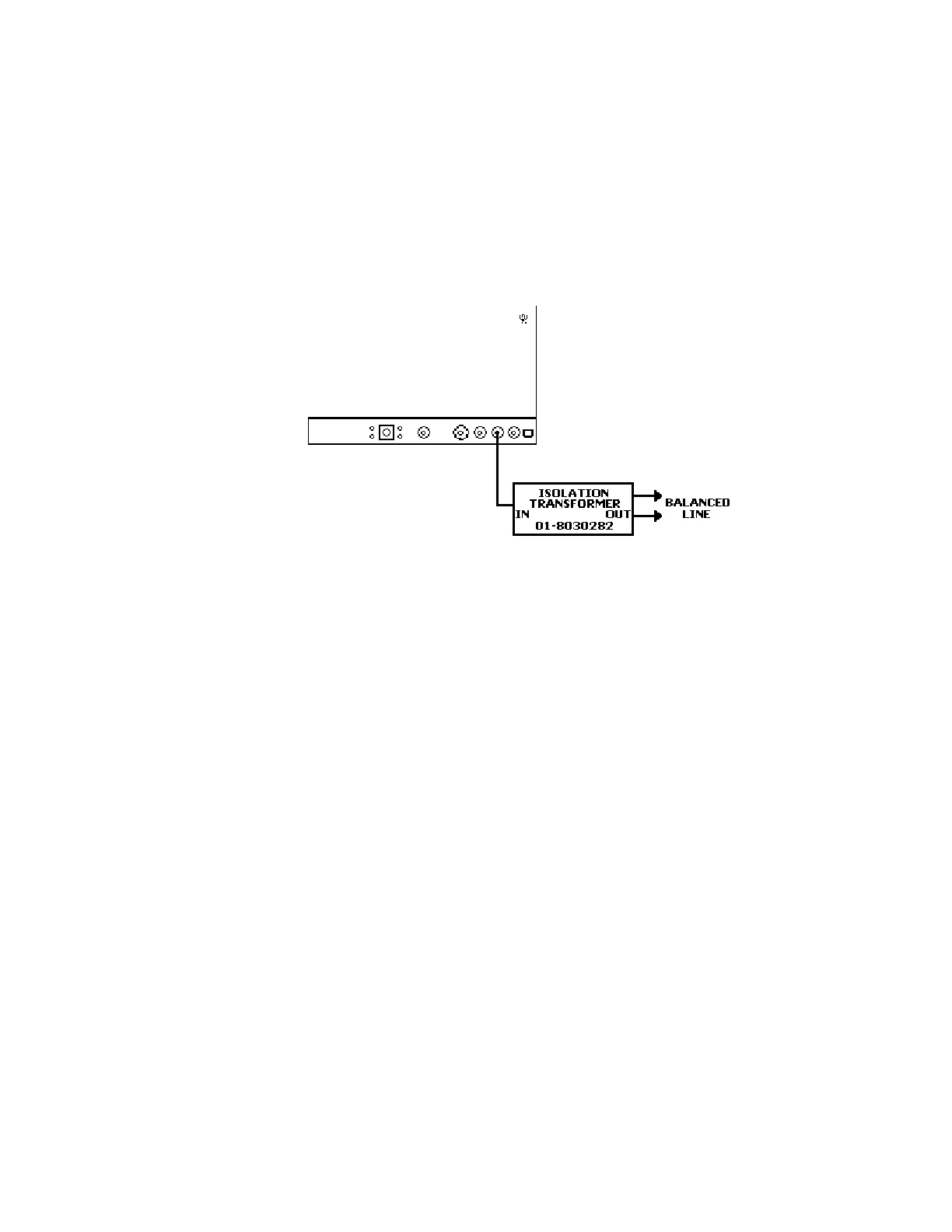14-10 AUDIO/BER BASEBAND OUTPUT
GENERATION
The baseband output is available at the MOD
OUT connector during normal SECURENET
Audio transmission. Use isolation
transformer 01-80302E82 to connect from the
MOD OUT connector to a 600-ohm balanced
line. Make the connection as shown in
figure 14-10.
Figure 14-10. Audio/BER Baseband Output Generation
205