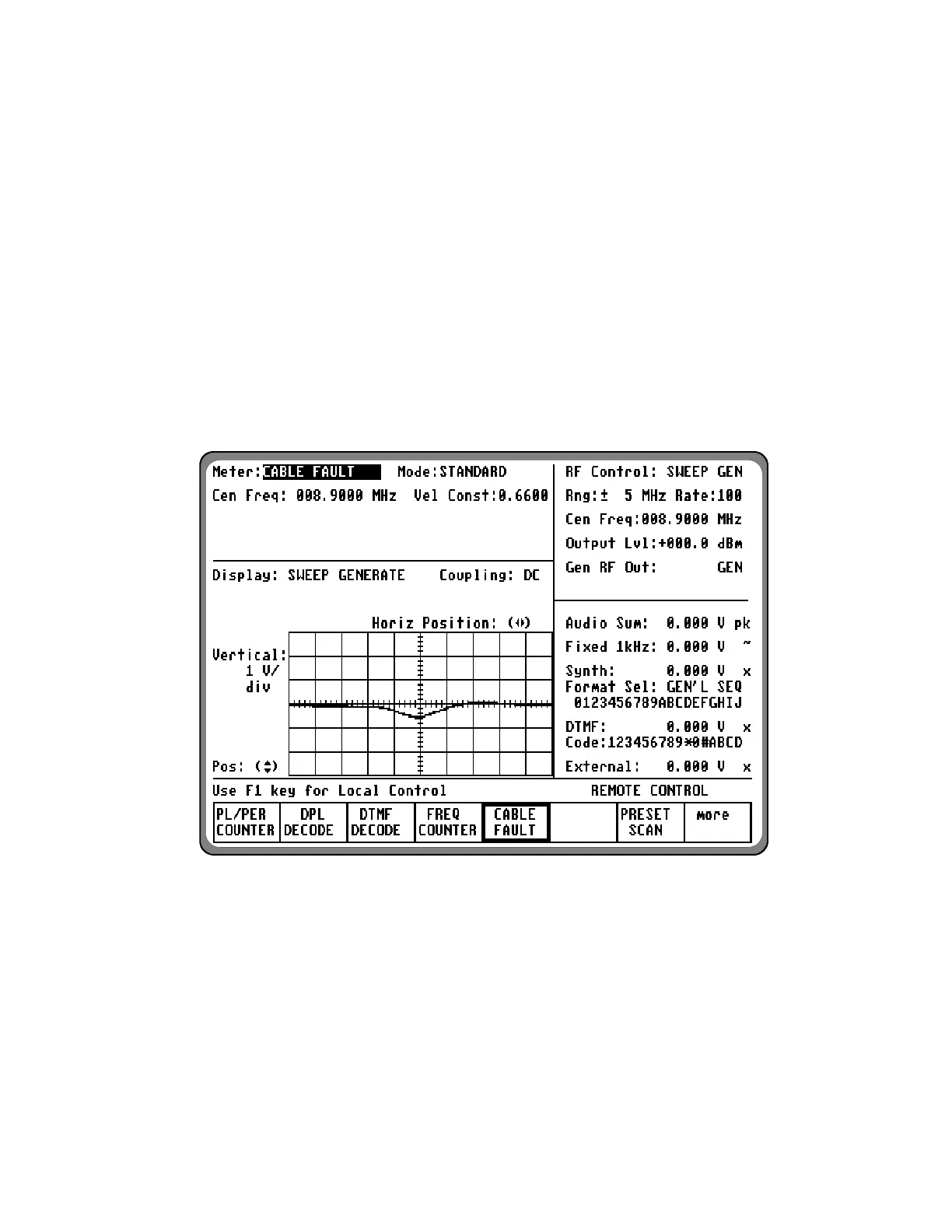3-7.1.7 CABLE FAULT (if equipped)
This feature provides the capability to test
50 ohm RF cables for damage or mis-
terminations through a simple connection to the
input of the cable. It employs the analyzer's
Sweep Generator capability to sweep the cable
under test and observe any standing wave pattern
caused by mis-termination. Analysis of this
standing wave pattern on the scope display and
the marking of two adjacent nulls in this pattern
allows the analyzer to compute the distance to a
fault or mis-termination. The cable fault feature is
accessed by softkey from the "Meter:" field
location in the Display zone as shown in
figure 3-16. This automatically selects the
appropriate displays in the RF Control and
Display zone. The main operation of this feature
is controlled thru the "Meter:" field, but the
"Rng:", "Output Lvl:" and "Vertical:" fields from
the other zones must be adjusted for a proper
sized screen display depending on the test
frequency and type of fault under test. When
these have been adjusted, the test is run from the
"Cen Freq:" field in the "Meter:" zone. Refer to
section 4-3 in the applications section for a more
detailed description of running the test.
Figure 3-16. Cable Fault Screen
45