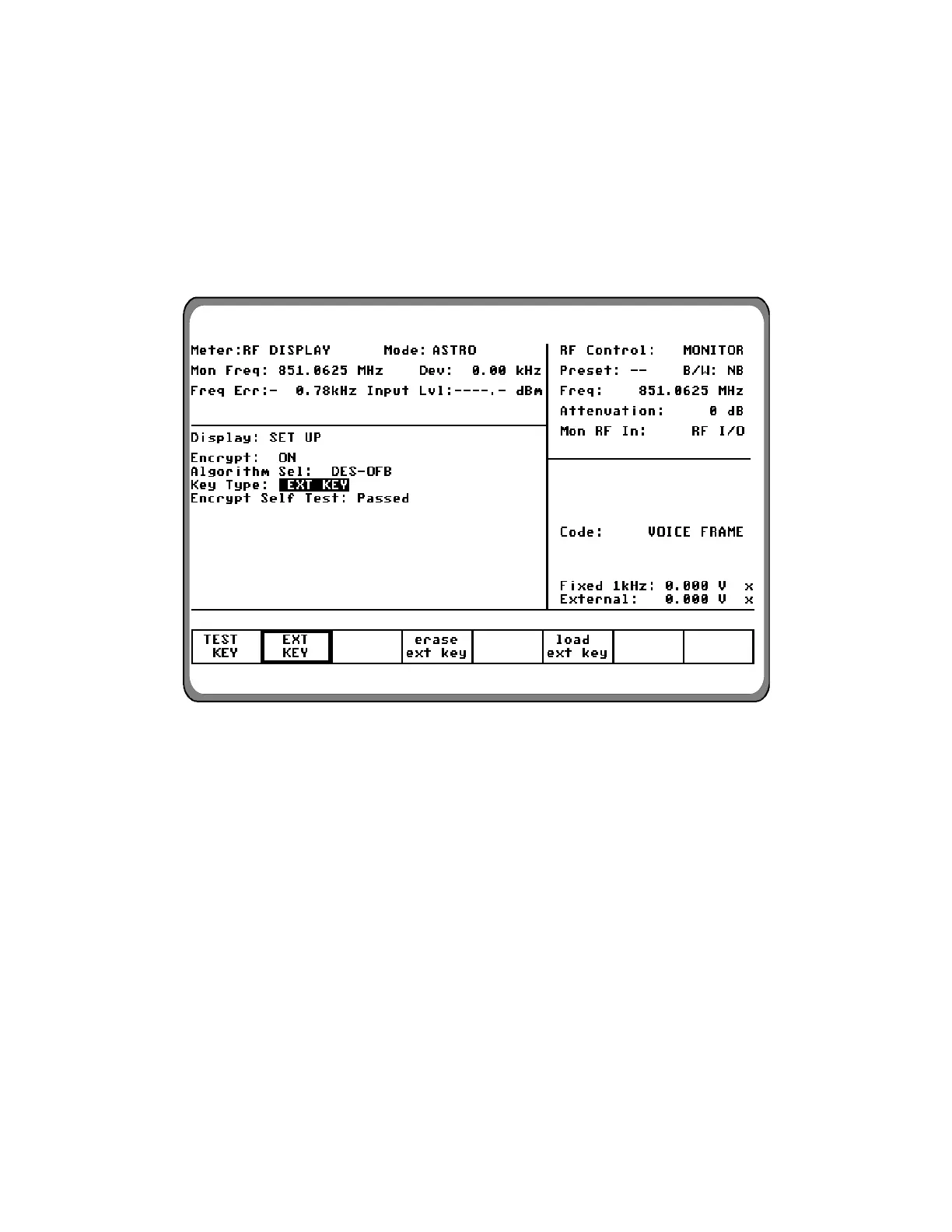Load Ext Key
This softkey starts the sequence of
programming the analyzer with an External
Key for the algorithm selected from a Key
Variable Loader (KVL). This procedure
requires a key loading cable and a KVL. If
the software encryption algorithm had been
selected (section 17-7.1.2), then selecting
load ext key softkey puts a “Key” field on
the display. The key is entered using the
softkeys or numeric keypad. Press STORE
KEY softkey to load.
Figure 17-9. Test Key Programming Display
223