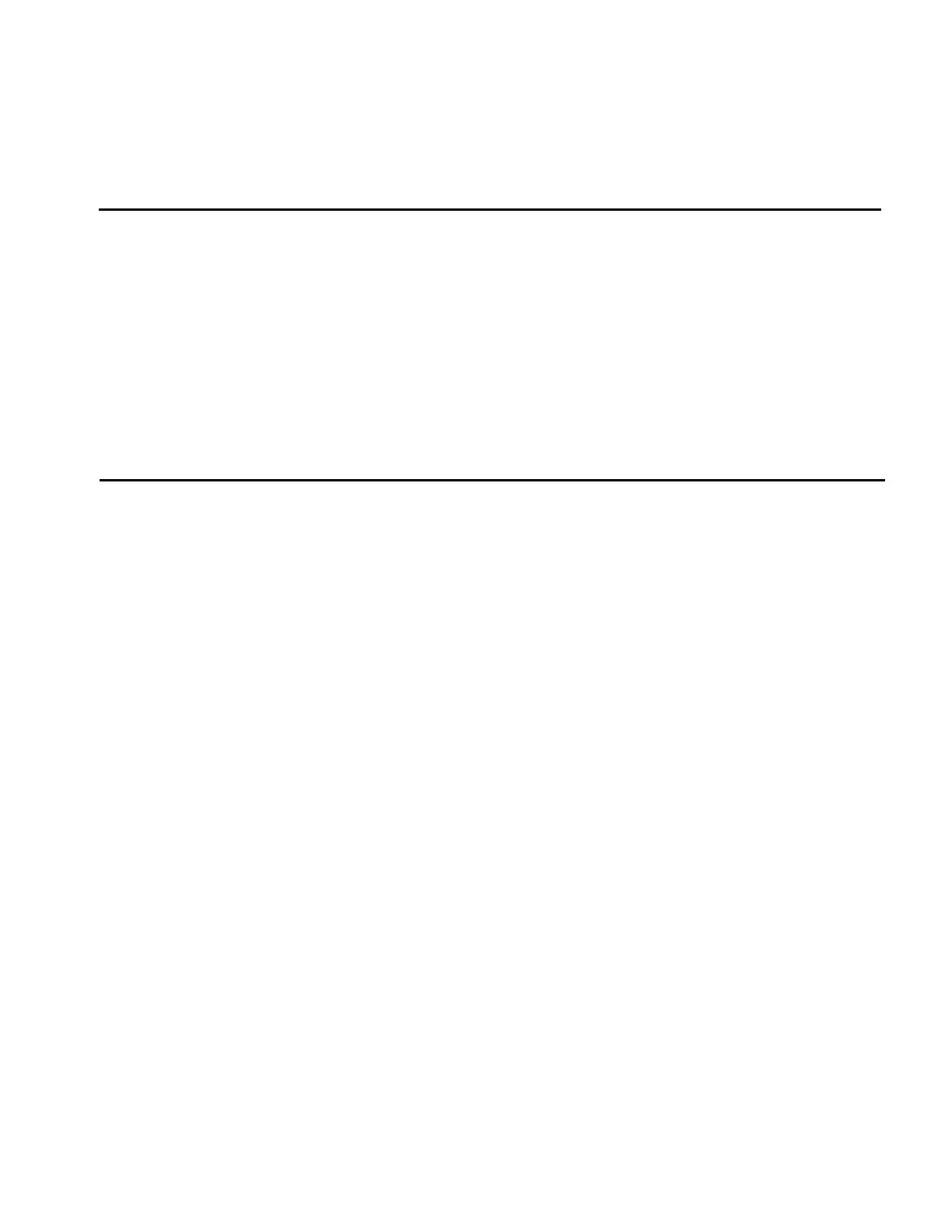Section 14
SECURENET OPTION APPLICATIONS
CAUTION
When testing a radio, observe the following precautions:
Do not use an antenna on the analyzer for over-the-air testing.
Use double-shielded cables on the analyzer to carry signals to and from the radio.
Locate the analyzer at least 35 feet from the antenna of a unit that is working in the same
system that the analyzer is testing.
Adjust the squelch to where the led indicator for squelch just turns off or is closed. When the
signal from the radio is present, the squelch LED will illuminate indicating that squelch has
been detected and there is a signal present.
14.1 Basic SECURENET Radio Testing
This section of the manual contains information on
how to connect equipment under test to the R2670
Analyzer. It is a supplement to sections 13 and 14
under the General Operations tab of this manual.
14-1.1 Setting the Deviation Level
The deviation of the radio can be set with greater
accuracy by configuring the R2670 Analyzer in the
following manner:
Display Zone
Mode: SECURENET
Display: BAR GRAPHS
RF ZONE
RF Control: MONITOR
B/W: WB
Both the digital display and the bar graph results
are improved by a smoothing algorithm over many
samples for accurate average peak deviation
measurements. The bar graphs display both the
positive and negative modulation peaks of the radio
signal. Note that instantaneous deviation
measurements can be obtained by changing the
Mode Cursor to STD.
The deviation level of the R2670 Analyzer is
calibrated during system calibration for both
narrow and wide band. Internal adjustments are
made during calibration for all levels including
4 kHz so no operator manual tuning is necessary.
14-1.2 Monitor Mode Testing
To setup for Monitor mode testing, put the analyzer
in SECURENET mode, and in the RF zone select
Monitor mode. Select the desired settings for each
cursor position in the RF zone. Select the
corresponding softkey for the Mon RF In cursor
location. There are two choices: ANT and RF I/O
port. The ANT port accesses the analyzer's
sensitive receiver and should be used for strictly
"off the air" measurements. If ANT is used, attach
the supplied antenna to the ANT port. The RF I/O
port should be used for direct connection to the
radio under test. If RF I/O port is used, connect a
coaxial cable from the analyzer's input port to the
radio's output port.
Select the desired meter and display needed to
perform the test. See the General Operations table
191