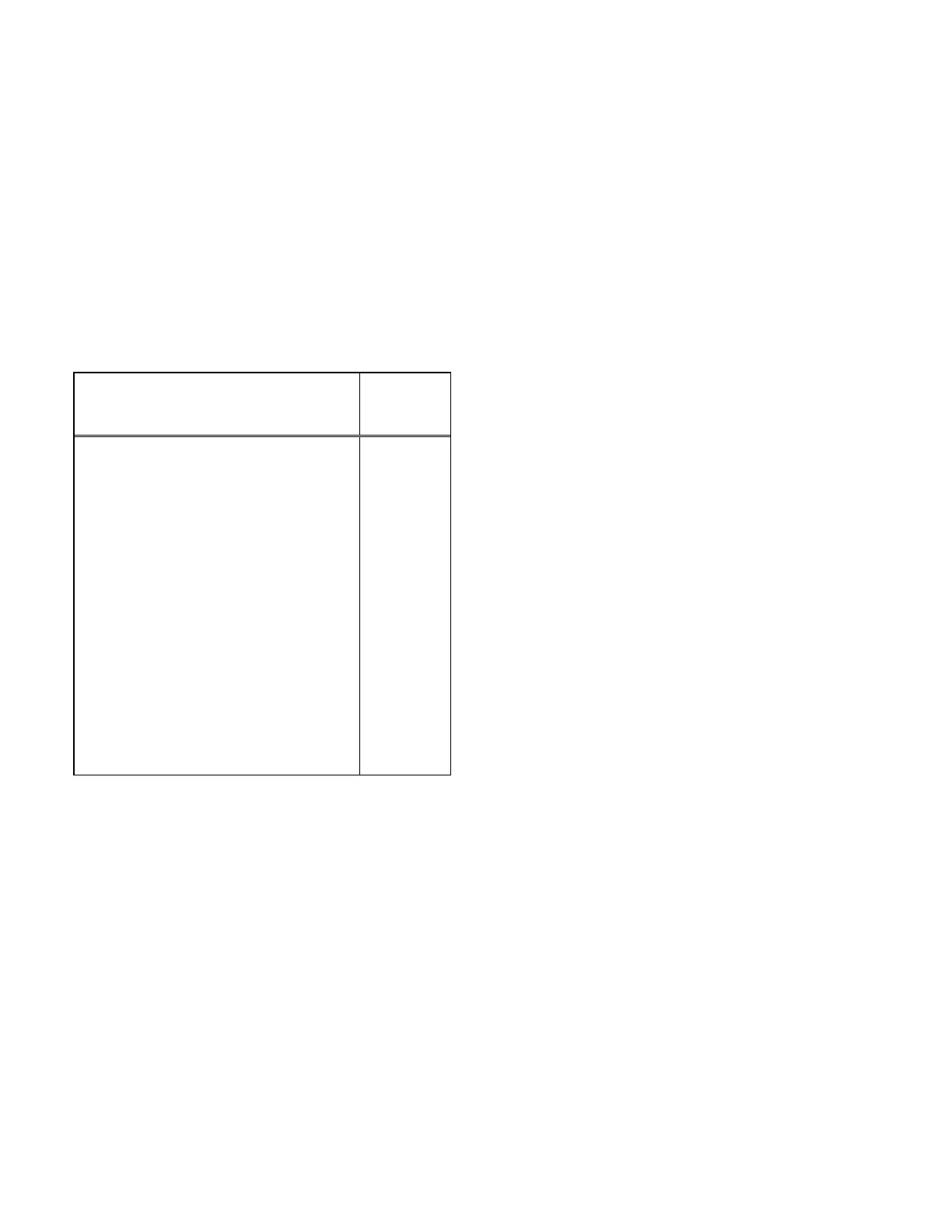The embedded information associated with a
particular Link Control Format Identifier is
available for encoding from the user interface:
The user interface provides entry of the
embedded signaling information as
hexadecimal numbers. A softkey that sets the
encoded embedded signaling information to a
default frame is provided. Default values are
shown in table 17-1.
Table 17-1. Encoded Embedded Signal
Default Values
Link Control Format Indentifier Value
(binary)
System/ Announcement/ Talkgroup %0000
System Talkgroup Activity
Update with Channel Numbers
%0001
System Talkgroup Activity
Update
%0010
Selective Call %0011
System Individual Activity Update
with Channel Numbers
%0100
System Individual Activity Update %0101
System Status %0110
Encrypted PTT ID %1110
Expansion, includes Received
Signal Quality Indicator
%1111
Selection of the default embedded signaling
values causes an information message to verify
the network ID to be displayed.
17.10 BER
The Audio Zone provides for selection of Voice
Frame or BER pattern. In generate mode,
controls are provided for both signal level and
frequency deviation settings of the voice
baseband signal that is used to modulate the
ASTRO RF transmissions.
17.10.1 Monitor Mode
When MONITOR is selected in the RF Zone
and code BER is selected in the Audio Zone,
the analyzer is configured to receive a BER
pattern. The received BER pattern can be
displayed and measured in the Display Zone,
17.10.2 Generate Mode
The analyzer can generate ASTRO BER
patterns when placed in the Generate mode.
The Audio Zone provides the "Code:" field to
select BER generation.
When code BER is selected in the Audio Zone
(figure 17-16), the analyzer modulates BER on
the carrier at either of two output ports:
RF I/O port, or
GEN OUT port
233