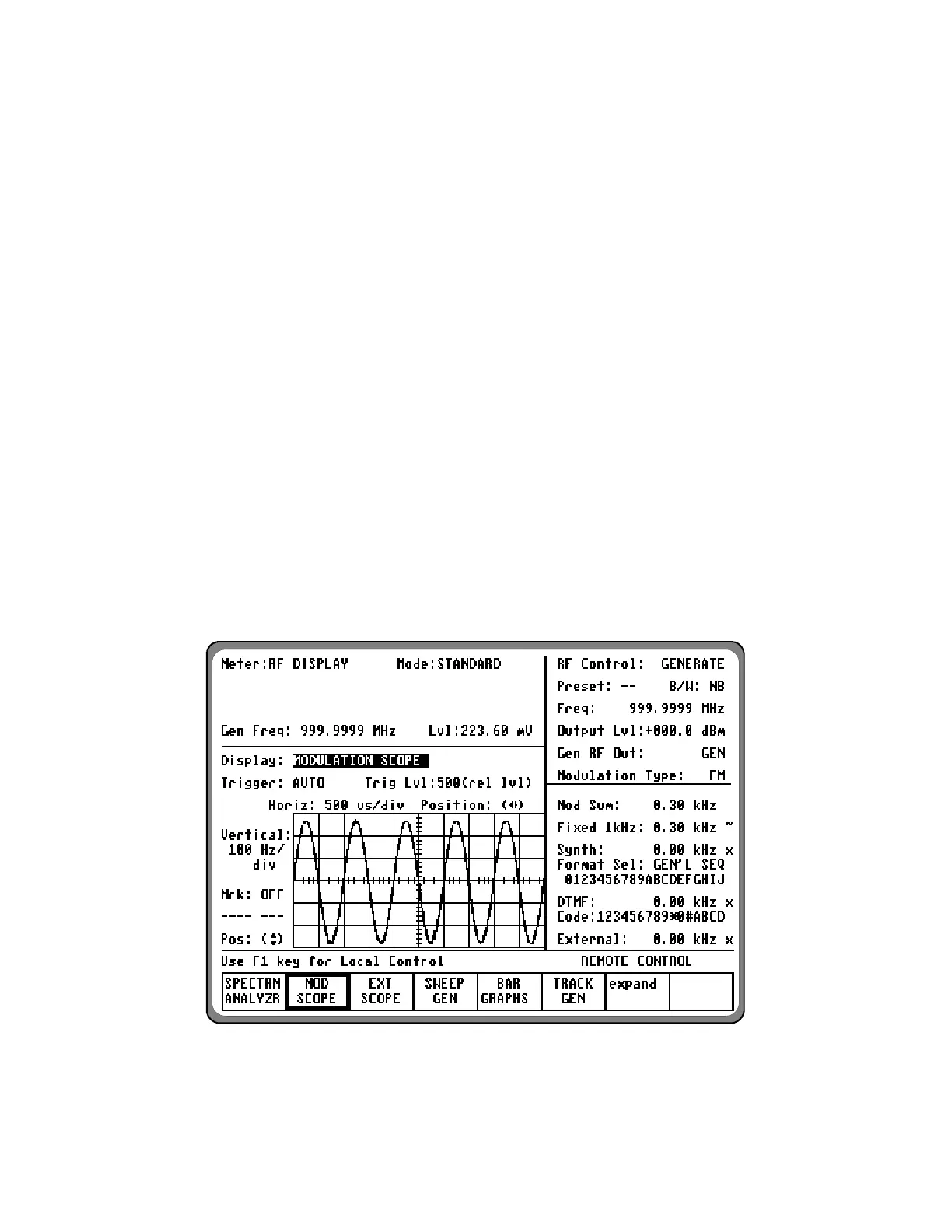3-7.2.2 Modulation Scope
The Modulation Scope (figure 3-20) displays the
internal modulation waveforms. It automatically
switches between generator or monitor modula-
tion depending on which mode is selected.
In DUPLEX mode, select either generate or
monitor modulation displays by first moving the
cursor to the "Select:" field within the Display
area, then pressing the desired softkey.
The Display area of the screen will indicate
MODULATION SCOPE with the input signal
displayed in a time-versus-frequency graph.
NOTE
Because the analyzer has a fully digital
oscilloscope (storage scope), it inherently has
some characteristics which are different from
the "real-time" analog scopes familiar to most
users. For best overall results, it is
recommended that the trigger level be set to
500 and the triggering be set to AUTO.
To change triggering, horizontal position, horiz-
ontal range, vertical position, or vertical range,
use the cursor control keys to highlight the
appropriate cursor fields as follows:
Trigger
Press the AUTO, NORMAL, or SINGLE
SWEEP softkey to select the type of triggering
desired. The trigger level synchronizes the
horizontal time base to the vertical input signal.
In AUTO mode, the scope will trigger contin-
uously. In this mode, the analyzer will always re-
sweep the display even if there is no signal
present. The rate will be about 1 per second with
no signal present and about 10 per second with
signal present.
In NORMAL mode, the scope will trigger when
the vertical signal exceeds the trigger level set. In
NORMAL mode the analyzer will re-sweep at a
rate of 10 per second, with the last screen display
remaining after removal of the signal.
Figure 3-20. Modulation Scope
52