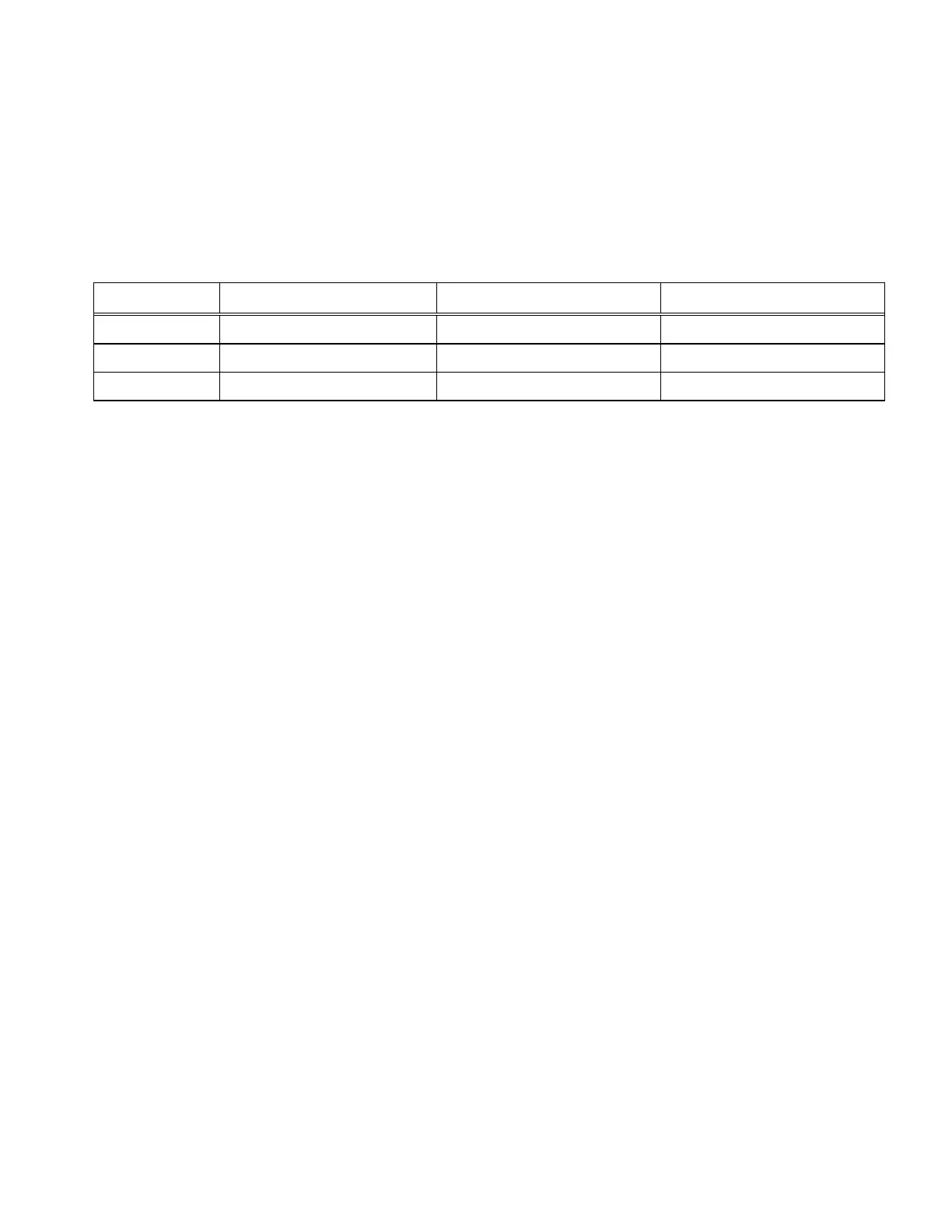With the screen displayed (figure 9-6), use
the softkeys to select the following parameter:
Transmit Deviation:
The Transmit Deviation selection allows
for the selection of either wide, medium, or
narrow FM deviation selections per
table 9-2.
Table 9-2. Transmit Deviation Selections
Selection Range Frequency Band Channel Range
Wide
3.125 kHz 375 Hz
800 MHz (US) 0 through 599
Medium
2.4 kHz 300 Hz
800 MHz (US) 600 through 1022
Narrow
1.2 kHz 300 Hz
900 MHz 900 MHz
146