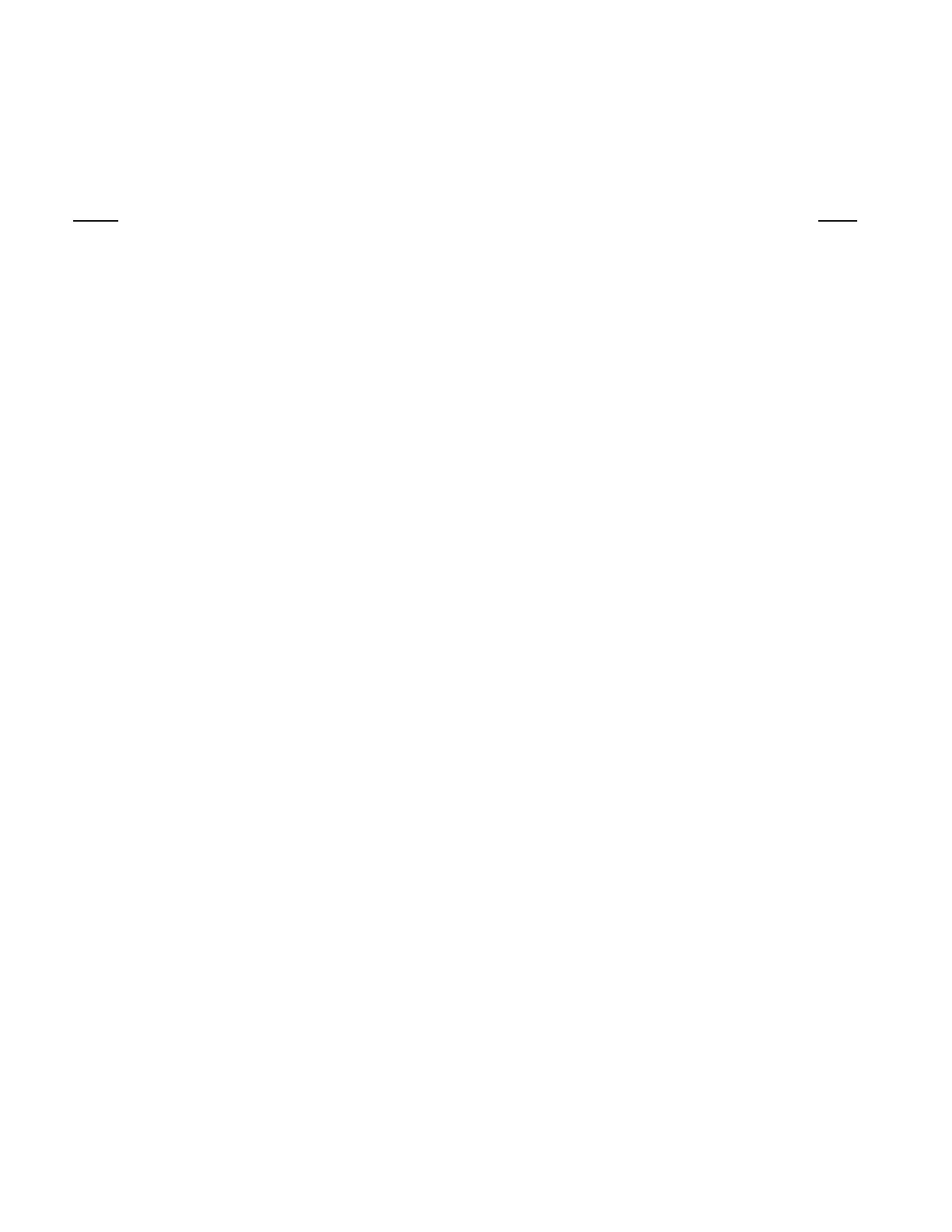Section 13
SECURENET OPTION OPERATING INSTRUCTIONS
Topic
Page
13-1 INTRODUCTION.......................................................................................................................................163
13-2 SOFTWARE VERSION SCREEN...........................................................................................................164
13-3 BASIC OPERATION......................................................................................................................................165
13-3.1 Display Screens...............................................................................................................................................165
13-3.2 Manual Operation ..........................................................................................................................................166
13-3.3 Expanded Display..........................................................................................................................................166
13-3.4 Dedicated Keys...............................................................................................................................................166
13-3.5 Remote Operation .........................................................................................................................................167
13-3.6 HELP 167
13-4 ENCRYPTION CAPABILITIES..............................................................................................................167
13-5 TEST SETUP.................................................................................................................................................168
13-5.1 Connecting a Radio .......................................................................................................................................168
13-6 ACCESSING SECURENET MODE.......................................................................................................169
13-7 SECURENET ENCRYPTION SET UP .................................................................................................170
13-7.1 SET UP Encrypter Display..........................................................................................................................170
13-7.1.1 Algorithm Select................................................................................................................170
13-7.1.2 Key Type ............................................................................................................................171
13-7.1.3 Encrypt Self Test...............................................................................................................173
13-7.2 Programming with Test Key........................................................................................................................173
13-7.3 Programming with External Key.................................................................................................................173
13-7.3.1 Connecting the Key Inserter ...........................................................................................173
13-7.3.2 Loading External Key ......................................................................................................173
13-7.3.3 Erasing External Key .......................................................................................................174
13-8 SECURENET RF OPERATING MODES.............................................................................................175
13-8.1 MONITOR Mode..........................................................................................................................................175
13-8.2 GENERATE Mode ......................................................................................................................................176
xvi