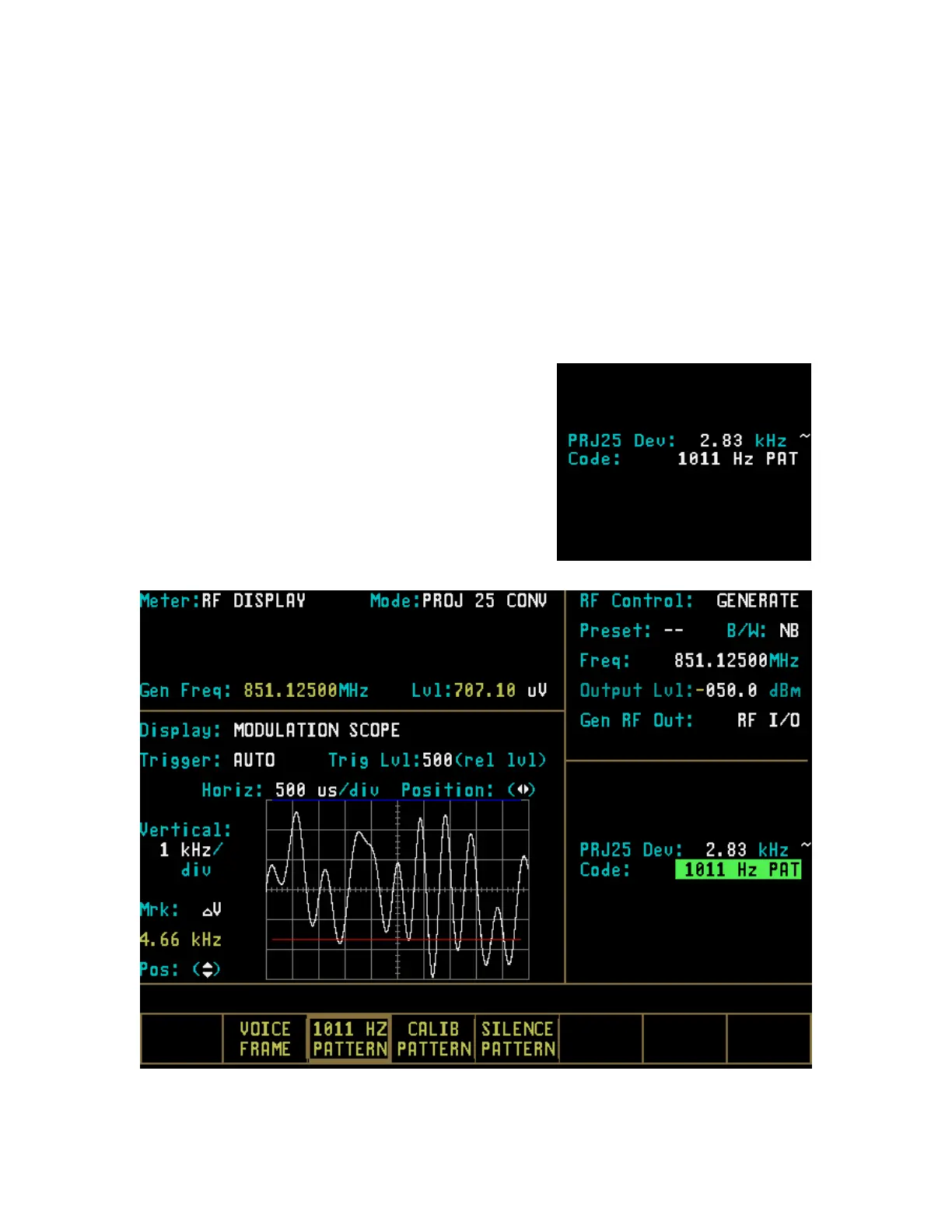Test Pattern selected for the “Code:” field in the
Audio Zone. In this mode the analyzer generates a
test signal and the radio monitors the signal. When
testing the receiver, the radio under test measures
the BER of the received signal and displays the
result to the operator. When a 1011 Hz Tone Test
Pattern has been selected for the output signal, the
output level of the analyzer is reduced until the
radio BER threshold is determined. Consult the
radio maintenance manual to determine the BER
threshold percentage to be used in testing. When a
Calibration Test Pattern has been selected for the
output signal, the measured BER should be 4.977%
283
NOTE
Test frequencies may be specified for BER test of
your equipment. Consult the radio maintenance
manual.
1. Connect the RF Input port of the radio under
test to the GEN OUT port of the analyzer.
Consult the radio maintenance manual to
determine the appropriate test port.
2. Place the cursor on the “Code:” field in the
Audio Zone (Figure 22-1) and select the 1011
Hz PAT softkey. This will generate a 1011 Hz
tone test pattern. If this pattern is received
correctly by the unit under test, the BER
measured by the unit under test should be zero.
3. Set deviation in the Audio Zone as below:
Figure 22-1. Radio (BER Test Mode) Audio Zone