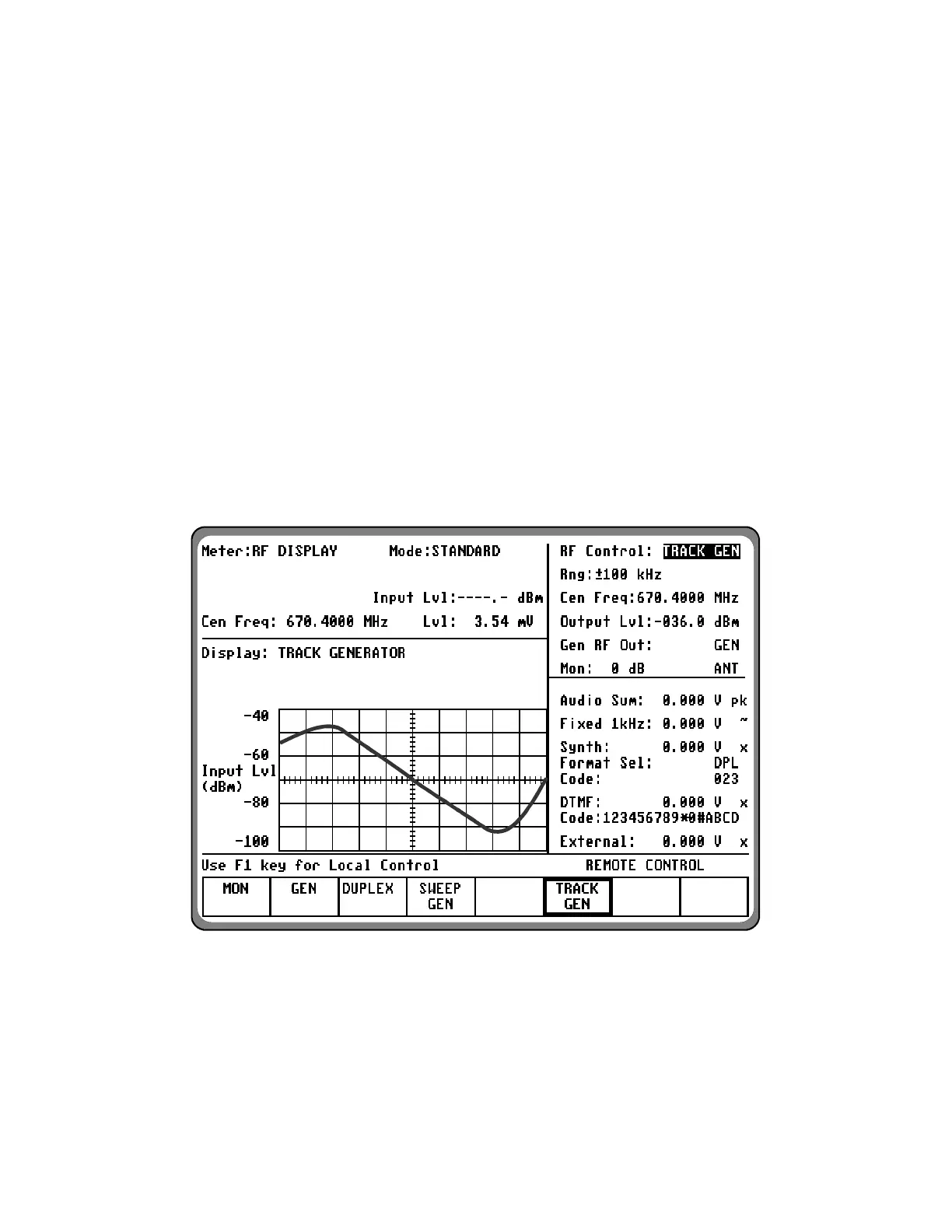3-5.5 TRACKING GENERATOR Mode
(if equipped)
The TRACK GENERATOR mode (figure 3-9)
sets up the units signal generator in a sweeping
mode for use with the optional Tracking Genera-
tor display. This provides a valuable capability
for measuring and servicing a wide variety of
RF filtering and combining networks.
To operate the Tracking Generator simply select
TRACK GEN via softkey in the "RF Control:"
field in the RF Control zone. Connect the GEN
OUT port to the input of the network under test.
Connect the output of the network under test to
the ANT port. Be sure to activate the ANT port
thru the "Mon:" field in the RF Control zone. If
input attenuation is needed as part of the mea-
surement procedure, 20 or 40 dB attenuation
may similarly be selected thru the "Mon:" field
in the RF Control zone.
The Tracker display is selected through softkeys
at the "Display:" field of the DISP zone at the
left center of the screen. The display is a
10 dB/div scale. By adjusting the generator level
and selecting 20 or 40 dB of input attenuation,
the usable measurement range is approximately
100 dB at frequencies below 500 MHz and
80 dB above 500 MHz.
Figure 3-9. Tracking Generator Mode
32