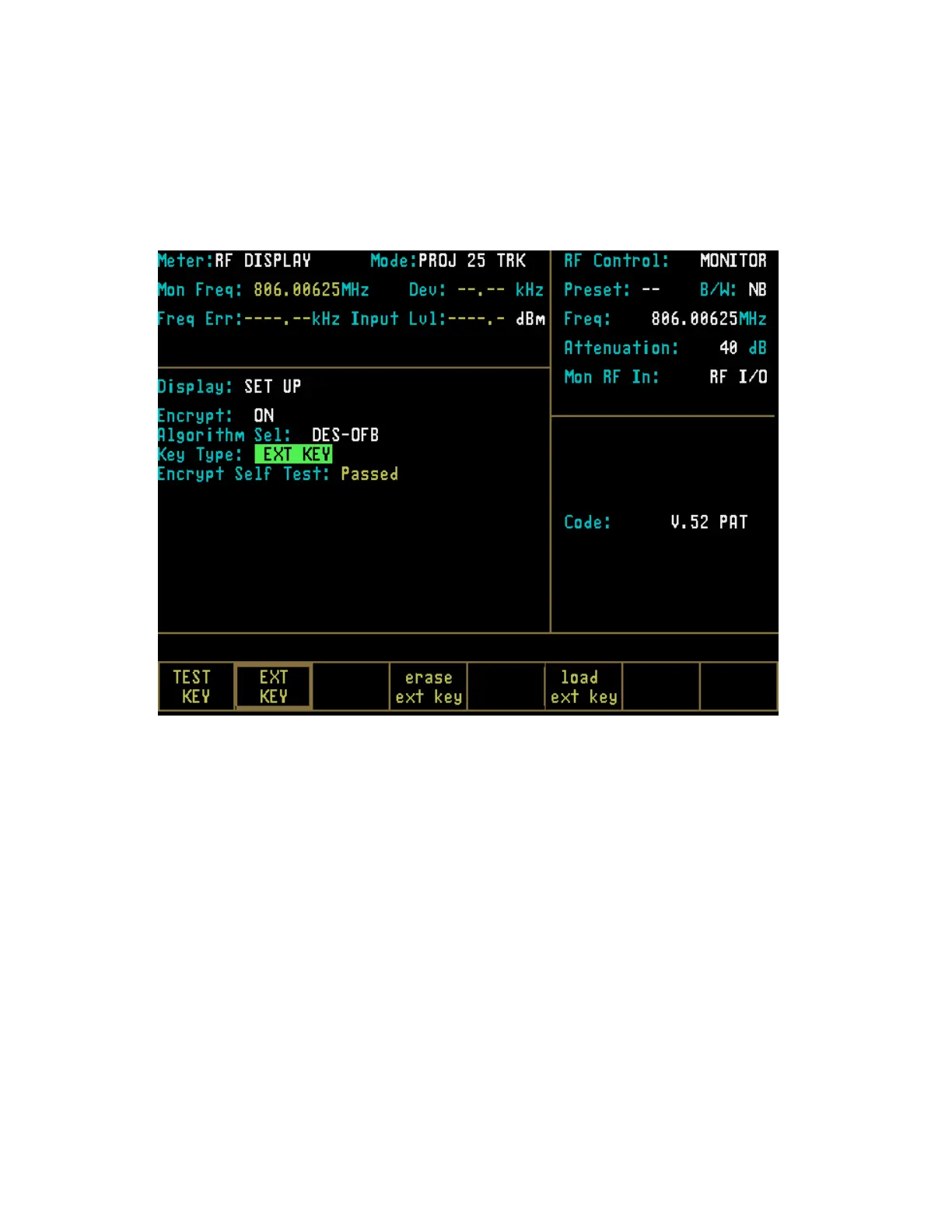Move cursor to "Algorithm Sel:" field. Using
softkey, select the algorithm associated with the
external key you want to erase.
Move cursor to "Key Type:" field and press erase
ext key
softkey (Figure 25-5). The analyzer will
erase the stored External Key and display "key
erased" in the message area.
Figure 25-6. External Key Programming Display
25-4 PROJECT 25 TRUNK TESTS
25-4.1 Registration/Call Alert
Select the PROJ 25 TR
UNK mode by
placing the cursor in the “Mode” field in the
Display Zone located at the top of the screen.
Use the PROJ 25 TRK softkey to select the
mode.
1. Move the cursor to the “Meter” field by
pressing the TAB key.
2. Press the REG/CAL ALERT softkey to
select the Registration Call Alert test.
3. Enter the parameters listed below. If the
parameters are not known, the radio
codeplug must be read using Radio Service
Software (RSS).
NOTE
WACN ID and SYSTEM ID are required
for communication with the radio under
test. The remaining parameters are
optional unless the radio was configured
for specific modes of operation.
WACN ID
SYSTEM ID
311