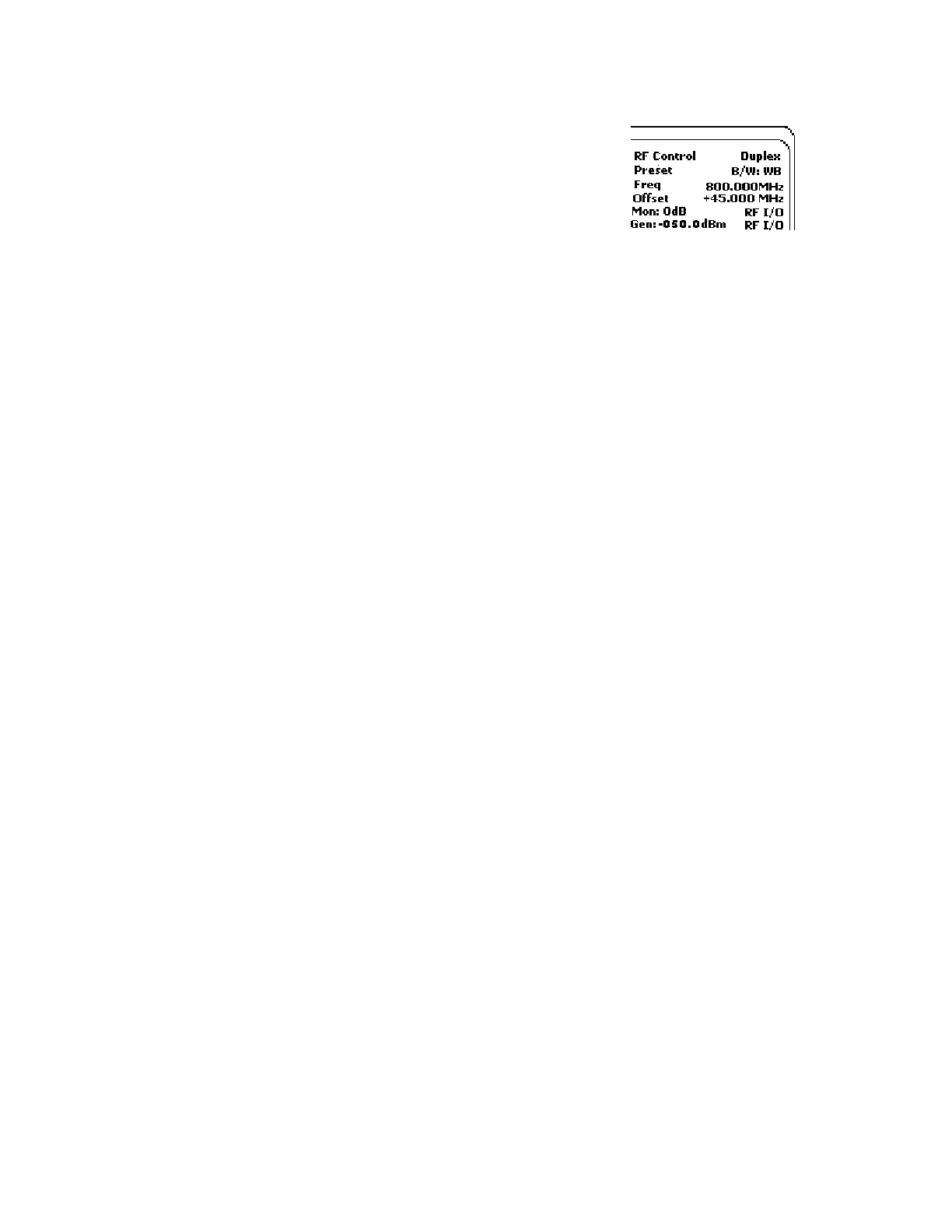The BER metering screen will indicate the BER.
The digital bit pattern is also viewable on the
analyzer Ext Scope. Due to the features of digital
scopes, the generated eye pattern may be seen
more clearly by connecting the MOD OUT on the
analyzer front panel to a conventional
oscilloscope. The monitored eye pattern can be
seen at the DEMOD OUT port.
14-4.2 Radios With BER Test Capability and
Repeaters
Radios with BER capability and repeaters can be
tested by the analyzer using the V.52 BER test
pattern. In RF mode, the operation of both the radio
receiver and transmitter can be evaluated. To set up
the analyzer for the BER test, use the following
sequence:
1. Connect the RF IN/OUT port of the
analyzer to the RF port of the radio under
test.
2. Place the cursor in the RF Zone and
configure the analyzer as shown below.
Set the monitor frequency of the analyzer
at the generate frequency of the radio to
be tested, and set the analyzer offset
frequency to correspond to that of the
radio.
3. Set the controls in the Audio Zone as
follows:
Securenet 4.0 kHz
Code: BER
4. With the cursor on RF Display, press the
more softkey and select BER. The BER
metering will appear in the top left corner
of the screen.
5. Press the reset softkey to reset the BER
measurements.
The monitored or generated BIT pattern can be
observed by selecting MODULATION SCOPE in
the Display Zone.
Remote repeaters, modems or other devices using
a 600-ohm balance line can be tested by the
analyzer using baseband mode. To set up the
analyzer for baseband operation, refer to
paragraphs 14-10 and 14-11.
14.5 VOICE PATTERN TESTING IN
GENERATE MODE
This section contains the basic test setup for FM
receivers. Testing procedures are contained in
section 14 under the General Operations tab in
this manual.
The analyzer's DVM input is unbalanced (ground
referenced). Use an appropriate interface to
measure balanced circuits, such as certain
receiver audio outputs or telephone lines.
Refer to figure 14-3. Connect the analyzer's RF
I/O port to the radio antenna connector. Connect
the radio audio output to VERT/SINAD port of
the analyzer. Use
CAUTION
With some radios, grounding the speaker
leads will damage the audio circuitry. Use
isolation techniques on these radios.
197