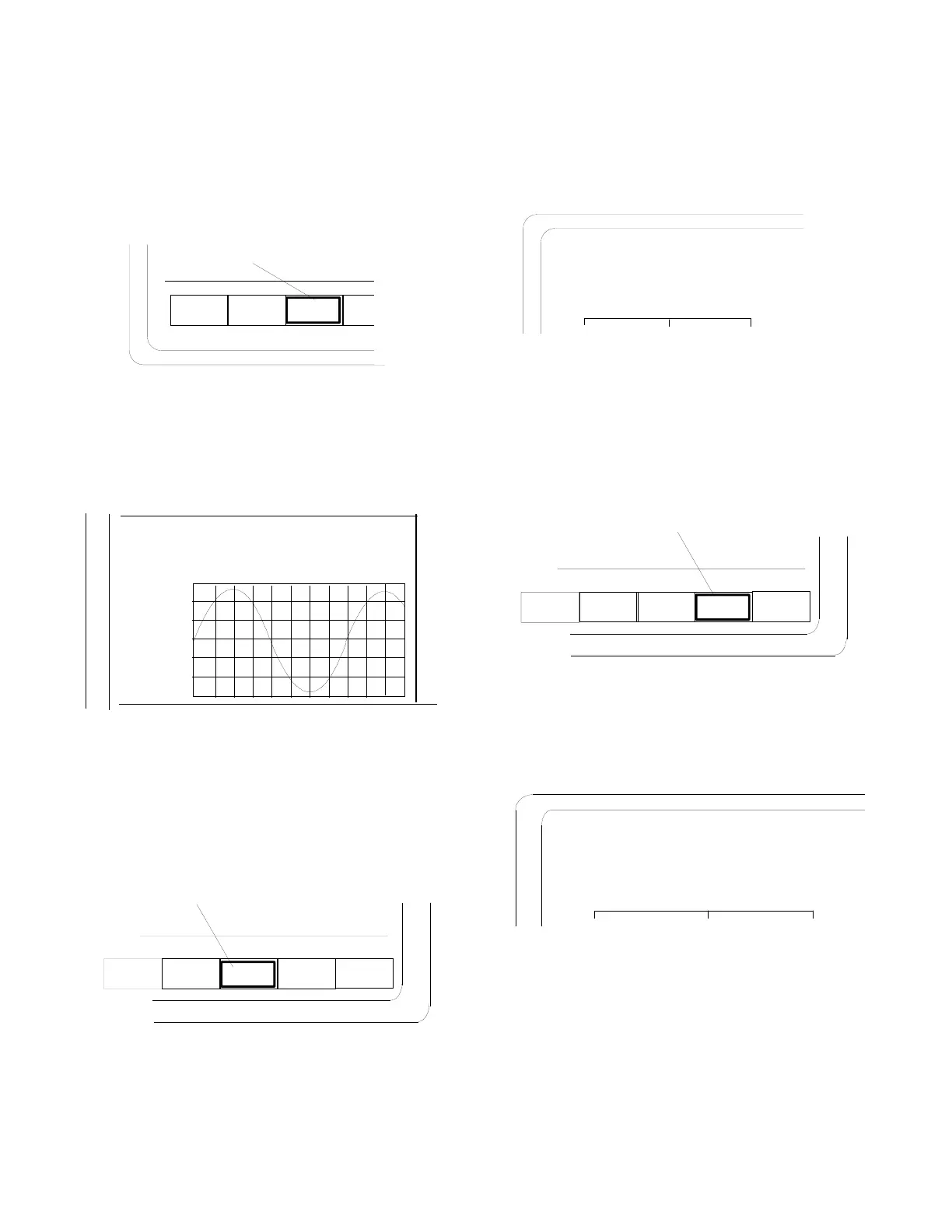6. With the cursor located within the Display
Control zone (at Display:), press the EXT
SCOPE
softkey.
SWEEP
GEN
SPECTRM
ANALYZR
External
Scope
MOD
SCOPE
EXT
SCOPE
7. Set scope vertical and horizontal deflection
to observe sine wave from receiver audio.
Display:
EXTERNAL SCOPE
Trigger: AUTO
Horiz: 500 us/div Position: (<>)
Trig Lvl: 200 (rel lvl)
Vertical:
2V/
div
Mrk: OFF
Pos: (<>)
4-2.2 Receiver Distortion Measurement
1. With the cursor located within the Display
Control zone, press the EXT DIST softkey to
measure percentage of distortion.
INT
DIST
EXT
DIST
SINAD
more
External
Distortion
2. Refer to the displayed digital readout and
bar graph. Refer to your radio's service
manual to determine if any adjustments are
required.
Meter: EXTERNAL DIST
O u tpu t Le vel: + 1 4.4 dB m
-12.00 dB
-30
0
-12
4-2.3 SINAD Measurement
1. With the cursor located within the Display
Control zone, press the SINAD softkey.
INT
DIST
EXT
DIST
SINAD
more
SINAD
Meter
2. Refer to the displayed digital readout and
bar graph.
Meter: SINAD
Output Level: -115.0 dBm
--.- dB
0 +30dB
+12dB
71