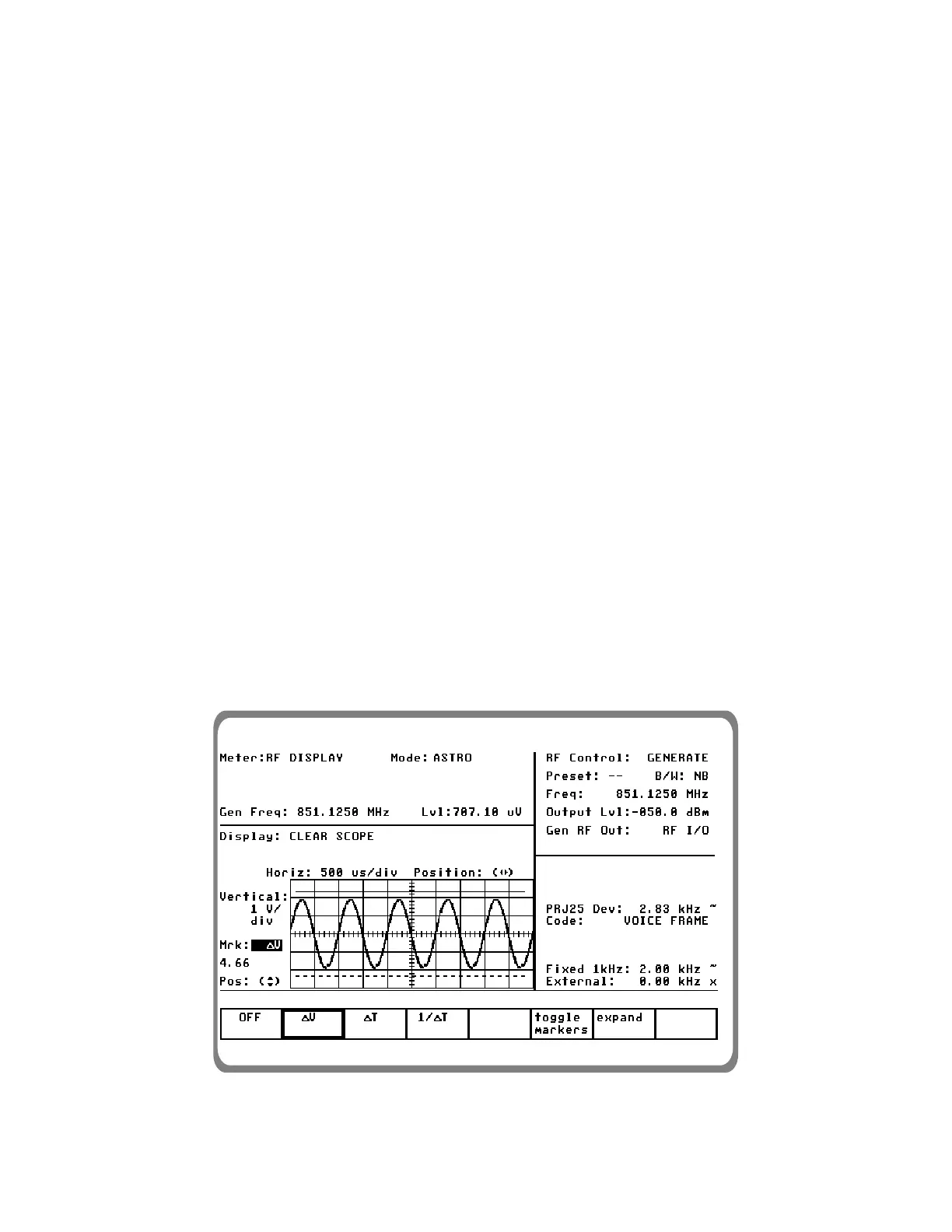17-11.2.2 Marker (if equipped)
Select marker operation by moving the cursor to
the "Mrk:" field, then pressing the desired delta
softkey (V, T, or 1/T). Selection provides two
markers on the CLEAR SCOPE screen (refer to
figure 17-19). Press the
toggle marker softkey to
alternate between markers and use TUNING knob
to position markers.
V
This softkey selection provides markers that are
horizontally located to permit relative readings
along the scope vertical axis. The display
adjacent to the "Mrk:" field shows the relative
voltage difference between the two marker
positions.
T
This key selection provides markers that are
horizontally located to permit relative readings
along the scope horizontal axis. The display
adjacent to the "Mrk:" field shows the relative
horizontal deflection between the two marker
positions in units of time.
1/
T
This softkey selection provides markers that are
also vertically located to permit relative readings
along the scope horizontal axis. This selection
inverts the time reading to display the relative
difference in terms of frequency.
17-10.2.3 Generate Mode
In Generate mode, the CLEAR SCOPE display
shows the generated analog audio signal. The
CLEAR SCOPE operational controls are similar to
the Standard version MOD SCOPE, however the
vertical scale is different as listed above for
Monitor mode.
17-10.2.4 Duplex Mode
In Duplex mode, the softkeys provide selection of
either the recovered analog audio signal or the
generated analog audio signal. Otherwise, the
CLEAR SCOPE display is the same as previously
described in paragraph 17-10.2.1.
In DUPLEX mode, select either generate or monitor
CLEAR SCOPE display by first moving the cursor
to the "Select:" field within the Display area, then
pressing the desired softkey GEN or MON.
Figure 17-19. CLEAR SCOPE Markers
238