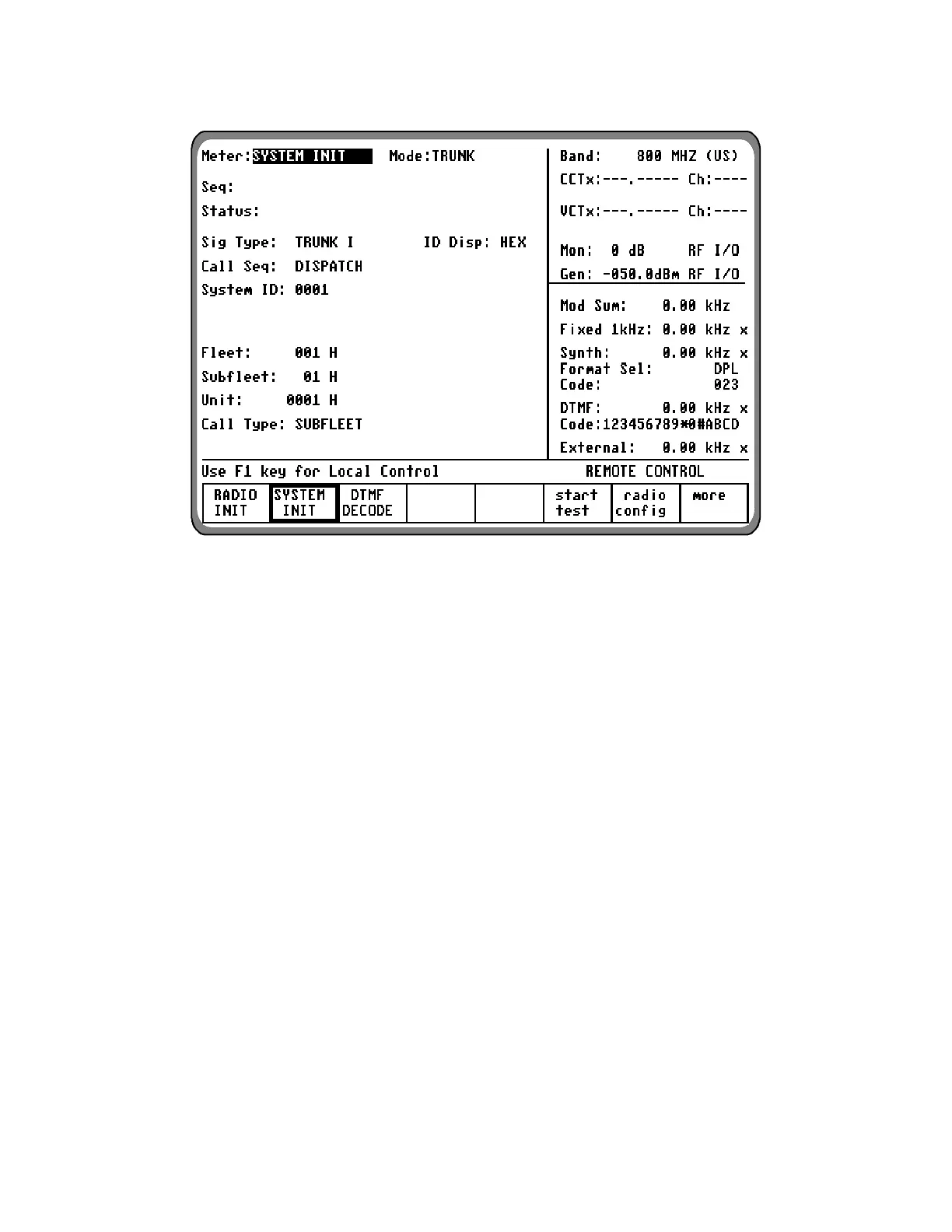Figure 6-7. Dispatch Test Screen – System Init Trunk I and Trunk I EP II Signaling
6-7.2 System Initiated Dispatch Trunk I
EP II Signaling
The radio receives the control channel message to
move to a voice channel, and switches to that voice
channel. When the radio detects the low-speed data
word, the radio unmutes and stays on the voice
channel until the test is terminated.
To set up testing, activate the Trunk mode per
paragraph 6-5, place the cursor in the "Meter:" field
and press the softkey SYSTEM INIT to view
current data and test status for a system initiated
trunked test sequence. Within the Display zone,
place the cursor in the "Sig Type:" field and press
the softkey TRUNK I EP II to select Trunk I EP II
signaling. A screen similar to figure 6-7 appears.
Parameter selection is similar to Radio Initiated
Dispatch Trunk I described in paragraph 6-6.1.
101