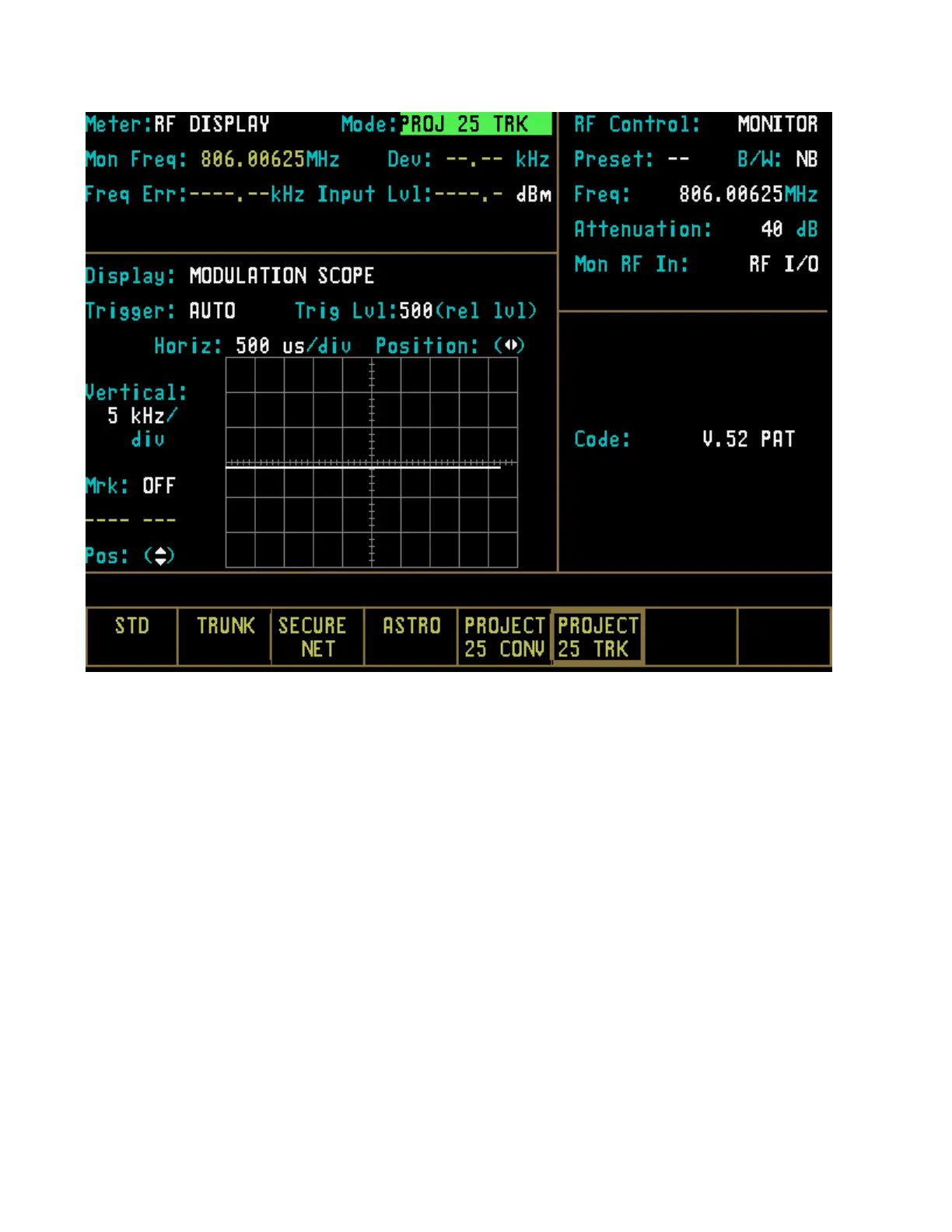Figure 24-4 PROJ 25 TRK Mode Screen
Upon selection of the PROJ 25 Trunk mode,
access specific tests by pressing the more
softkey in the “Meter” field.
The following softkey selections are
available for this field: REG/CAL ALERT
(registration call alert, refer to figure 24-5),
DISPTCH VOICE (dispatch voice), BASE
TEST, and BER TEST. A description of
each test, as well as the screens associated
with the tests, is included in the following
sections.
24-4.1 Registration Call Alert
This test verifies the radio under test is
capable of registering and receiving a call
alert from the analyzer that is simulating fixed
site base station.
24-4.2 Dispatch Voice
This tes
t verifies control channel to voice
channel transitions as well as transmit and
receive voice capabilities.
Softkey selection of the test is available once
the PROJ 25 Trunk mode has been entered.
Refer to figure 24-5. To execute a test,
various parameters specific to the radio under
test must be entered. A screen description,
including parameter definitions is contained
in section 24-4.
296