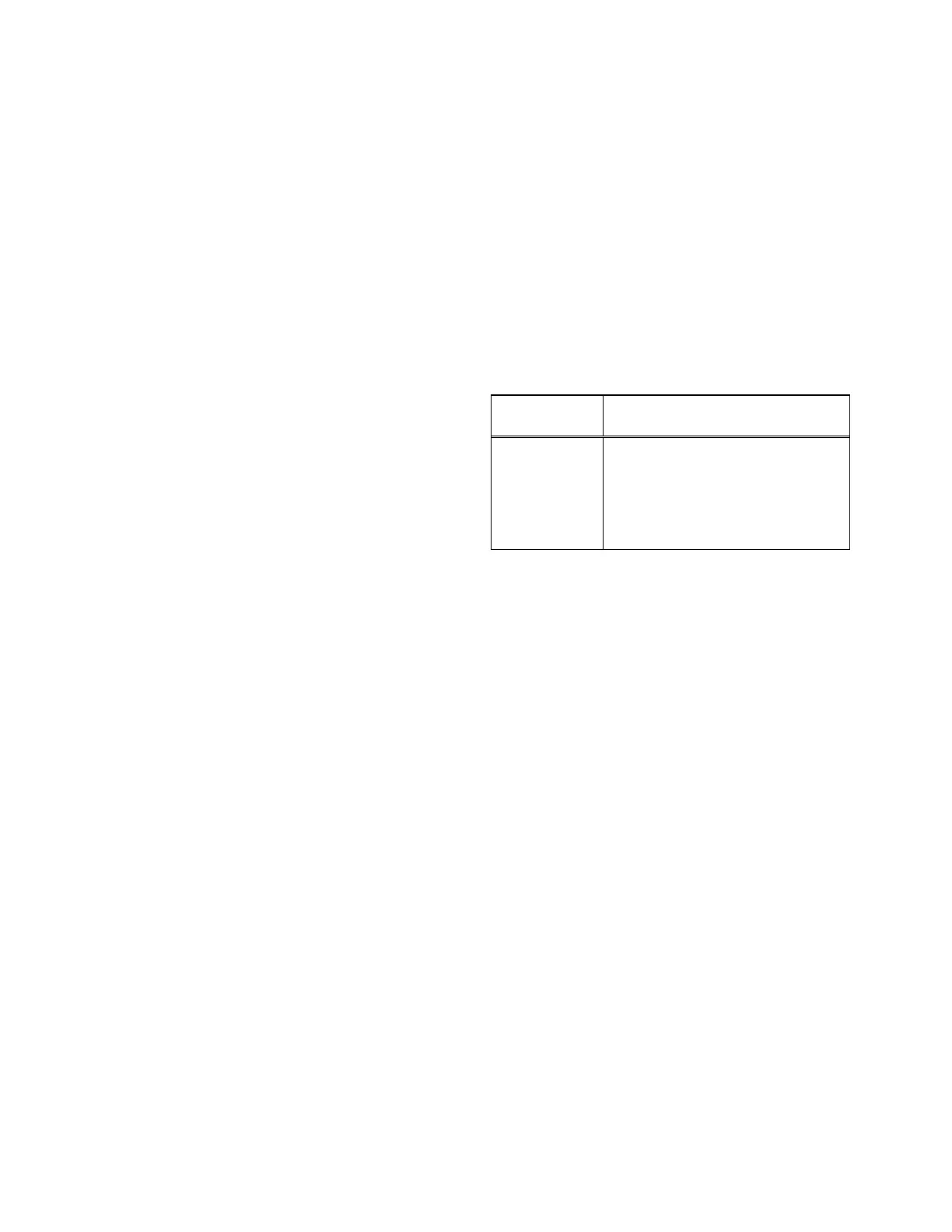CONT activates continuous ON condition, or
continuous cycling if a sequence has been
selected. A "~" symbol is indicated at the
extreme right, adjacent to the level to indicate
continuous ON.
OFF switches off the modulation source. Off is
indicated by an "X" at the extreme right,
adjacent to the level.
17-9.1 Modulation Sources
In addition to Voice Frame and BER, there are
two other modulation sources selectable in the
Audio Zone, Fixed 1 kHz and External.
17-9.1.1 Fixed 1 kHz
The analyzer produces a fixed 1 kHz m
odulation
source, which can be selected independently from
the other audio synthesizers. Level control and
on-off selection is described above.
17-9.1.2 External
External modulation is applied to the external
modulation input (EXT
MOD IN) connector on
the front panel. When external modulation source
is selected, this external modulation input is
summed with the microphone input. Level
control and on-off selection for an external
modulation source are selectable via softkey or
the TUNING knob.
17-9.2 Voice Encode
The Audio Zone provides for selection of Voice
Fram
e or BER pattern. In generate mode,
controls are provided for both signal level and
frequency deviation settings of the voice
baseband signal that is used to modulate the
ASTRO RF transmissions.
17-9.2.1 Monitor Mode
Voice Frame decode is not selectable in the
Audio Zone in Monitor mode. To display Voice
Frame decoded data, refer to section 17-10.3. Be
sure Monitor is selected in the RF Control Zone
in the upper right section of display. Move cursor
to the Audio Zone and place the cursor in the
“Code:” field. Select Voice modulation using the
VOICE FRAME softkey. Selection of Monitor
Voice allows for the addition of the following
audio sources:
External + microphone, or
1 kHz tone
These inputs are selected by using the off and
continuous switches and the level is adjusted
using the keypad or tuning knob. The level
range varies depending on whether the
bandwidth (in the RF Zone) is set to narrow or
wide.
BW Setting Audio Level Range
Narrow 0.000 to 0.795 volt maximum,
in 0.001 volt increments
Wide 0.00 to 7.95 volt maximum,
in 0.01 volt increments
17-9.2.2 Generate Mode
The analyzer can generate ASTRO voice patterns
when placed in the Generate mode. The ASTRO
signal can be clear or encrypted with one of the
hardware or software algorithms.
Be sure GENERATE is selected in the RF
Control Zone in the upper right section of
display. Move cursor to the Audio Zone and
place the cursor in the "Code:" field. Select Voice
modulation using the VOICE FRAME softkey.
When code Voice Frame is selected in the Audio
Zone (figure 17-14), the analyzer allows audio
inputs to the modulator to be selected from two
sources:
External + microphone, or
1 kHz tone.
Controls for each modulating input consist of a
switch with values of Off and Continuous. Move
cursor to the appropriate switch field and turn the
modulating input on "~" or off "X" using the
softkeys.
230