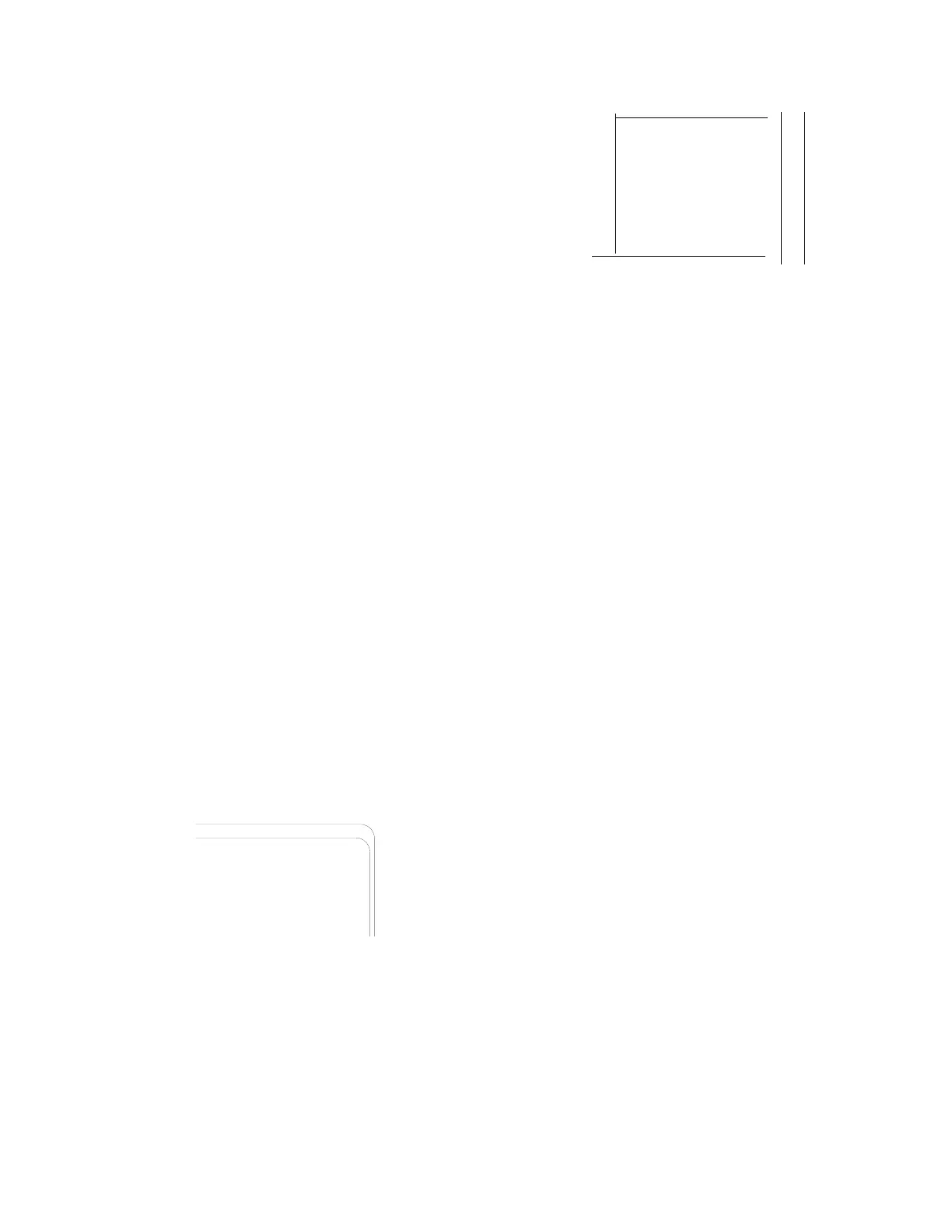is recommended where higher levels of output
signal are needed.
Connect a coaxial cable from the selected output
port to the input of the radio. Refer to the General
Operations section and other sections in this
manual for more details about the analyzer's
Generate functions.
NOTE
Do not apply input power to the GEN output
port. In the event RF power is inadvertently
applied, the port is protected by in-line RF
fuse. This fuse may be accessed by unscrewing
the front of the BNC connector out of the front
panel. Refer to section 16-2.4 in the the
General Operations section of this manual for
more details.
18-2 ASTRO RADIO TRANSMIT TESTS
This section describes the basic test setup for
testing ASTRO radio transmitted voice and
embedded data. If the selected radio channel is
encrypted, select the analyzer encryption algorithm
and key as described in section 17-7. Place the
analyzer in Monitor mode as shown in the example
below: Select the appropriate frequency that
matches the radio under test; 806.0625 MHz is
used in this example.
1. Place the cursor in the RF Zone and
configure each field as follows:
RF Control
:
MONITOR
Freq:
Preset:
806.0625 MHz
Attenuation:
0 dB
Mon RF In RF I/O
B/W:NB
2. Connect the RF input/output of the radio
under test to the RF I/O port of the analyzer
as shown in figure 17-4.
3. Press the AUD hardkey to place the cursor
in the Audio Zone and select VOICE
FRAME.
Fixed 1kHz:
0.000 V
Code:
VOICE FRAME
External: 0.000 V
x
x
4. Press the DISP hardkey to place the cursor
in the Display Zone. If the radio transmit
frequency is unknown, it can be determined
by turning on the radio, pressing the radio
PTT and placing the analyzer in RF Scan
mode. Refer to section 17-7.1.2 for a
description of the RF Scan function. After
the frequency is captured, place the cursor
in the "Meter:" field and select RF
DISPLAY. The scanned frequency,
deviation, frequency error and input power
level are all displayed in the Display Zone.
18-2.1 ASTRO Voice
Move the cursor to the "Display:" field and select
MOD SCOPE. Note that when the radio PTT is
pressed, the ASTRO modulated waveform
appears on the scope in the Display Zone. Turn
up the volume on the analyzer and with the radio
PTT pressed, speak into the radio microphone. If
the radio is operating, the transmitted voice will
be heard from the speaker of the analyzer.
18-2.2 ASTRO Embedded Data
Move the cursor to the "Display:" field and select
VOICE FRAME. The Voice Frame decode table
will be displayed as shown in figure 17-20. Press
the decode start softkey then press the PTT on the
radio to display the embedded data. As each frame
is captured, the number displayed in the "Frame
Counter:" field will be incremented. Press the
decode stop softkey to discontinue capturing
frames.
The last 30 frames of data from the radio are stored
and can be recalled for further analysis. To recall a
frame, enter a number from 0 to 29 in the "Frame:"
242