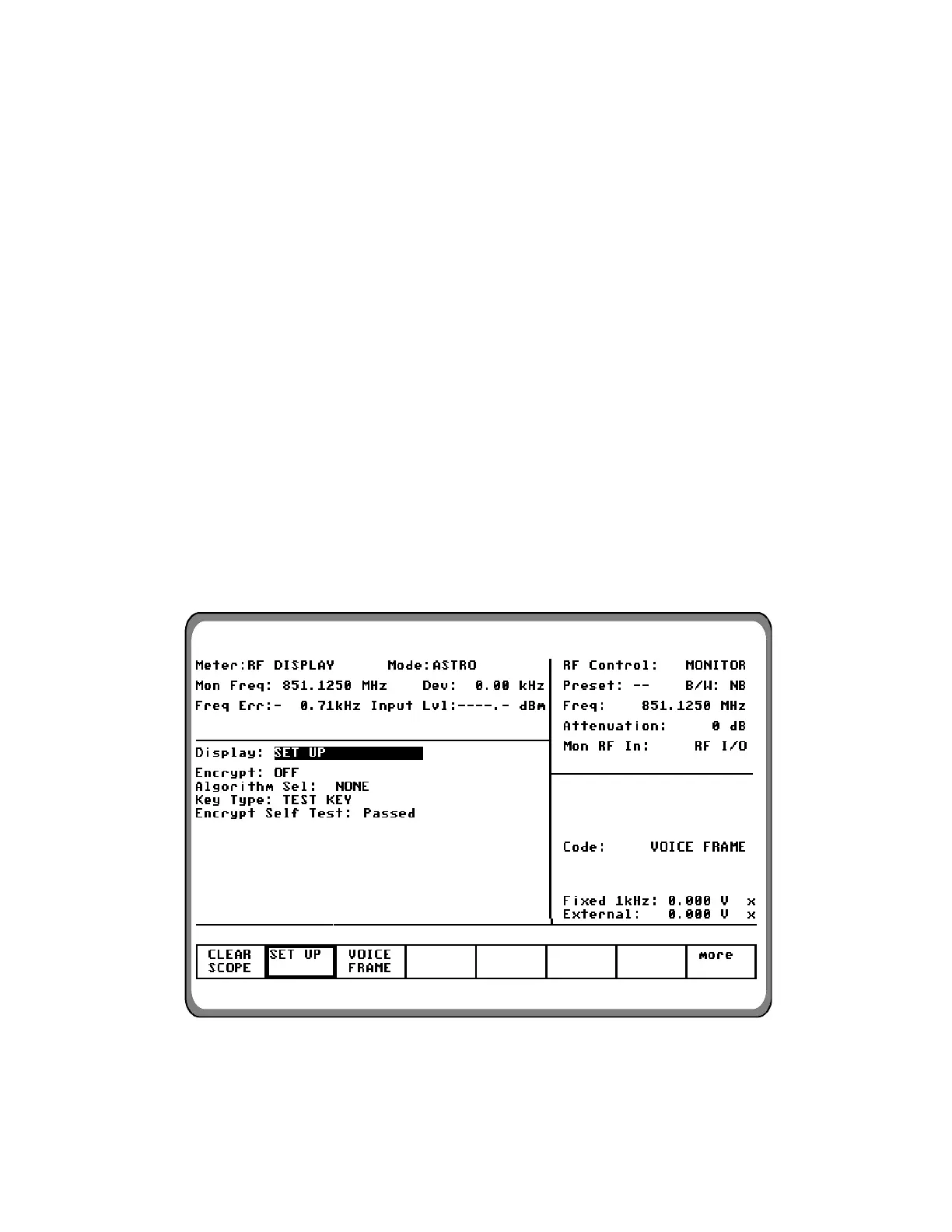17-7 ASTRO ENCRYPTION SET UP
17-7.1 SET UP Encryption Display
The SET UP display
places the analyzer in
encryption setup mode and allows the operator to
select the desired algorithm. The SET UP display
is accessed from the Display Zone. To use SET
UP display, move the cursor to the "Display:"
field and select SET UP using the
SET UP
softkey. The Display Zone will show a menu of
SET UP options as shown in figure 17-6.
17-7.1.1 Encrypt
The analyzer operates in either clear or encrypted
modes. In the Display Zone, scroll the cursor to
the “Encrypt:” field and select ON as shown in
figure 17-7 for encrypted ASTRO or OFF for
clear ASTRO operation
17-7.1.2 Algorithm Select
Within the SET UP display, the first option field
is Algorithm Select. Algorithm is a term that
describes the method of coding data or audio so
that only equipment having the same algorithm
selected, and the same key, are able to exchange
intelligible information. The analyzer includes
several algorithms recognized by radios using
ASTRO. You will need to select one of these
algorithms to use for processing messages.
In the Display Zone, move the cursor to the
"Algorithm Sel:" field as shown in figure 17-8.
The softkeys will provide a menu of the available
algorithms. Select the appropriate algorithm.
Refer to section 17-4 for a description of the U.S.
and International encryption algorithms.
Figure 17-6. SET UP Display Screen
220