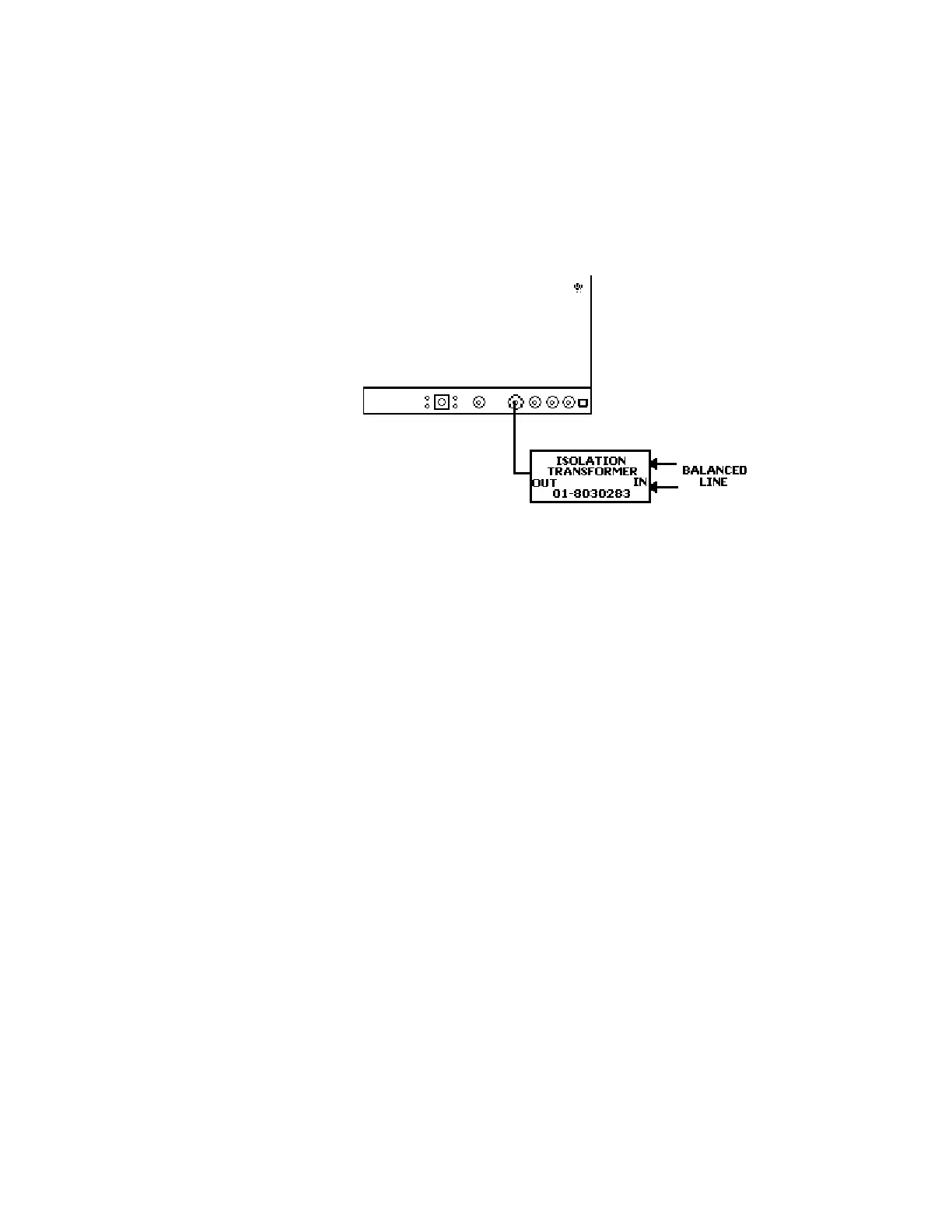14-9 AUDIO/BER BASEBAND INPUT
MONITORING
The analyzer is capable of monitoring
SECURENET baseband signals which are
transmitted over a 600-ohm balanced line.
Connect the baseband input signal to the
analyzer as shown in figure 14-9 using
isolation transformer part number
01-80302E83.
Figure 14-9. Audio/BER Baseband Input Monitoring
1. To configure the analyzer to receive a
baseband signal, go to the special
functions screen by pressing the SPF
hardkey.
2. Move the cursor to “Decoding” and select
EXT. Input.
3. Return to the main screen and select
Monitor in the “RF Control:” zone.
4. Set the appropriate frequency and observe
the baseband signal by selecting “:Ext
Scope” in the Display Zone.
204