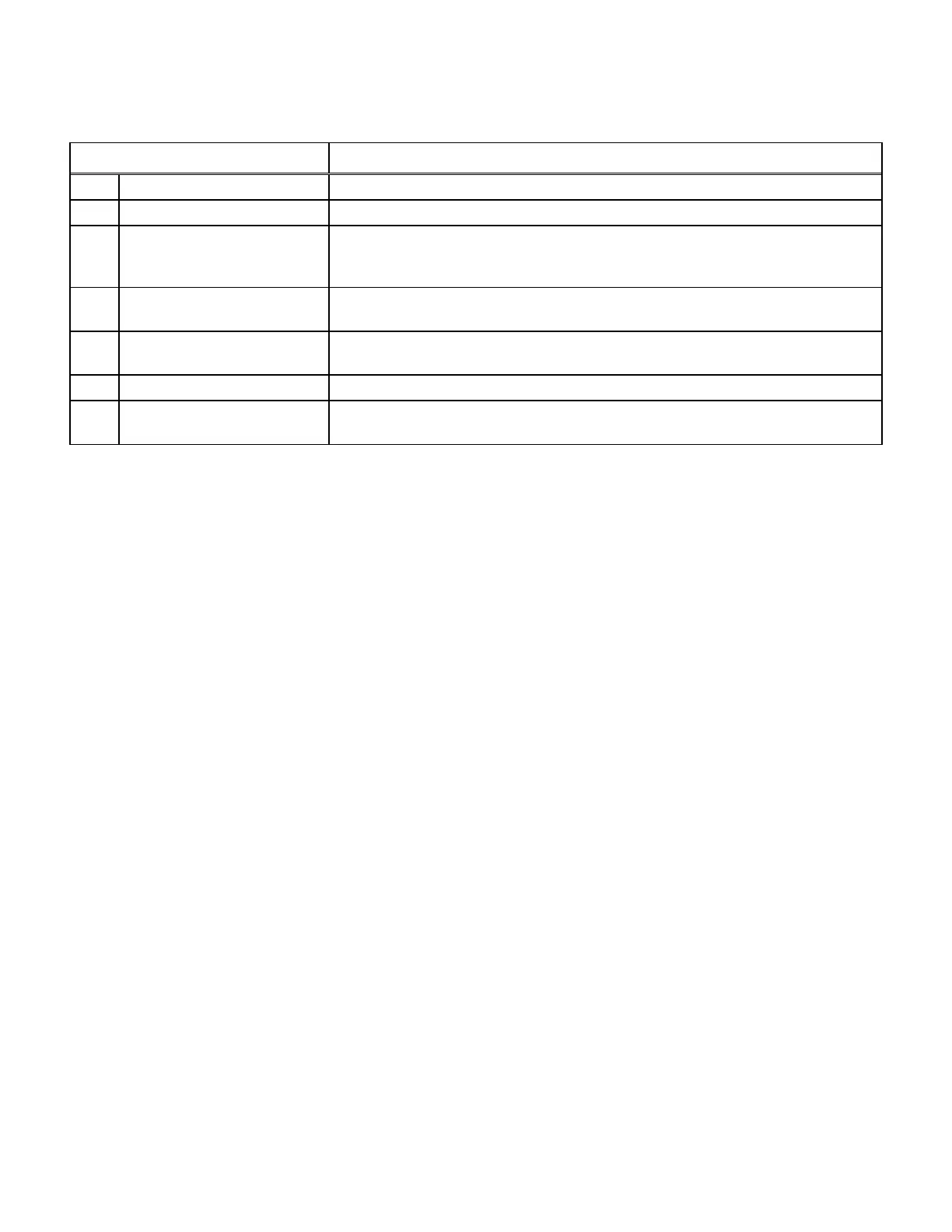Table 10-4. Astro Signaling Events System Initiated Testing With Auto Affiliation
SIGNALING EVENT DESCRIPTION
A Control Channel Idle Control Channel Idle.
D Affiliate ISW Received The trunking analyzer received the Affiliate ISW from the radio.
E Affiliate OSW Sent The trunking analyzer sends Affiliate OSWs on the control channel. The Affiliate
OSW acknowledges the radio is registered on the system and tells the radio which
connect tone to use.
F Control Channel Idle The trunking analyzer outputs a background pattern on the control channel to lock
the radio.
Q Channel Grant OSW Sent The trunking analyzer sends channel grant OSWs on the control channel. Channel
grants direct the radio to the voice channel to use.
T LC Word Sent on VC The trunking analyzer sends a link control data word on the voice channel.
X Disconnect Sent The trunking analyzer sent a disconnect word on the voice channel to end the call.
The radio will return to monitor the control channel.
10-3 CALL ALERT TESTING
10-3.1 Radio Initiated Call Alert Test,
Astro Signaling
Configure the analyzer for trunk mode (paragraph
9-5) and Radio Initiated Testing (paragraph 9-6).
NOTE
SMARTZONE configures the analyzer to
perform a SMARTZONE affiliation sequence
prior to executing the dispatch test sequence.
If the radio is not capable of SMARTZONE
auto affiliation, the selection should be set to
DISABLED.
1. Enter the following parameters:
Sig Type: ASTRO VSELP or
ASTRO IMBE
ID Disp: HEX or DEC
Call Seq: CALL ALERT
2. Set the System ID to match the radio system
ID and one of the system IDs in the Radio
Configuration screen to decode the radio's ID
information.
NOTE
The system ID entered must match the system
ID of the radio. Otherwise the radio will not
lock onto the control channel.
3. Enter the CCTx or Control Channel number.
Enter the VCTx or voice channel number.
NOTE
Splinter channels can only be entered by
frequency. Standard channels can be entered
by frequency or channel number (channel
numbers only map to standard channel
frequencies).
4. Set the monitor attenuation and port selection.
Suggested port selection is RF I/O with 20 dB
attenuation.
5. Set the generator attenuation and port
selection. Suggested port selection is RF I/O
with -50 dB for the level setting.
6. Press the
start test softkey.
151