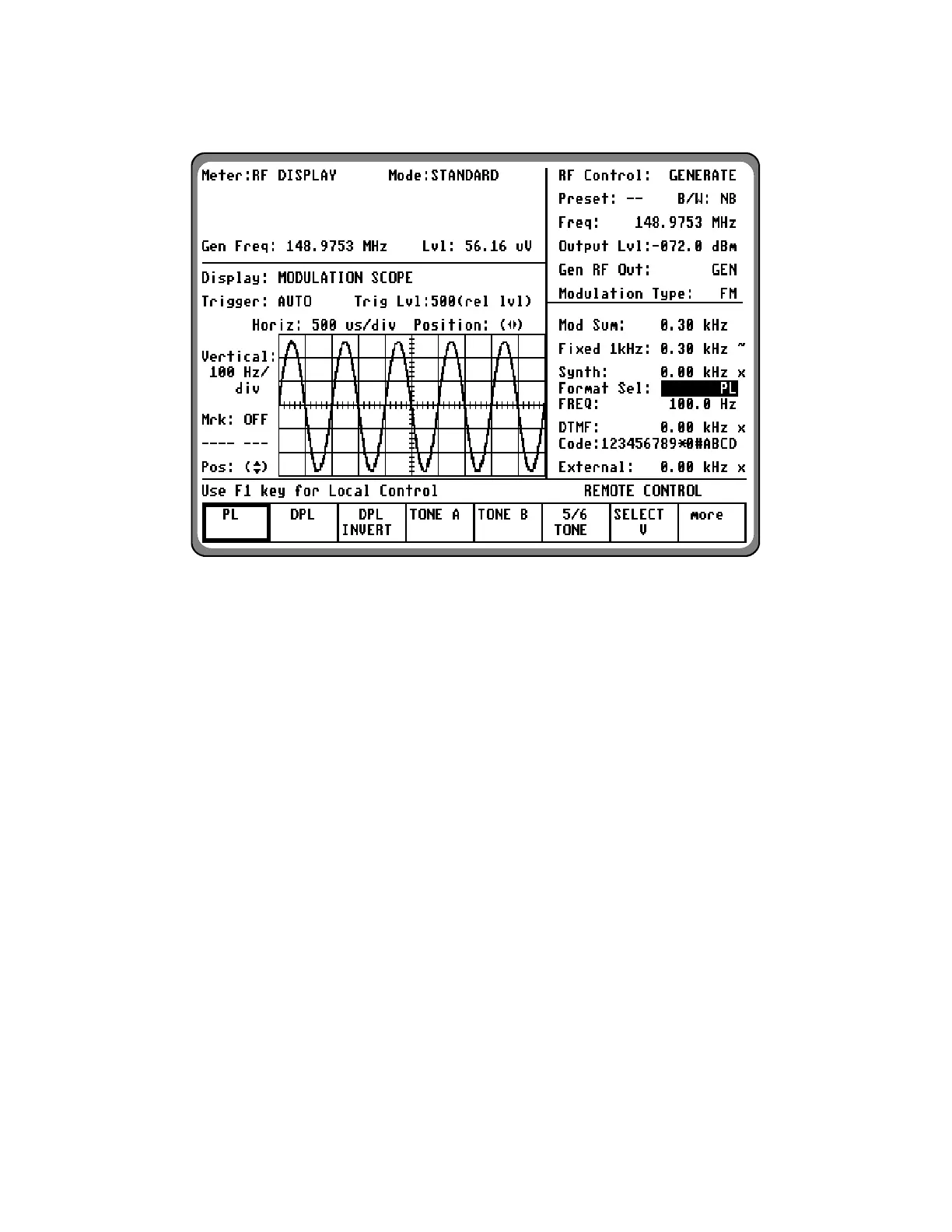Figure 3-10. PL Format Selection
DPL/DPL Invert
This softkey selects standard or inverted
Motorola Digital Private-Line coded squelch. A
single cursor field is located below the "Format
Sel:" field for entry of code. Only valid DPL
codes should be entered per Appendix B.
Tone A/Tone B
This softkey selects either of two continuous
audio tones. Tone frequencies may be entered
either from the "Freq:" field or from the A/B
Sequence tables.
5/6 Tone
This softkey selects 5/6 tone sequences for
high-capacity tone paging systems. Only code
entry is required in the "Code:" field.
Select V
This softkey selects a number of international
formats for five-tone sequential signaling. This
selection produces two additional fields on the
"Code:" line below the "Format Sel:" field. The
first allows a choice of format, selectable by soft-
keys. The second selects the numeric code
entered by keypad or softkeys.
A/B SEQ
Selects the two-tone sequential paging format,
with a choice of four timing sequences selectable
through the "Sequence:" field on the line below.
An expanded display table can be selected from
softkeys to allow entry of A and B frequencies,
select a sequence number, and view the tone and
delay timing for each sequence. Sequences 1 and
2 are fixed timing for standard "tone" and
"tone/voice" pagers, while sequences 3 and 4
may be customized through numeric entries by
the user.
35