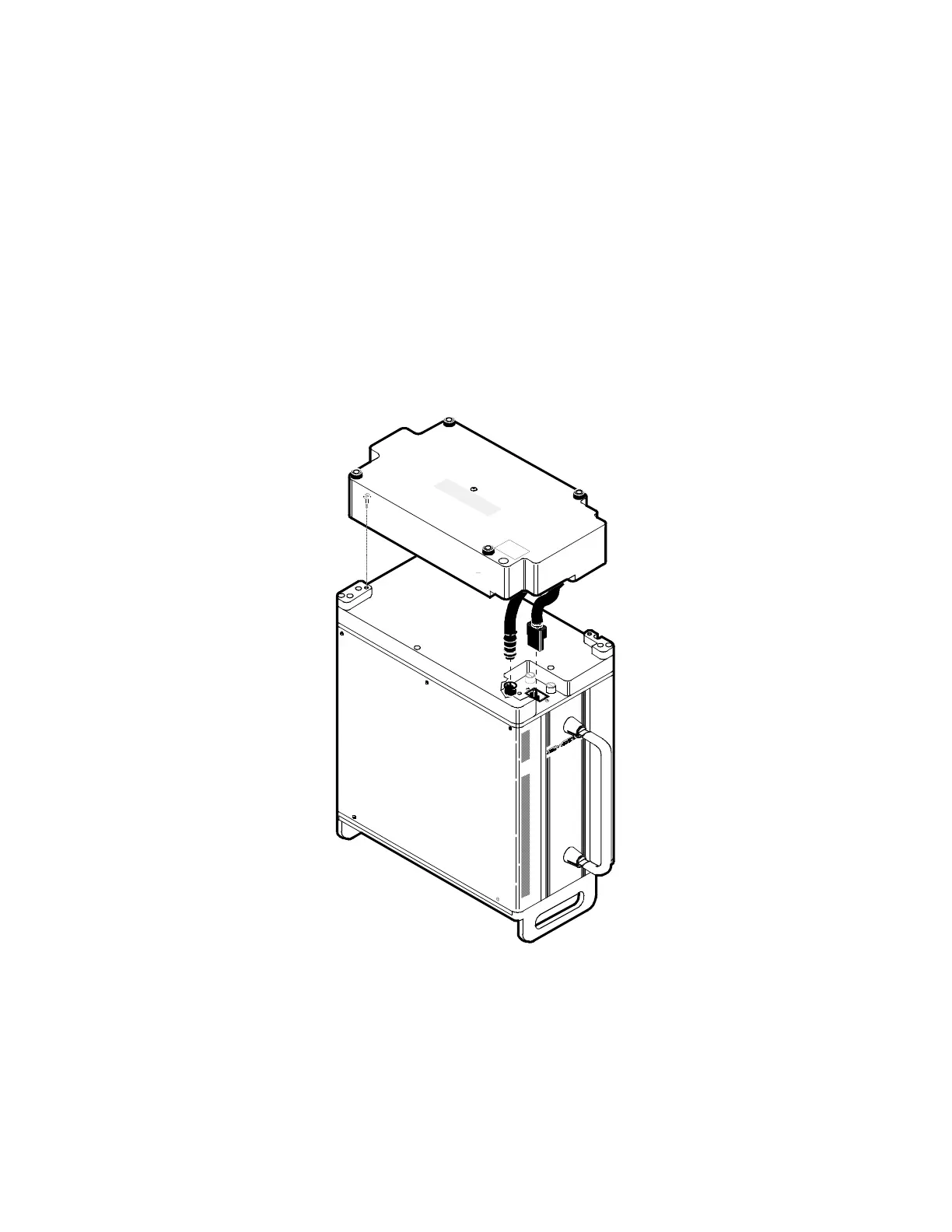1-6.4 Battery Pack Installation
1. Set the Analyzer in an inverted vertical
position on a table with the back of the unit
facing upward.
2. Lay battery pack on the back surface of the
Analyzer such that the cut out in the battery,
will match the locations of the power plug
on the Analyzer. Do not engage the attach-
ment screw yet.
3. Plug four-pin connector from battery pack
to four-pin connector on back of Analyzer
labeled DC POWER.
4. Plug AC cord from battery pack to AC
power plug on back of Analyzer.
5. Dress cabling into retaining area and slide
battery into position to align with mounting
screws
6. Align and tighten the four slotted mounting
screws.
1100-2
Figure 1-2. Battery Pack Installation
11