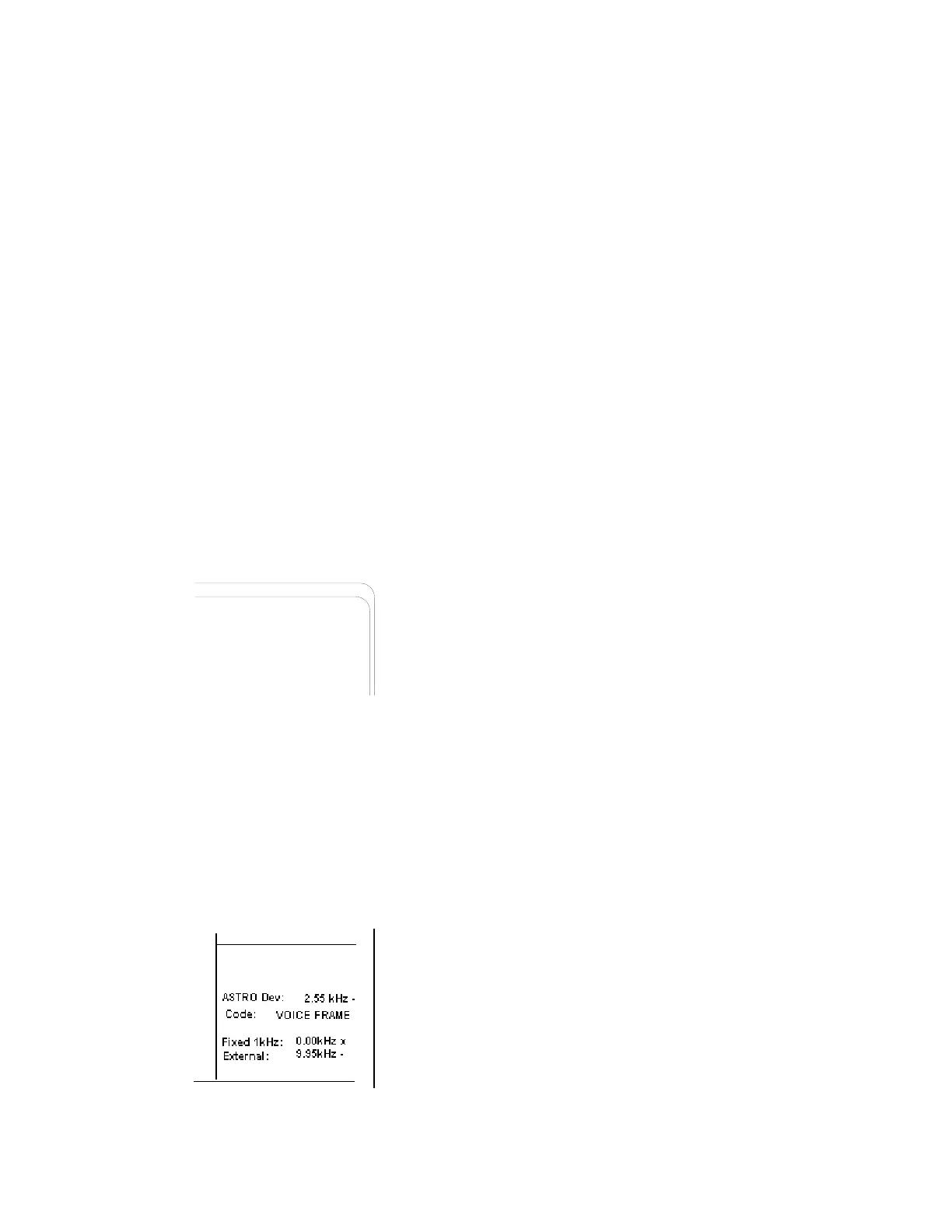field (29 being the most recent), and the selected
frame will be displayed.
To reset the "Frame:" and "Frame Counter:" fields,
press the frame reset softkey.
The "Raw:" field displays the captured link control
format data for a single frame in hex format.
18-3 ASTRO RADIO RECEIVE TESTS
This section describes the basic test setup for testing
ASTRO radio received voice and em
bedded data. If
the selected radio channel is encrypted, select the
analyzer encryption algorithm and key as described
in section 17-7. Place the analyzer in Generate mode
as shown in the example below: Select the
appropriate frequency that matches the radio under
test; 806.0625 MHz is used in this example.
1. Place the cursor in the RF Zone and
configure each filed as follows:
RF Control
:
Freq:
Preset:
806.0625 MHz
RF I/O
B/W:NB
GENERATE
Output Level -50.0 dBm
Gen RF Out
2. Connect the RF input/output of the radio
under test to the RF I/O port of the analyzer
as shown in figure 17-4.
3. Press the AUD hardkey to place the cursor
in the Audio Zone and make the selections
shown below. External must be set to a
value and turned on with ~ to enable the
input from the microphone of the analyzer.
4. Place the cursor on VOICE FRAME in the
Audio Zone, and press the display table
softkey. The VOICE FRAME ENCODE
screen shown in figure 17-14 will be
displayed.
5. Insert the desired values into each field of the
VOICE FRAME ENCODE table or press the
default frame softkey to enter pre-
programmed values. It is essential to enter the
correct Network ID code that matches the
radio. This can be determined from the
VOICE FRAME DECODE table when
monitoring the transmitted voice frames from
the radio (refer to section 18-2).
6. Press the return softkey from the VOICE
FRAME ENCODE screen.
7. Press the DISP hardkey then move the
cursor to the "Display:" field and select the
CLEAR SCOPE softkey.
8. Connect a microphone to the analyzer and
press the PTT. Note, when the microphone
PTT is pressed, the ASTRO modulated
waveform appears on the scope in the Display
Zone. Turn on the radio and talk into the
microphone of the analyzer. If the radio is
operating, the received voice will be heard
from the speaker of the radio.
18-4 BER TESTING THE RADIO RECEIVER
(Generate Mode)
This application example describes the receiver
test for radios that have BER test capability. The
receiver must have the capability of receiving an
unencrypted V.52 BER test pattern. Performance
of this test requires the analyzer to operate in
Generate BER Test mode. In this mode the
analyzer generates a test signal and the radio
monitors the test signal. When testing the receiver,
the radio under test measures the BER of the
received signal and displays the result to the
operator. The output level of the analyzer is
reduced until the mobile radio BER threshold is
determined. Consult the mobile radio maintenance
243