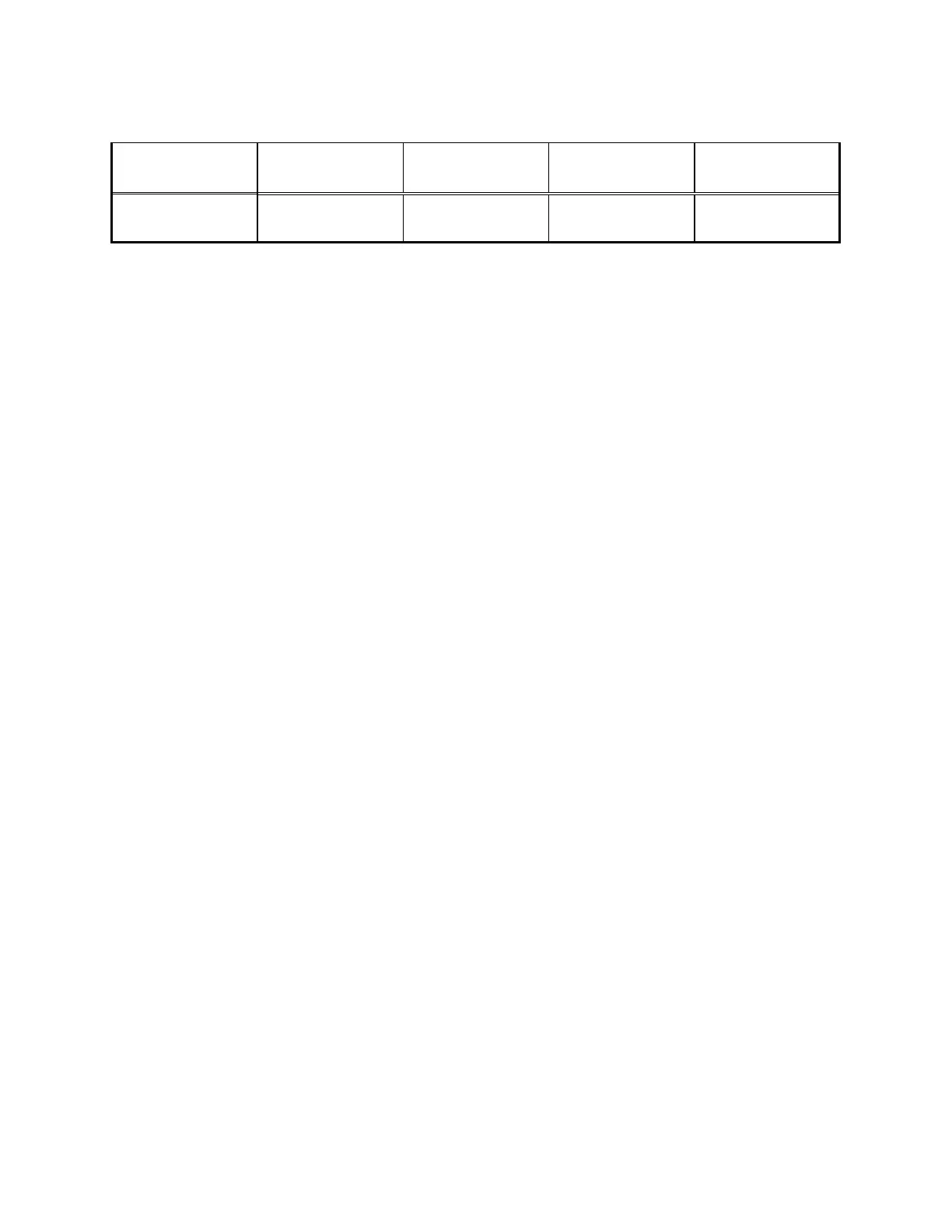95
Table 6-4. Available Transmit Frequency Ranges and Channel Plans (900 MHz Selection)
Frequency Range
(MHz)
Channel Range Channel Spacing
(kHz)
Xmit/Rcv Offset
(MHz)
900 MHz 935.01250 -
940.98750
000 - 479 12.5 +39
VHF/UHF
Selection of the VHF/UHF band configures the
trunking analyzer for the VHF or UHF frequency
band. The operator enters the frequency and
channel configuration of the radio to be tested
from the Trunk II Radio Configuration screen.
The VHF/UHF band does not have a constant
offset between the transmit and receive pairs as
found in other trunking bands. The operator must
enter the Transmit and Receive frequencies for
both the control channel and the voice channel.
CCTx:
CCTx is the control channel transmit frequency
of the analyzer. The control channel frequency
can be changed by moving the cursor into the
CCTx cursor field and changing the value with
the keypad or with the tuning knob. When the
control channel frequency is changed, the corre-
sponding channel number is also updated. If the
frequency selected is out of range of the
frequency channel plan, the corresponding
channel number is dashed out.
As a convenience, the control channel can also be
entered by moving the cursor to the associated
channel position on the display and selecting a
channel number with the keypad or tuning knob.
When the channel number is changed, the
corresponding frequency value is changed. If the
channel number selected is out of range of the
frequency channel plan, the corresponding
frequency is dashed out.
Splinter channels can only be entered by
frequency. Standard channels can be entered by
frequency or channel number (channel numbers
only map to standard channel frequencies).
CCRx:
The cursor position for CCRx appears only when
the band selection is VHF/UHF. CCRx sets the
analyzer control channel frequency to receive
control channel signaling from the radio. The
control channel frequency can be changed by
moving the cursor into the CCRx cursor field and
changing the value with the keypad or with the
tuning knob. When the control channel frequency
is changed, the corresponding channel number
also is updated. If the frequency selected is out of
range of the frequency channel plan, the
corresponding channel number is dashed out.
The control channel can also be changed by
moving the cursor to the associated channel
position on the display and selecting a channel
number by the keypad or tuning knob. When the
channel number is changed, the corresponding
frequency value is changed. If the channel
number selected is out of range of the frequency
channel plan, the corresponding frequency is
dashed out.
VCTx:
VCTx sets the voice channel transmit frequency
of the analyzer. The voice channel frequency can
be changed by moving the cursor into the VCTx
cursor field and changing the value with the
keypad or with the tuning knob. When the voice
channel frequency is changed, the corresponding
channel number is also updated. If the channel
number selected is out of range of the frequency
channel plan, the corresponding frequency is
dashed out.
As a convenience, the voice channel can also be
entered by moving the cursor to the associated