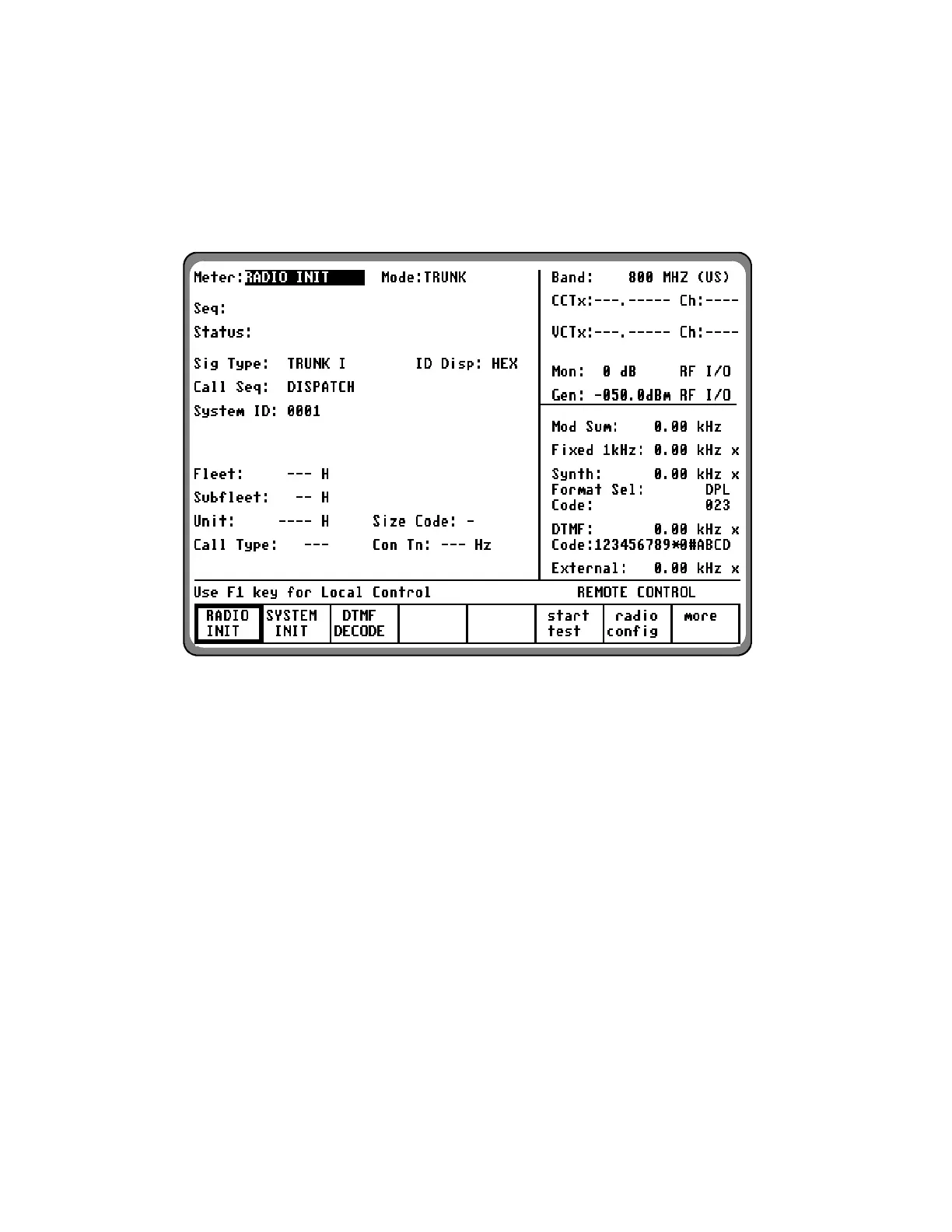9-5 ACCESSING TRUNK MODE
Select the Trunk mode by placing the cursor in
the "Mode:" field in the Display Zone located at
the top of the screen. Use the TRUNK softkey to
select the trunk mode. In addition, the "Meter:"
field must be set to a trunking test. Use the
"more" softkey to access the appropriate
selection. A screen similar to figure 9-3 appears.
Figure 9-3. Trunk Mode Screen
9-6 RADIO INITIATED TRUNKING
The RADIO INIT softkey configures the analyzer
to display the current data and test status for the
radio initiated trunked test sequence. When the
test is started, the analyzer will blank out decoded
ISW data from the previous test sequence and
generate idle channel signaling on the control
channel. The analyzer will wait for the operator
to initiate a transmission from the radio. When a
transmission from the radio is detected, the
analyzer will execute the test sequence defined
by the parameters on the trunking screen.
In the following subsections, the call sequence
selected is Dispatch. For details on testing Radio
Initiated Call Alert and Failsoft call sequences,
refer to Section 10 ASTRO Trunking
Applications, in this manual.
9-6.1 Radio Initiated Dispatch Astro Testing
Display Zone
Refer to Appendix I for a description of the
status therm
ometer signaling events for each
test sequence.
To set up testing, select the Trunk mode by
placing the cursor in the "Mode:" field in the
Display Zone, and pressing the
TRUNK softkey.
Place the cursor in the "Meter:" field and press
the RADIO INIT softkey to view current data and
test status for a radio initiated trunked test
sequence. Within the Display zone, place the
cursor in the "Sig Type:" field and press either
139