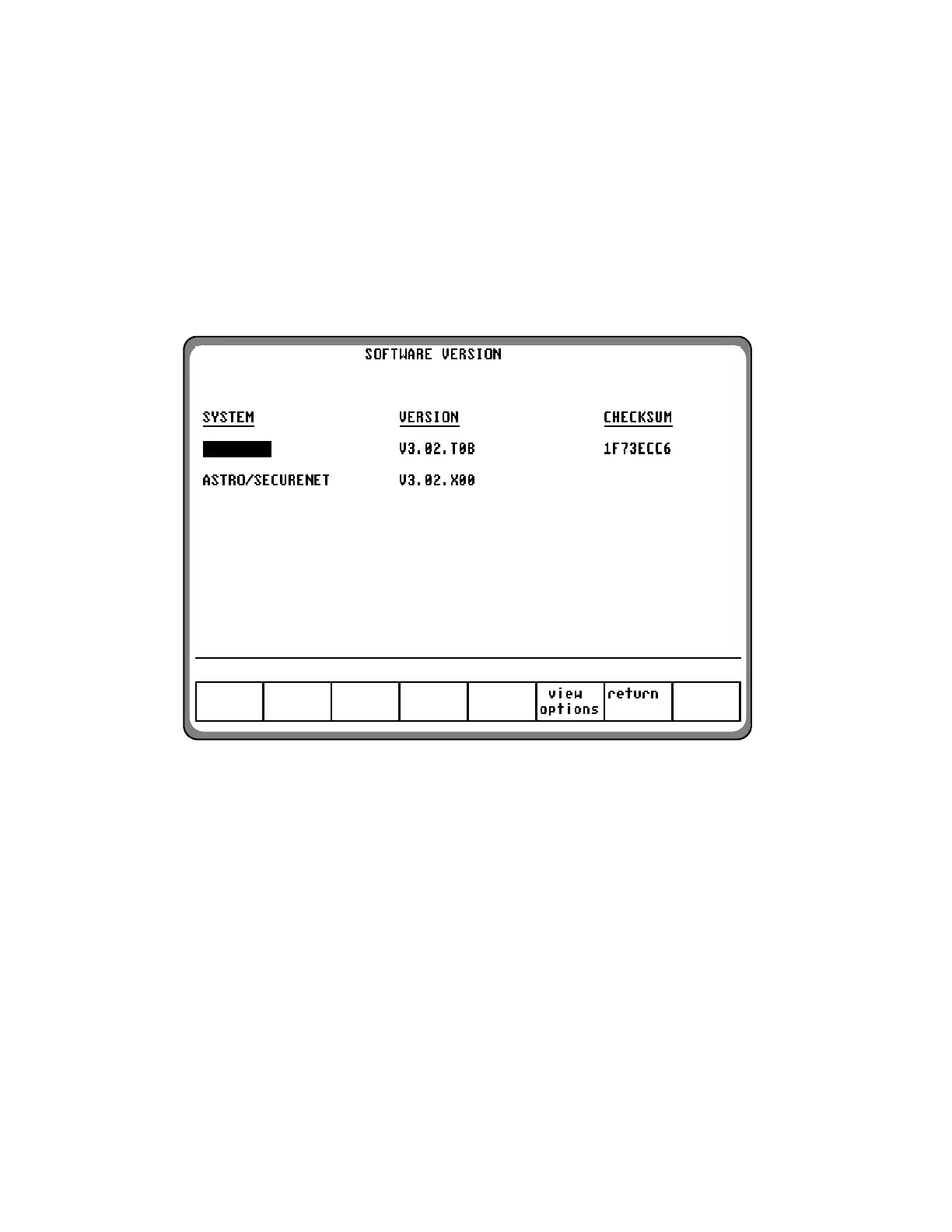13-2 SOFTWARE VERSION SCREEN
To view the software version of the R2670
Analyzer, turn power on and wait for the display
to appear on the screen. Press the SPF hard key,
and move the cursor to "VERSION." Select the
display table softkey. This will configure the
analyzer to generate a screen that displays the
SECURENET software version (figure 13-1).
Move the cursor to the SECURENET position
and select the view options softkey. A screen
similar to figure 13-2 will be displayed and
indicates the analyzer options installed and
encryption algorithms available.
Select return softkey twice to return to the
SECURENET mode screen.
Figure 13-1. SECURENET Version Screen
164