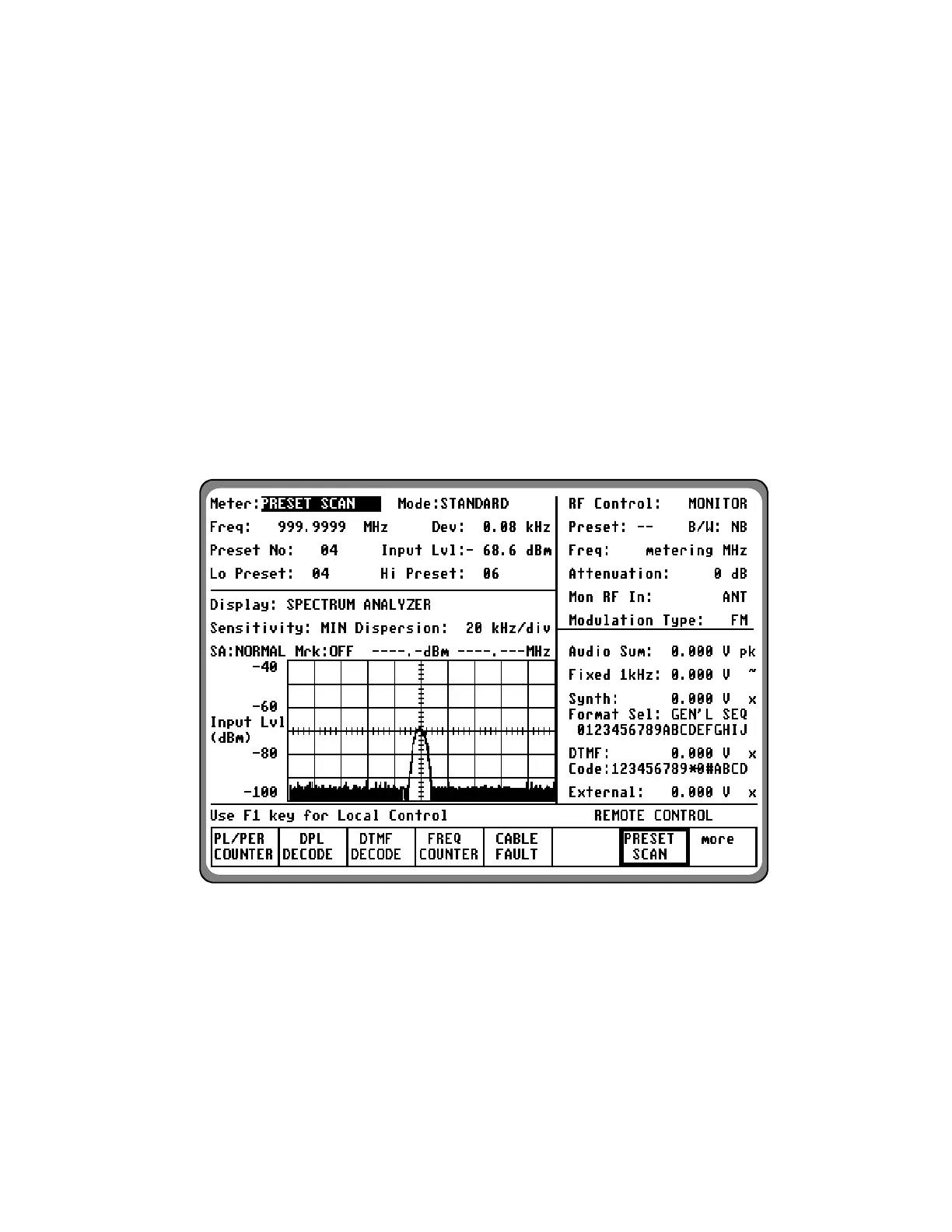3-7.1.9 Preset Scan (if equipped)
The analyzer provides a preset scan function in
which the preset monitor frequencies stored in
the RF memory are continually scanned. The
analyzer scans through the preset frequencies,
stopping and dwelling on a channel whenever the
receiver squelch is broken. When the receiver
becomes squelched again, scanning resumes. All
30 preset monitor frequencies, or a subset
consisting of a continuous block of frequencies,
can be scanned. When no signals are detected, the
analyzer scans through all 30 preset frequencies
in less than 1/2 second. If the number of
frequencies is reduced, the scanning process is
faster. RF signals to be scanned can be input from
either the ANT or RF I/O ports.
To activate the Preset Scan function, press the
PRESET SCAN softkey (figure 3-17). This key
not only begins the preset scanning but also
serves as a "continue key" to temporarily skip
past a channel with heavy radio traffic. When the
analyzer is locked on a preset frequency and you
wish to continue scanning, although the signal is
preset, press the PRESET SCAN softkey again.
This continues the scanning with the next preset
frequency in the memory table. Pressing the
PRESET SCAN softkey only skips over the
frequency once; if radio traffic is still present on
that frequency the next time that it is scanned, the
analyzer will stop and dwell once again.
Figure 3-17. Preset Scan
The number of preset frequencies to be scanned
can be limited by using the Low Preset and High
Preset fields in the meter zone. Entries in these
fields will cause the analyzer to only scan from
the low preset number to the high preset number.
By carefully arranging the preset frequencies in
the RF memory into related groups, you can
make maximum use of the Low Preset and High
Preset scan limiters. For example, a particularly
busy preset frequency which is causing the
analyzer to stop scanning and dwell for long
periods of time can be removed from the scan list
47