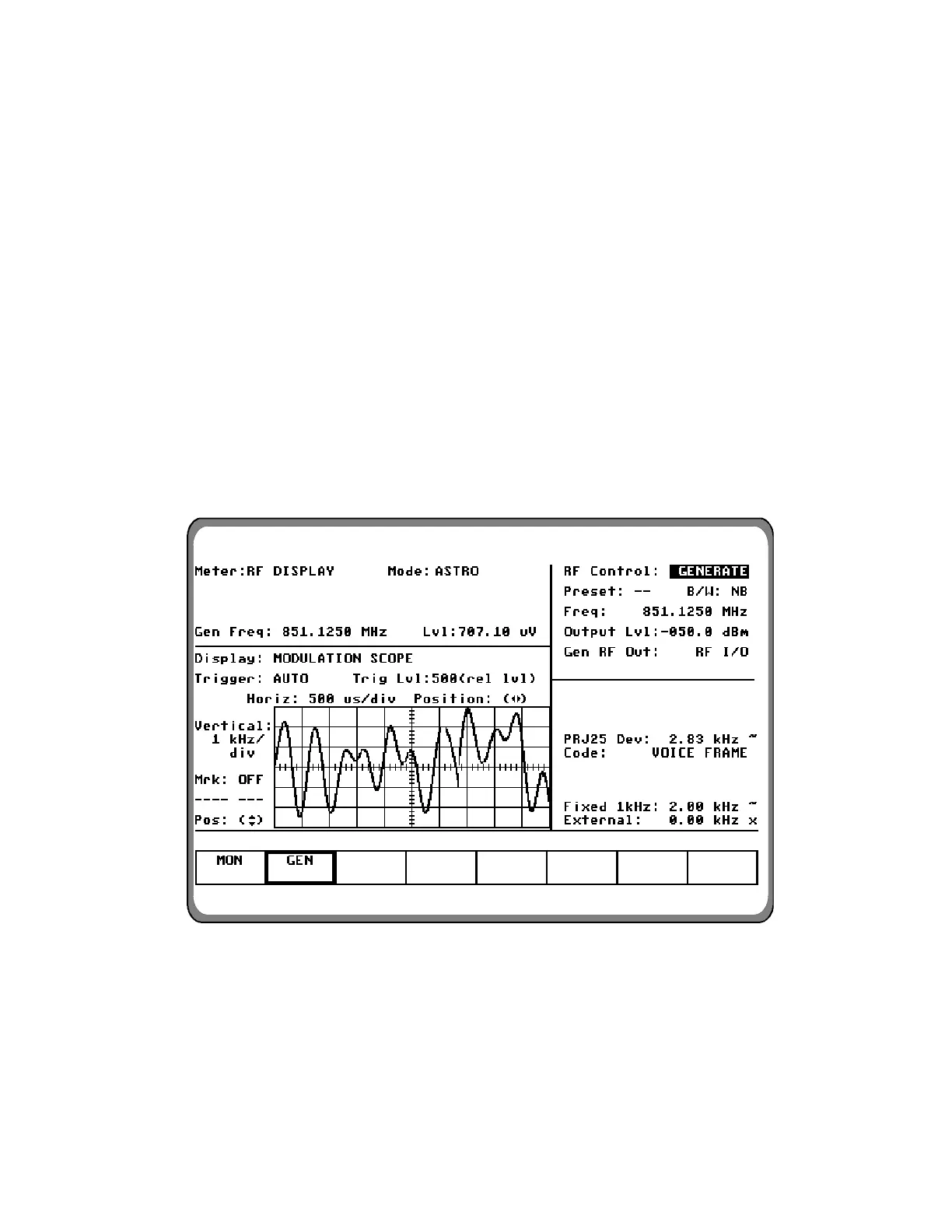CAUTION
Do not apply input power to the ANT input
port. In the event RF power is inadvertently
applied, the port is protected by an in-line
RF fuse. This fuse may be accessed by
unscrewing the front of the BNC connector
out of the front panel. Refer to paragraph
16-2.4.1 under the General Operations tab
of this manual for additional detail.
17-8.2 GENERATE Mode
The GENERATE mode (figure 17-12)
configures the Analyzer to generate an RF
signal at a controlled output level. The
GENERATE mode thus provides for ASTRO
radio receiver testing. In ASTRO Generate
mode, the RF Zone is similar to the RF Zone in
standard mode. It is capable of setting up the
analyzer to generate RF output through its RF
I/O port or through the Generator Output (GEN
OUT) port.
The RF Zone contains fields for choosing the
generator bandwidth, frequency, output level,
and output connector of the ASTRO RF signal.
All of these fields operate as described under
the General Operations tab in this manual
except the Modulation Type field is not
required.
Specific controls that further configure
GENERATE mode are located in RF Control
Zone when GENERATE is first selected.
Figure 17-12. Generate Mode - RF Zone
227