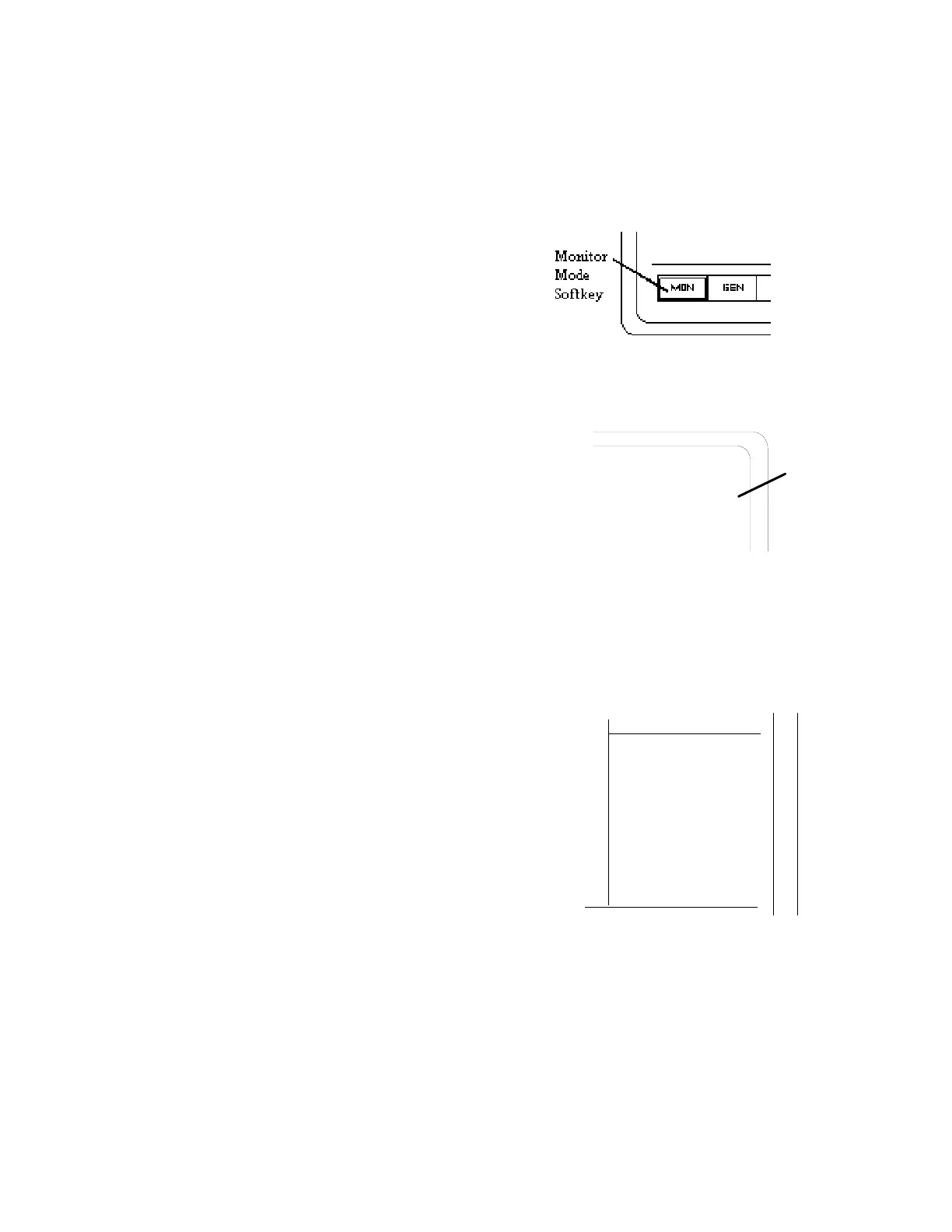18.7 RADIOS WITH BER TEST
CAPABILITY AND REPEATERS
Radios with BER capability and repeaters can be
tested by the analyzer using the V.52 BER test
pattern. In RF mode, the operation of both the
radio receiver and transmitter can be evaluated.
To set up the analyzer for the BER test, use the
following sequence:
1. Connect the RF IN/OUT port of the
analyzer to the RF port of the radio under
test.
2. Place the cursor in the RF Zone and
configure the analyzer as shown below.
Set the monitor frequency of the analyzer
at the generate frequency of the radio to
be tested, and set the analyzer offset
frequency to correspond to the radio.
3. Set the controls in the Audio Zone as
follows:
ASTRO: 2.55 kHz
Code: BER
4. With the cursor on RF Display, press the
more softkey and select BER. The BER
metering will appear in the top left corner
of the screen.
5. Press the reset softkey to reset the BER
measurements.
The monitored or generated BIT pattern can be
observed by selecting MODULATION SCOPE
in the Display Zone.
18-8 MONITORING RECEIVED AUDIO
WITH CLEAR SCOPE
This section of the manual contains information
on using the Clear Scope function to monitor an
audio signal that was transmitted by an ASTRO
radio and then recovered by the analyzer.
Connect the analyzer’s RF I/O port to the RF
output of the transmitter under test.
1. Place the analyzer in ASTRO mode. Place
the cursor within the RF Zone in "RF
Control:" field. Press the
MON softkey to
place the analyzer into its Monitor mode
of operation.
2. Within the RF Zone, set as follows:
RF Control:
Preset: - - B/W: NB
MONI T OR
Freq:
Attenuation: 20 dB
816.5000 MHz
Mon RF In:
RF I/O
Transmitter Carrie
Frequency
3. Set the SQUELCH control on analyzer to
threshold.
4. Press AUD hardkey and select VOICE
FRAME.
Fixed 1kHz:
0.000 V
Code:
VOICE FRAME
External: 0.000 V
x
x
5. Press DISP hardkey to move the cursor to
the Display Zone.
248