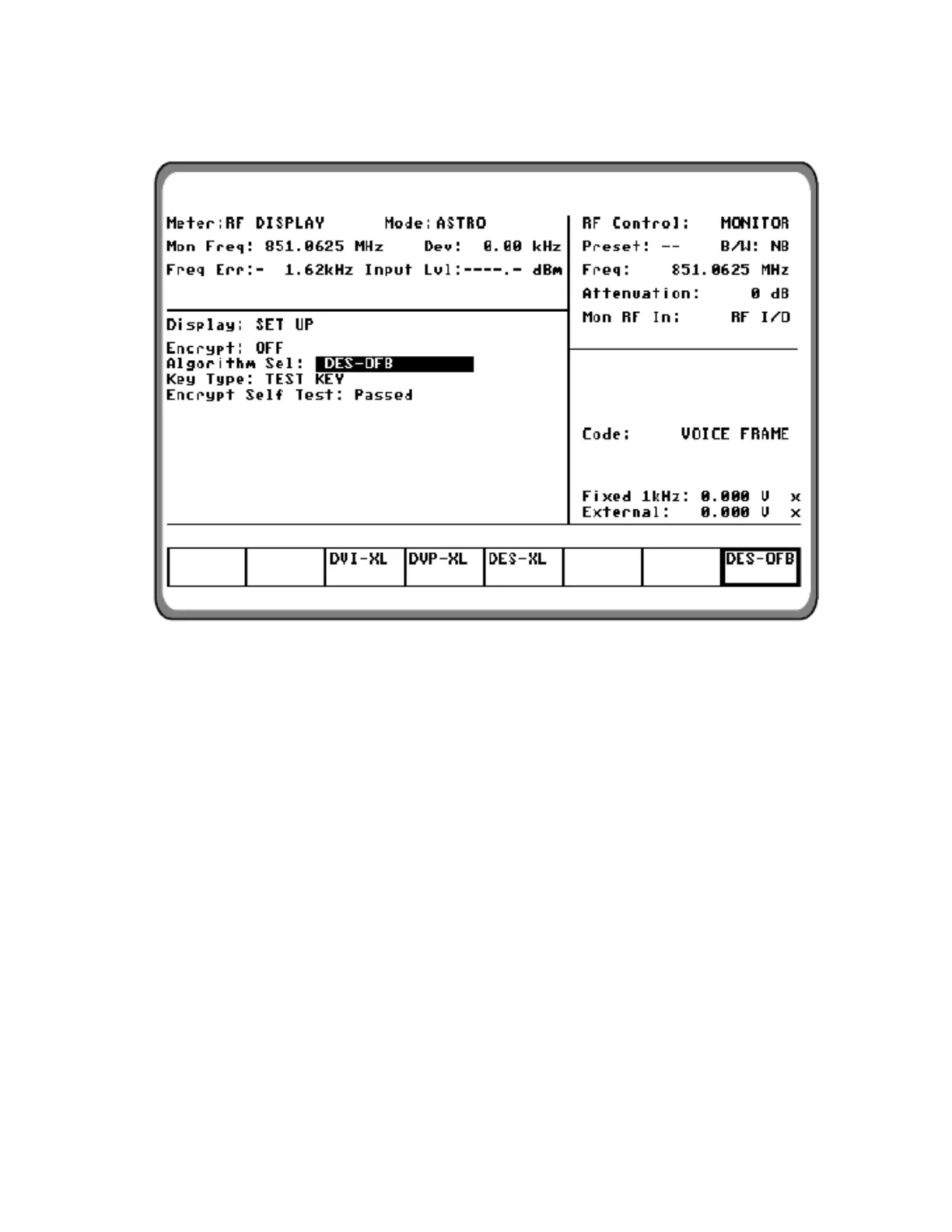Figure 17-8. Algorithm Select Display
17-7.1.3 Key Type
Test Key
Each algorithm is associated with one particular
key type: either a Test Key or an External Key.
Test Key is the default and is used to support
most ASTRO testing.
This softkey selects the Test Key saved in the
analyzer's key storage memory. The Test Key
will then be used for testing.
The Test Key is a dummy key which is
programmed into the radio and the analyzer for
maintenance purposes only. The Test Key
should never be used for sending private radio
communications. Its security is compromised
(all ASTRO Option analyzers use the same Test
Key). The analyzer provides other softkey
selections:
EXT Key
This softkey selects the External Key saved
in the analyzer's key storage memory.
Erase EXT Key
This softkey erases from the analyzer's key
storage memory any External Key saved for
the current algorithm.
222