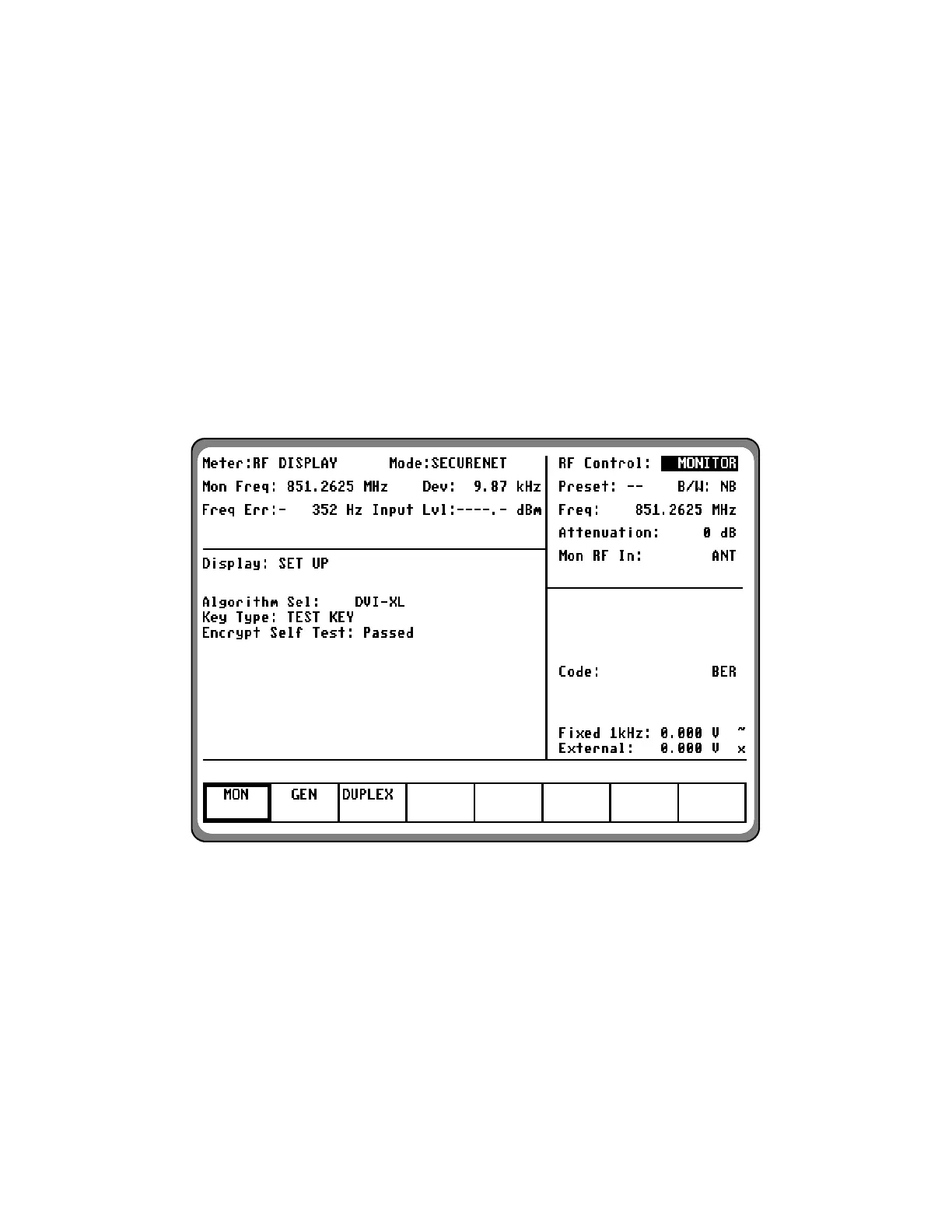13-8 SECURENET RF OPERATING
MODES
Select the RF operating mode by placing the
cursor in the "RF Control:" field in the RF
Zone. Use the desired softkey to select
MONITOR, GENERATE, or DUPLEX.
13-8.1 MONITOR Mode
The Monitor m
ode (figure 13-10) provides the
analyzer's test receiver function which is used
in the testing of radio transmitters. In
SECURENET Monitor mode, the RF Zone is
similar to the RF Zone in standard mode. It is
capable of setting up the analyzer to monitor
RF input through its antenna or a direct con-
nection to the transmitter.
The RF Zone in Monitor mode contains fields
for choosing the monitor bandwidth, frequency,
attenuation, and source of the SECURENET
RF signal. All of these fields operate as
described under the General Operations tab in
this manual except the Modulation Type field is
not required.
Figure 13-10. Monitor Mode - RF Zone
The specific entry fields are as follows.
Preset
The preset entry field provides a convenient
way to enter a bandwidth, frequency, and
other information for the unit by recalling
preset data from nonvolatile memory. If a
preset is not to be used, enter the desired
information at each of the fields.
NOTE
If a preset had been selected and changes
are made to any of the preset values, the
"Preset:" field will have dashes through it,
indicating the preset is no longer selected.
175