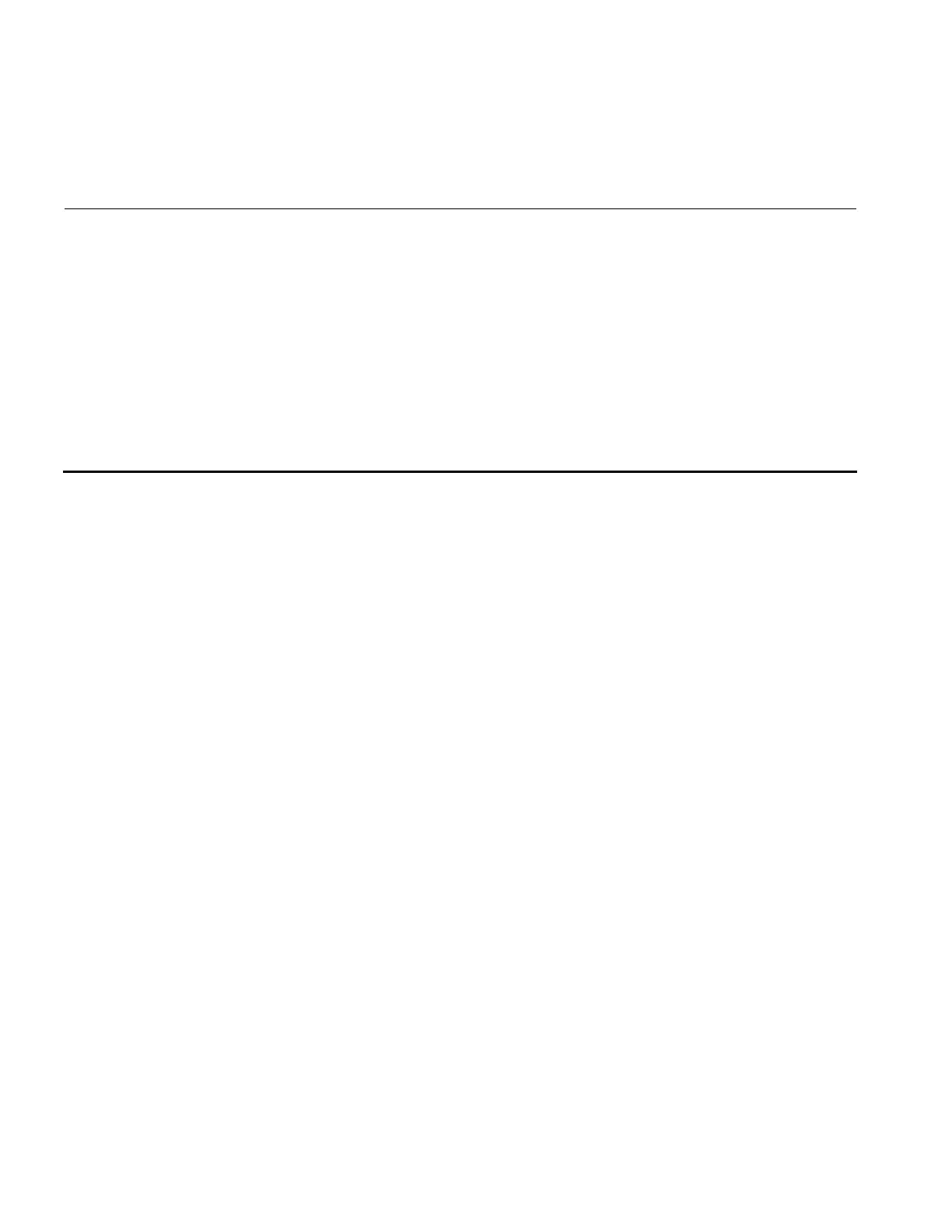Section 17
ASTRO OPTION OPERATING INSTRUCTIONS
CAUTION
When testing a radio, observe the following precautions:
Do not use an antenna on the analyzer for over-the-air testing.
Use double-shielded cables on the analyzer to carry signals to and from the radio.
Locate the analyzer at least 35 feet from the antenna of a unit that is working in the same system
that the analyzer is testing.
Adjust the squelch to where the LED indicator for squelch just turns off or is closed. When the
signal from the radio is present, the squelch LED will illuminate indicating that squelch has
been detected and there is a signal present.
17-1 INTRODUCTION
The R2670 FDMA Digital Communications
System Analyzer with ASTRO Option is an
enhancement of the R2600 Series
Communications System Analyzer. Refer to
sections 16, 17 and 18 of the General Operations
tab in this manual for general operational
information. The following sections of this
manual contain information on how to connect
ASTRO radios under test to the analyzer and how
to set controls and indicators to obtain the correct
screen display.
Error/Warning Messages
Refer to Appendix K for a listing and descrip-
tion of setup and radio error messages. Mes-
sages common to all the R2600 Series equip-
ment are described in paragraph 17-4 under the
General Operations tab in this manual.
213