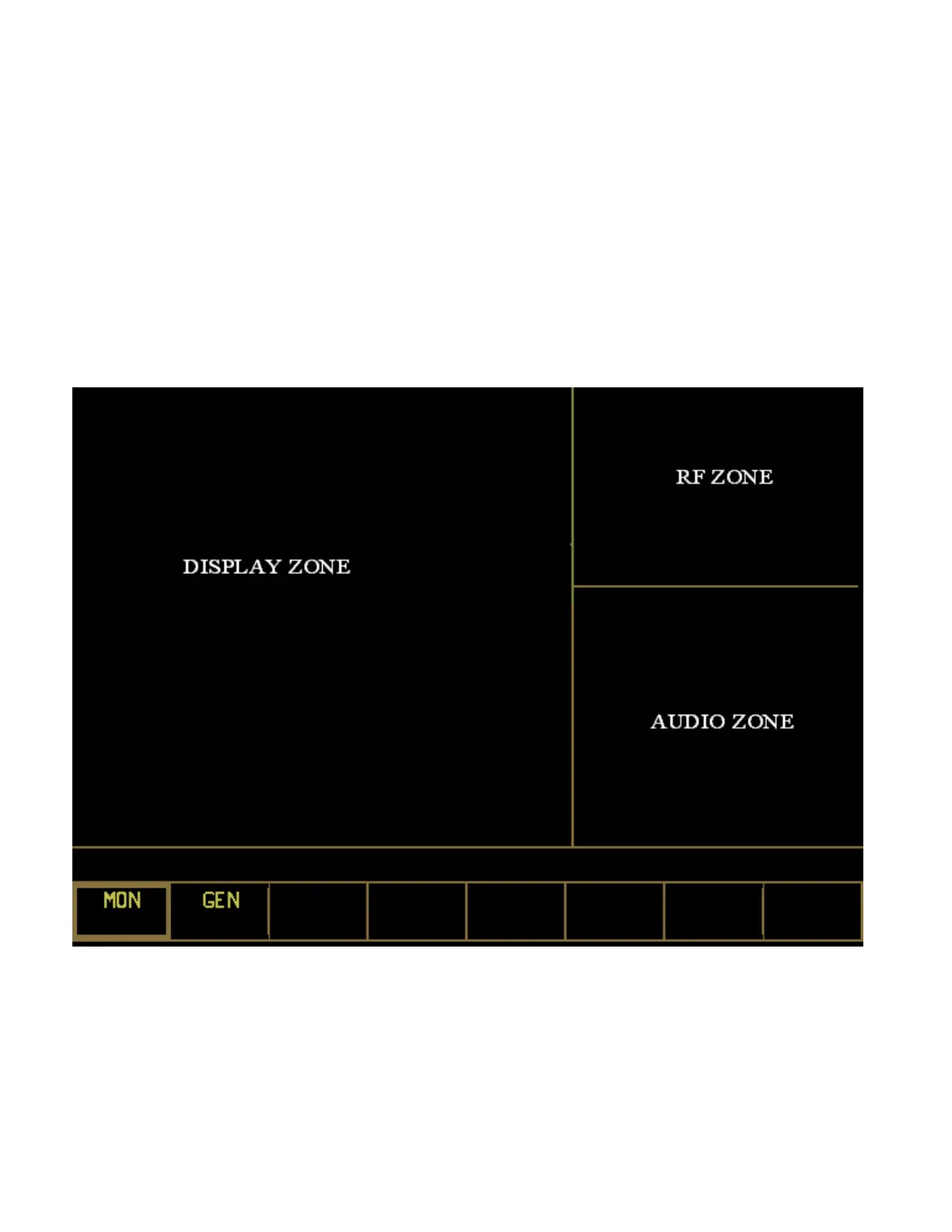24-3 BASIC OPERATION
Control of the unit and selection of data to
be displayed are performed through the use
of three main windows that simultaneously
appear on the screen: 1) the Display Zone,
2) the RF Zone, and 3) the Audio Zone.
These three zones are shown in figure 24-3.
The Display Zone displays data related to
the radio under test.
The RF Zone is used for selection of RF mode,
selection of frequency band, I/O port selection and
for control of RF signal level at the input/output
port. The Audio Zone is used to select the
modulation format, and the signal source and
deviation level when generate mode has been
selected.
Figure 24-3. Screen Zone Arrangement
294