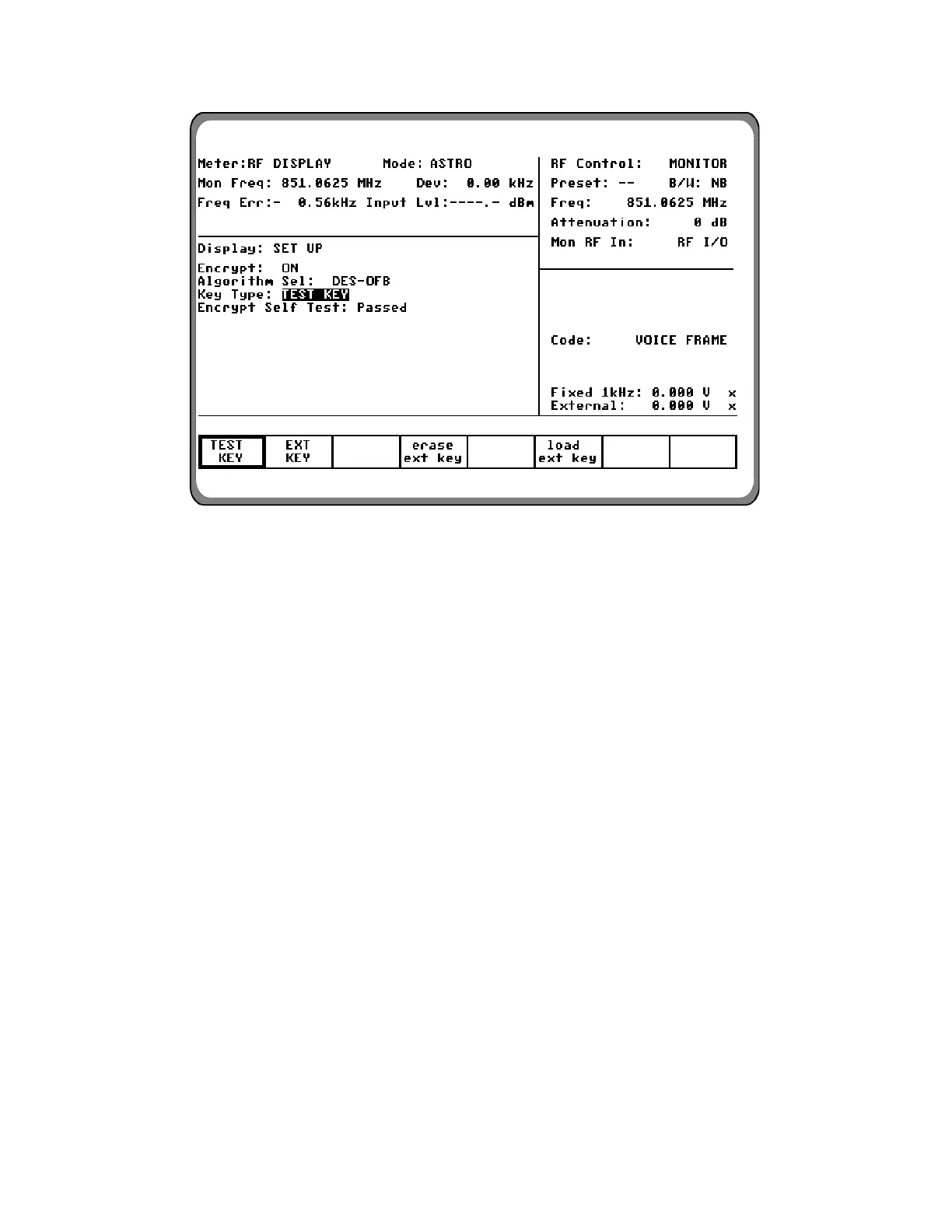Figure 17-10. External Key Programming Display
17-7.1.4 Encrypt Self Test
A self test of the encryption functions is
performed at power up. The "Encrypt Self
Test:" field in the SET UP display (figure 17-6)
indicates the results of the self test, passed or
failed.
17-7.2 Using the Test Key
The analyzer can be used to test radios using
the internal Test Key (707070…..hex). To
select the Test Key, place the cursor in the
“Display:” field in the Display Zone. Select
SET UP using the SET UP softkey. This will
access the SET UP display screen (figure 17-6)
Move the cursor to the “Encrypt:” field and
select the ON softkey (figure 17-7). Move the
cursor to the "Algorithm Sel:" field and select
the desired algorithm using softkeys (figure 17-
8). Move cursor to the "Key Type:" field and
select the TEST KEY softkey (figure 17-9).
The analyzer is now programmed with the Test
Key.
ASTRO radios also have an internal Test Key
which is the same as the analyzer’s. Refer to
the radio service manual to determine if this
key can be activated in your particular radio. If
the internal Test Key cannot be activated, it
must be loaded from a KVL.
Follow the procedure in the KVL instruction
manual to load the 707070…..hex key into the
radio. The radio encrypter is now keyed to
match the analyzer.
17-7.3 Programming with External Key
You can use a cus
tomer key to program the
analyzer and operate in private mode with a
keyed radio. The customer (external) key, once
loaded, is saved in memory by the analyzer
until the operator erases it. The key is stored in
non-volatile memory and will be retained even
if power to the analyzer is turned off.
When software encryption is selected, the
External Key is not saved when the analyzer is
224