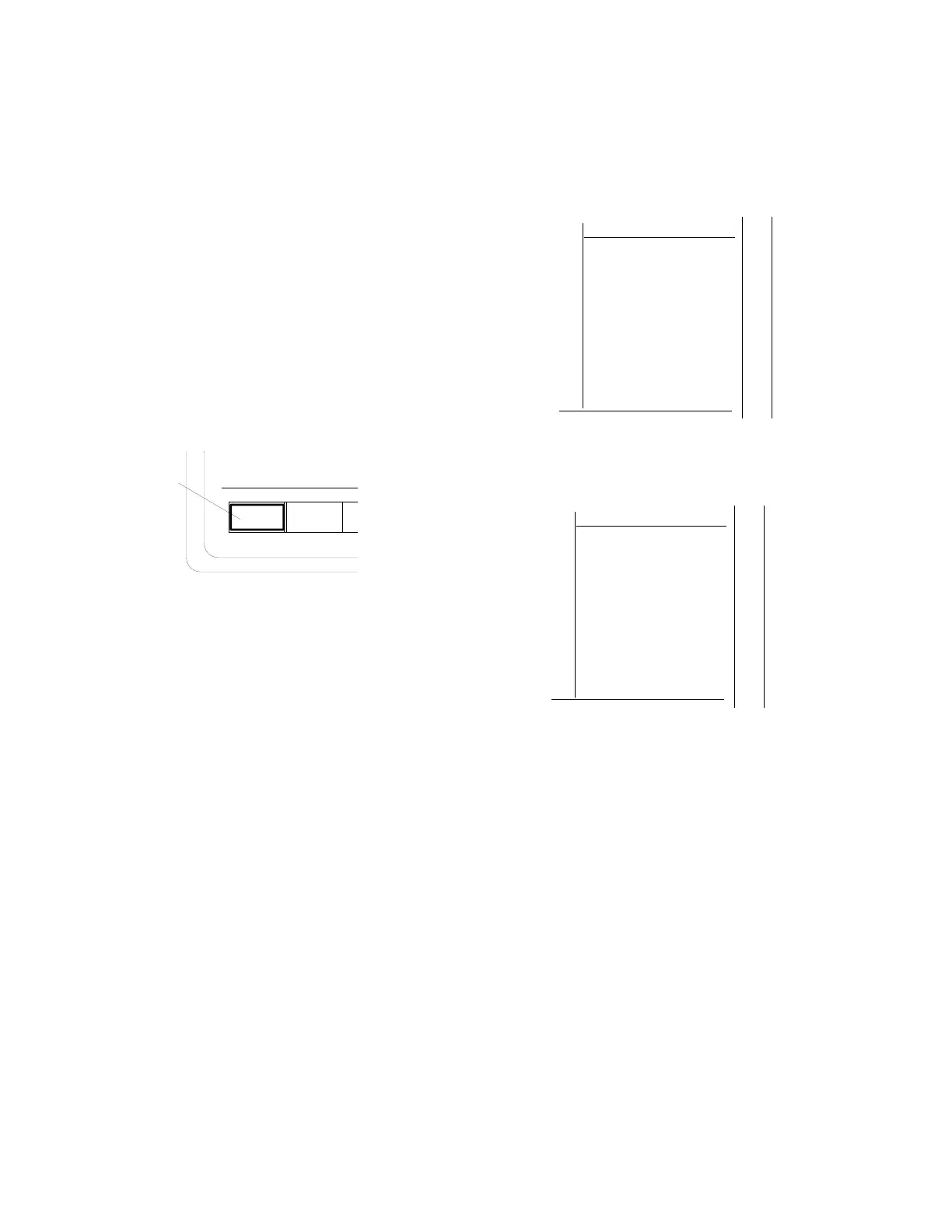4-4.1 Tone Remote Testing Setup
Refer to figure 4-4. Connect the analyzer RF I/O
port to the radio antenna connector. Connect the
phone lines, using a RTL-1003A matching
transformer, to the analyzer's MOD OUT
connector.
4-4.2 Checking for Proper Tone Remote
Operation
1.
With the cursor located within the RF
Control zone, press the
MON softkey to
place the analyzer into its Monitor mode of
operation.
MON GEN
DUPLEX
Monitor Mode
Softkey
2. Tone Remote frequencies are programmed
via the Tone A and Tone B memory. Set up
the Audio Control zone, as follows:
Mod Sum: 78.0 kHz
Fixed 1kHz:
Synth:
Format Sel: TONE A
Code
021
Freq:
Code:
02175.0 Hz
External: 0.000 V
x
0.500 V
~
0.500 V
~
DTMF: 30.0 KHz
x
- - - - - - - - - - - - - - - -
or
Audio Sum: 0.----- V pk
Fixed 1kHz:
Synth:
Format Sel: TONE B
Code
021
Freq:
Code:
01950.0 Hz
External: 0.000 V
x
0.500 V
~
0.500 V
~
DTMF: 0.000 V
x
- - - - - - - - - - - - - - - -
80