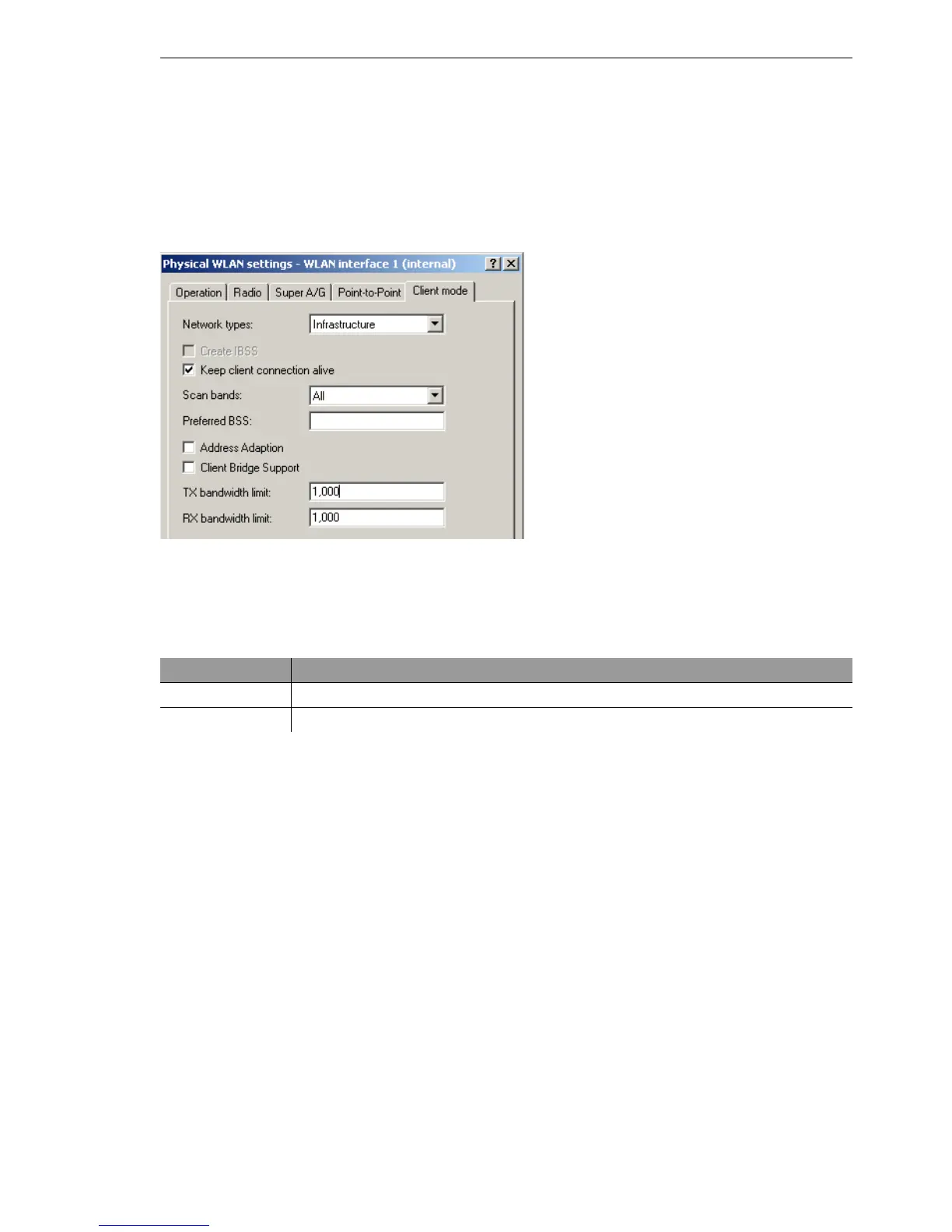Wireless LAN – WLAN
BAT54-Rail/F..
Release
7.54
06/08
3.10
WLAN according to 802.11h
119
Configuration with LANconfig
The maximum bandwidths for a device in client mode are entered in
LANconfig in the 'Interfaces' configuration area on the 'Wireless LAN' tab
page for the 'Physical WLAN Settings' on the 'Client Mode' tab page.
Configuration with WEBconfig, Telnet or SSH
Under WEBconfig, Telnet or SSH client you will find the client settings under
the following paths:
3.10WLAN according to 802.11h
3.10.1 Standards
U IEEE standards
In November 2002, the 5 GHz band was released for private use in Germany,
and opened up the path for significantly faster WLAN connections according
to the IEEE 802.11a standard, which had already been available for a while.
The wider use of 5 GHz WLANs was, however, restricted by its exclusive use
in closed spaces and the relatively low transmission power.
Configuration tool Menu/Table
WEBconfig Expert configuration
Setup Interfaces WLAN Client modes
Terminal/Telnet
Setup/Interfaces/WLAN/Client Modes