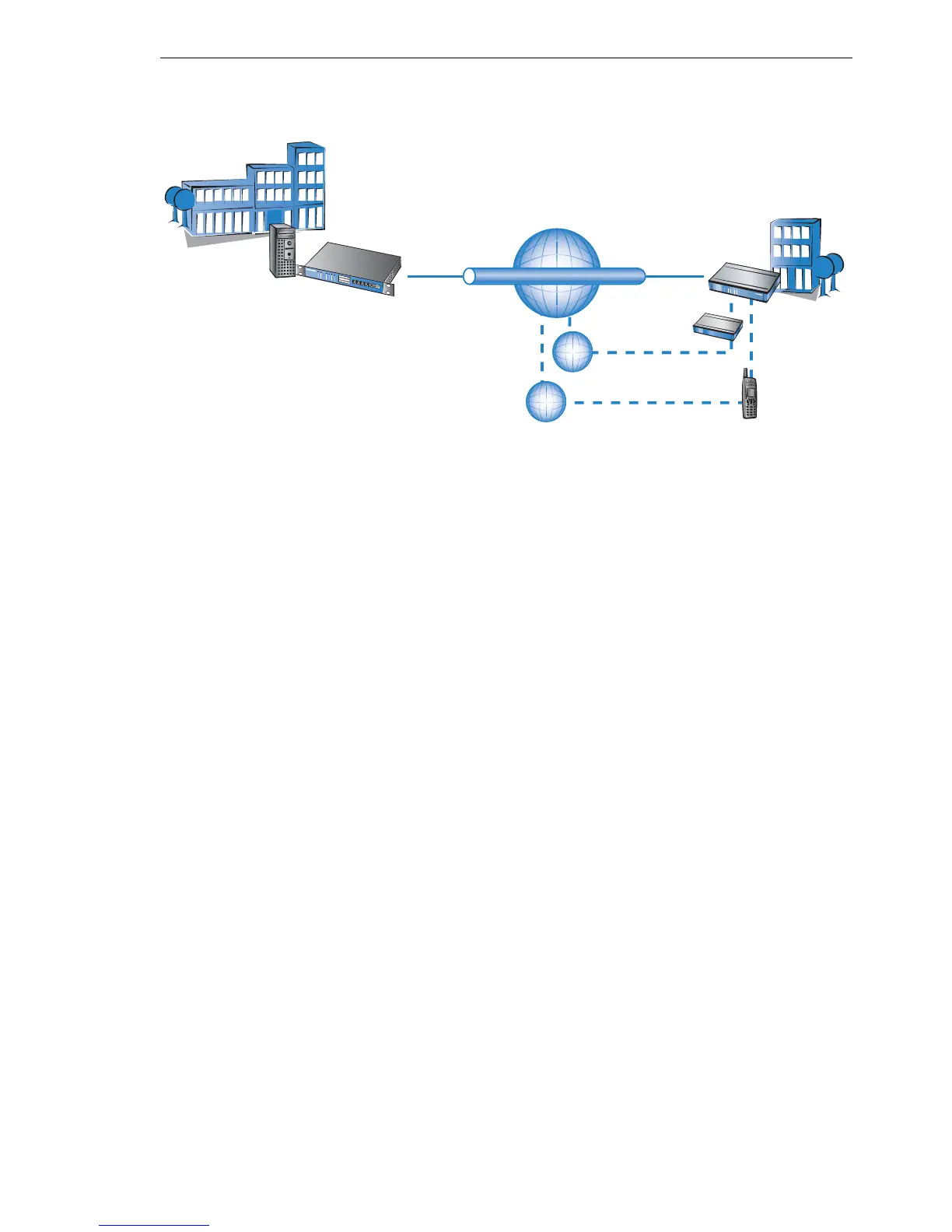Routing and WAN connections
BAT54-Rail/F..
Release
7.54
06/08
11.14
serial interface
445
11.14.2System requirements
The following are required to set up a backup connection over the serial in-
terface:
D BAT with serial configuration interface and support for BAT modem adapt-
er kit.
D LANconfig or alternatively a web browser or Telnet
D Serial configuration cable (supplied with the device)
D Analog modem, Hayes compatible, with access to a suitable analog tele-
phone connection
D BAT modem adapter kit to connect the modem over the serial configura-
tion cable
11.14.3Installation
The installation simply involves the connection of the modem with the BAT
Modem Adapter Kit with the serial configuration interface of the BAT.
Note: Please do not use any other adapters than the original BAT Modem
Adapter Kit! The contact assignment of the BAT Modem Adapter Kit dif-
fers from other commercial adapters like “null modem cables” or the like.
The use of uncompliant accessories will cause serious damage on the
BAT and/or the modem. For further details please refer to the ’Contact as-
signment of BAT modem adapter kit’ → page 453.
Internet provider
Headquarters
DSL
analogue phone line
VPN
DSL
Modem (GSM/GPRS)
GSM/
GPRS
Modem (analogue)