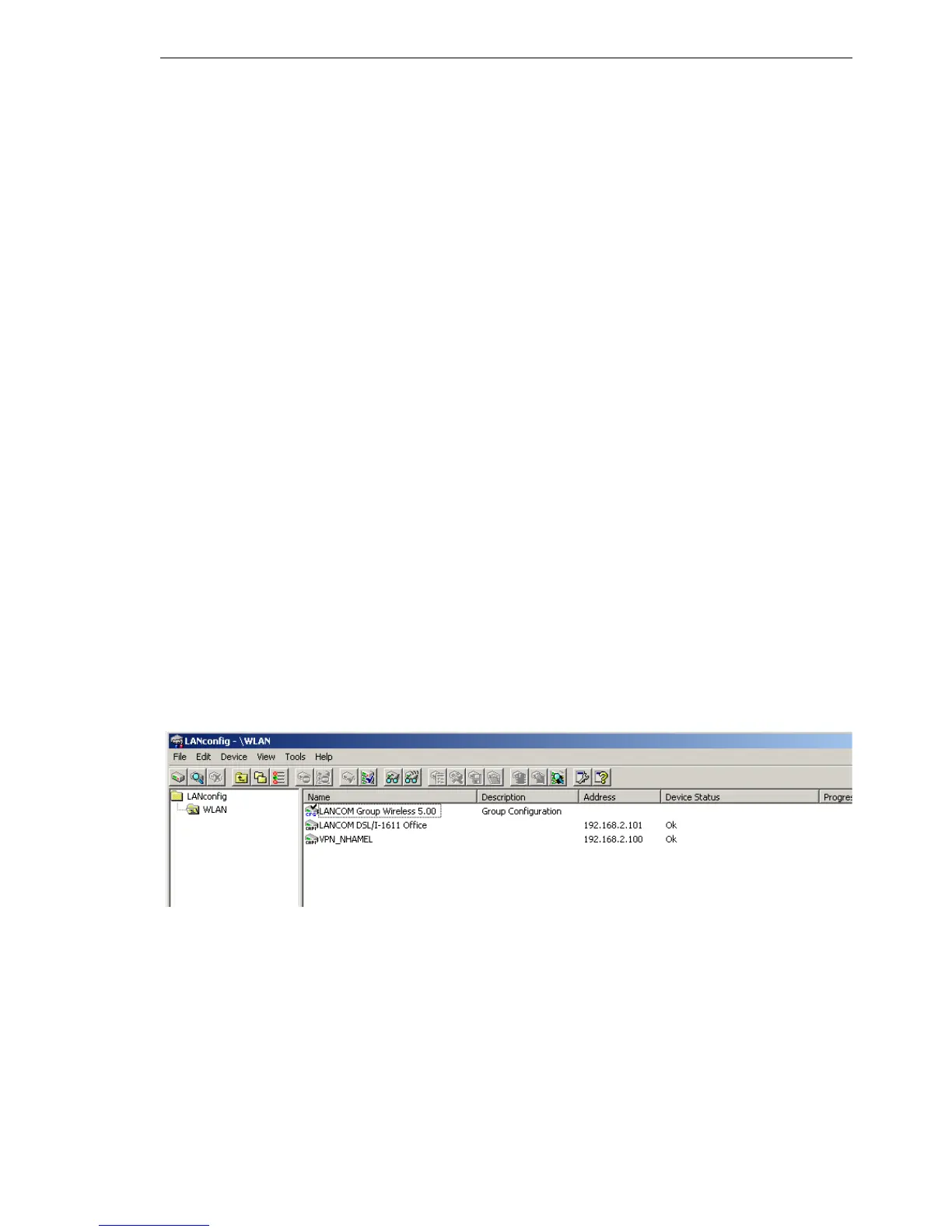LANtools network management
BAT54-Rail/F..
Release
7.54
06/08
5.4
Group configuration with LANconfig
199
U Use an existing partial configuration file
There are cases where it is more effective to use a different folder structure
in LANconfig than that required for group configuration. Devices in location-
specific folders can indeed be set up with the same group configurations. To
avoid having to create the same partial configuration for every folder, links to
a common partial configuration file can be created in multiple folders.
V To use an existing partial configuration file for a group configuration, click
on the appropriate folder with the right-hand mouse key and select Add
group configuration... from the context menu.
V In the subsequent dialog, select the existing partial configuration file to
create a link to this file in the folder.
Note: Please note that changes to the partial configuration file will lead to
changes in that group configuration in various folders.
5.4.2 Update device configurations
By selecting or updating a folder, LANconfig checks the configuration of the
devices in this folder for agreement with the settings in the active group con-
figuration. In case of discrepancy from the group configuration, the device
status informs that 'Group update recommended'.
To load the group configuration into the WLAN device, drag the group con-
figuration entry onto the appropriate device entry. After successfully transfer-
ring the parameters, the device status will change to 'OK'.
Note: It is also possible to use the partial configuration for a device as a
group configuration. Simply drag the device entry onto the group configu-
ration entry.