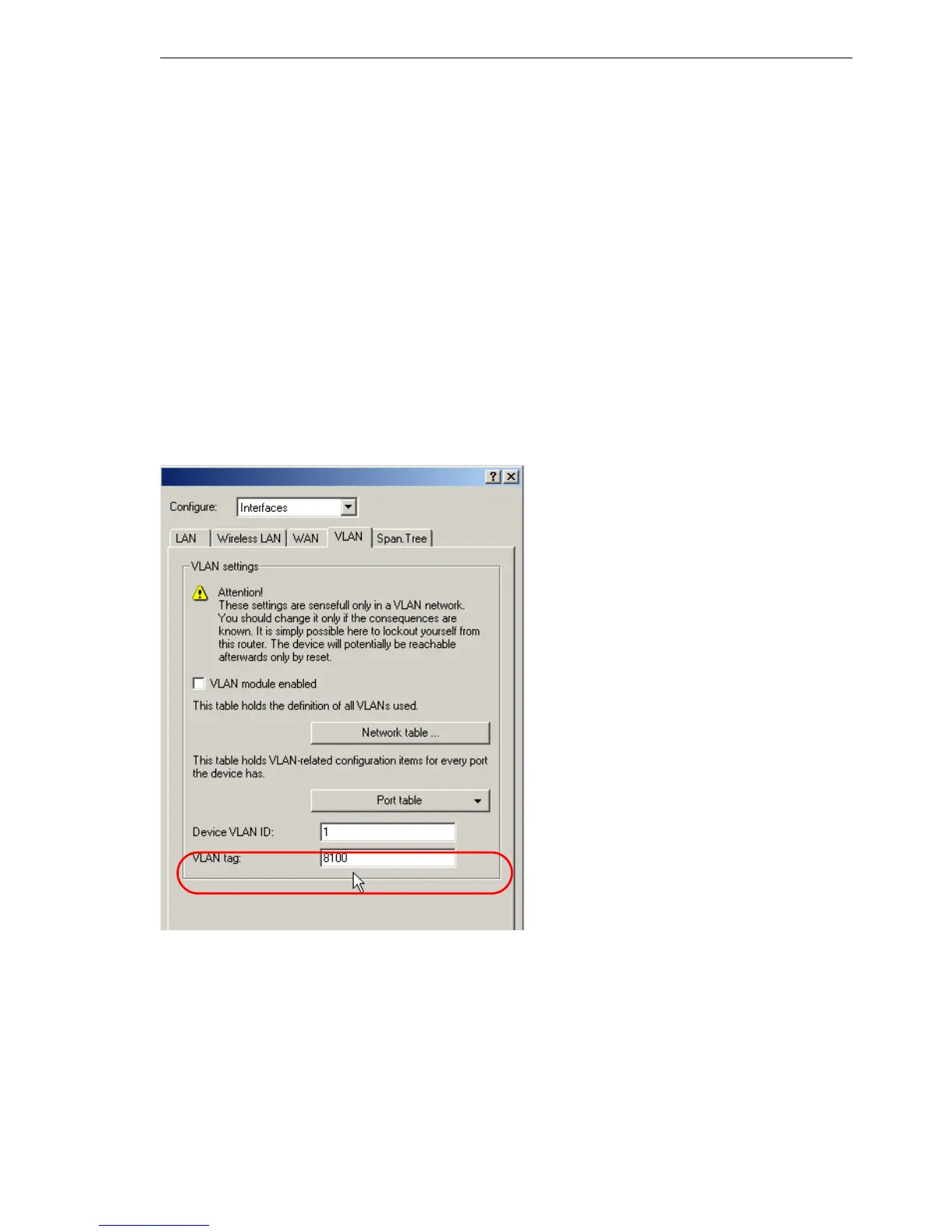Virtual LANs (VLANs)
BAT54-Rail/F..
Release
7.54
06/08
10.4
Configurable VLAN Protocol ID
345
10.4Configurable VLAN Protocol
ID
When transmitting VLAN tagged networks via provider networks that use
VLAN themselves, providers sometimes use special VLAN tagging IDs. In or-
der to set VLAN transmission on the BAT to accommodate this, the Ethernet2
type of the VLAN tag can be set as a 16-bit hexadecimal value as 'tag value'
under
Setup/LAN Bridge/VLAN
or in LANconfig in the configuration area under
'Interfaces' using the 'VLAN' tab in the field 'VLAN tag'. The default is '8100'
(802.1p/q VLAN tagging) other typical values for VLAN tagging could be
'9100' or '9901'.