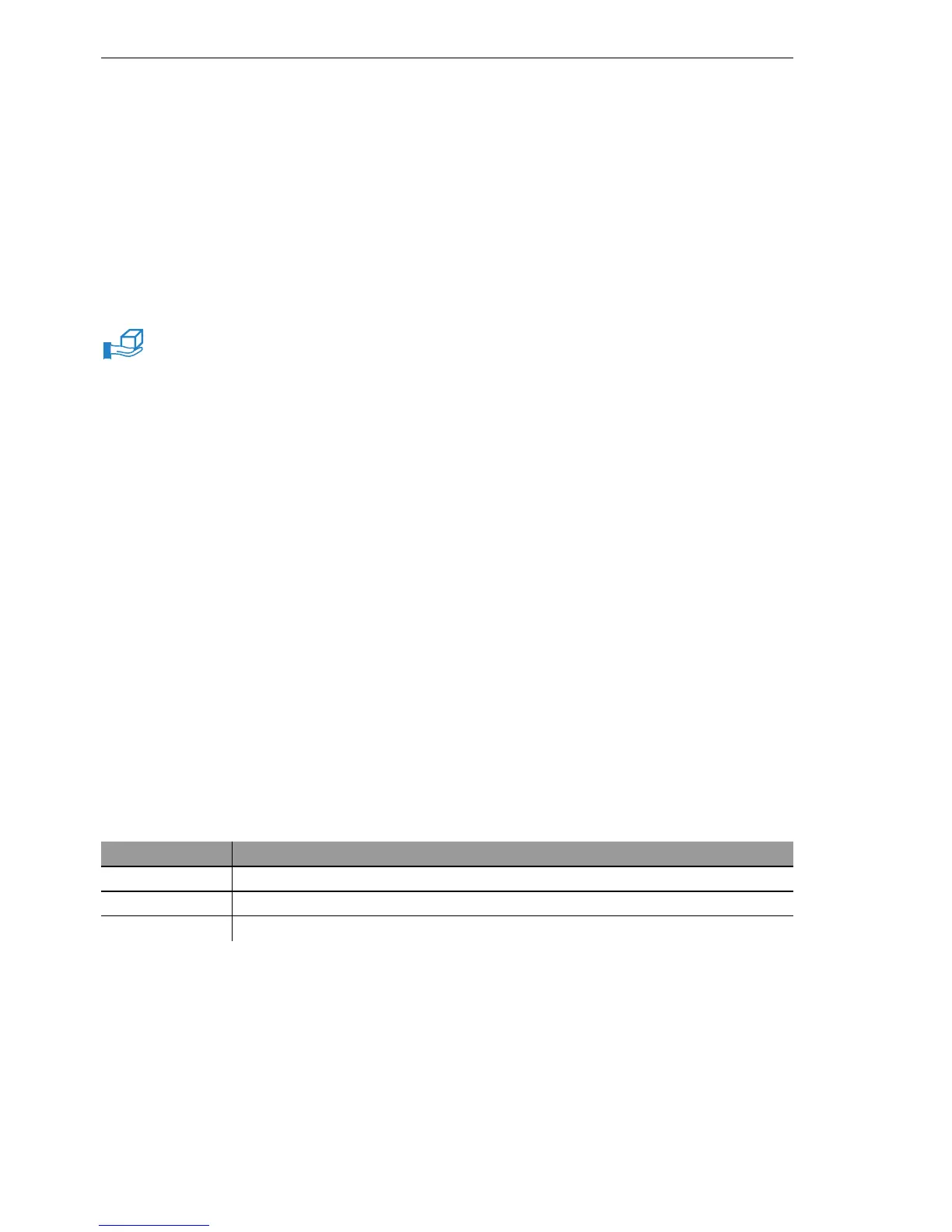Firewall
274
8.3
The BAT Firewall
BAT54-Rail/F..
Release
7.54
06/08
Note: On the occasion, the physical connection will be cut off (e. g. the Inter-
net connection), not only the logical connection between the two involved
PCs!
D Lock source address: Blocks the IP address from that the filtered packet
has been received for a given time.
D Lock target port: Blocks the destination port to that the filtered packet
has been sent for a given time.
U Quality of Service (QoS)
Apart from the restrictions for the transfer of data packets, the Firewall can
also concede a “special treatment” to certain applications. QoS settings use
features of the Firewall to specifically identify data packets of certain connec-
tions or services.
Note: For further information about QoS and the appropriate configuration
please see chapter ’Quality of Service’ → page 311.
8.3.5 Alerting functions of the Firewall
This paragraph describes the Firewall alerts in detail that are sent on securi-
ty-relevant events. The following message types are available:
D Email notification
D SYSLOG report
D SNMP trap
Alerts are triggered either separately by the intrusion detection system, by
the denial of service protection or by arbitrary trigger conditions specified in
the Firewall. The specific parameters for the different alerting types such as
the relevant email account can be set at the following places:
An example:
Let us assume a filter named 'BLOCKHTTP', which blocks all access to a
HTTP server 192.168.200.10. In case some station would try to access the
server nevertheless, the filter would block any traffic from and to this station,
and inform the administrator via SYSLOG also.
Configuration tool Run
LANconfig Log & Trace
SMTP Account SNMP SYSLOG
WEBconfig Expert Configuration
Setup SMTP SNMP Module SYSLOG Module
Terminal/Telnet
/Setup/SMTP resp. SNMP Module or SYSLOG Module